Configuring ipv4 netstream sampling, When the host device supports sampling – H3C Technologies H3C SecBlade NetStream Cards User Manual
Page 161
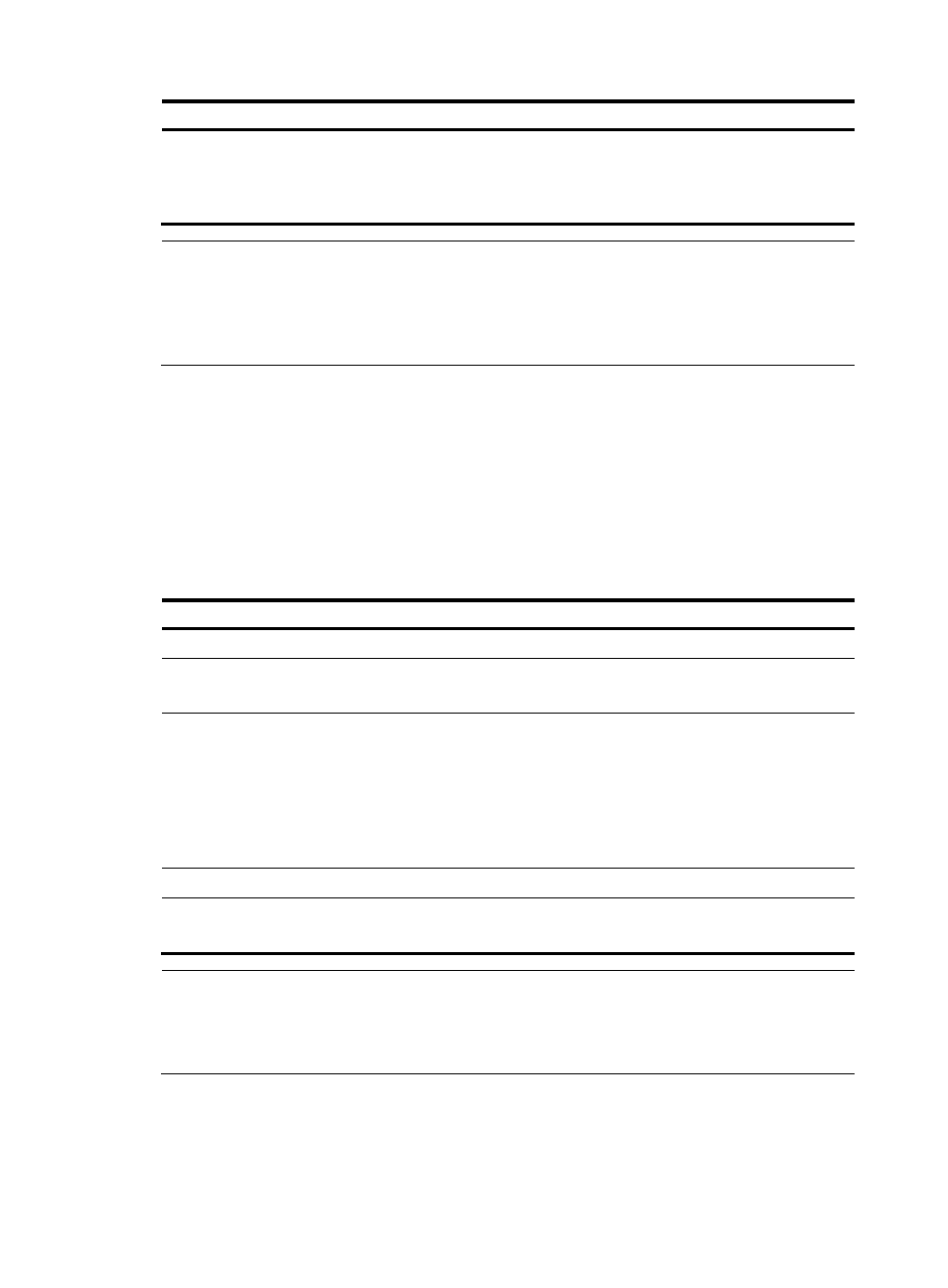
146
To do…
Use the command…
Remarks
Enable ACL-based NetStream
filtering in the inbound or outbound
direction of an interface
ip netstream filter acl acl-number
{ inbound | outbound }
Optional
By default, no ACL is
referenced and IPv4
packets are not filtered.
NOTE:
•
The IPv4 NetStream filtering function is not effective to MPLS packets.
•
An ACL must be created before being referenced by NetStream filtering. An ACL that is referenced by
NetStream filtering cannot be deleted or modified. For more information about ACLs, see the
chapter ”ACL configuration.”
Configuring IPv4 NetStream sampling
There are two cases for the configuration of IPv4 NetStream sampling:
When the host device supports sampling
If the host device performs the sampling function, you must disable sampling on the SecBlade NetStream
card and configure NetStream to reference a sampler with the same sampling mode and rate as that on
the host device.
Follow these steps to configure NetStream sampling:
To do…
Use the command…
Remarks
Enter system view
system-view
—
Disable sampling
undo ip netstream sample enable
Required
By default, sampling is enabled.
Create a sampler
sampler sampler-name mode { fixed |
random } packet-interval rate
Required
The rate argument specifies the
sampling rate, which equals the 2
to the power of rate.
The rate must be the same as that
on the device where the SecBlade
NetStream card resides.
Enter interface view
interface interface-type interface-number
—
Configure NetStream to
reference a sampler
ip netstream sampler sampler-name
{ inbound | outbound }
Required
Disable by default.
NOTE:
•
A sampler must be created by using the sampler command before being referenced by NetStream
sampling.
•
A sampler that is referenced by NetStream sampling cannot be deleted.
When the host device does not support or is not enabled with sampling
If the host device does not support or is not enabled with sampling, you must enable sampling on the
SecBlade NetStream card and configure NetStream to reference a sampler.
