Figure 7 – H3C Technologies H3C SecBlade NetStream Cards User Manual
Page 40
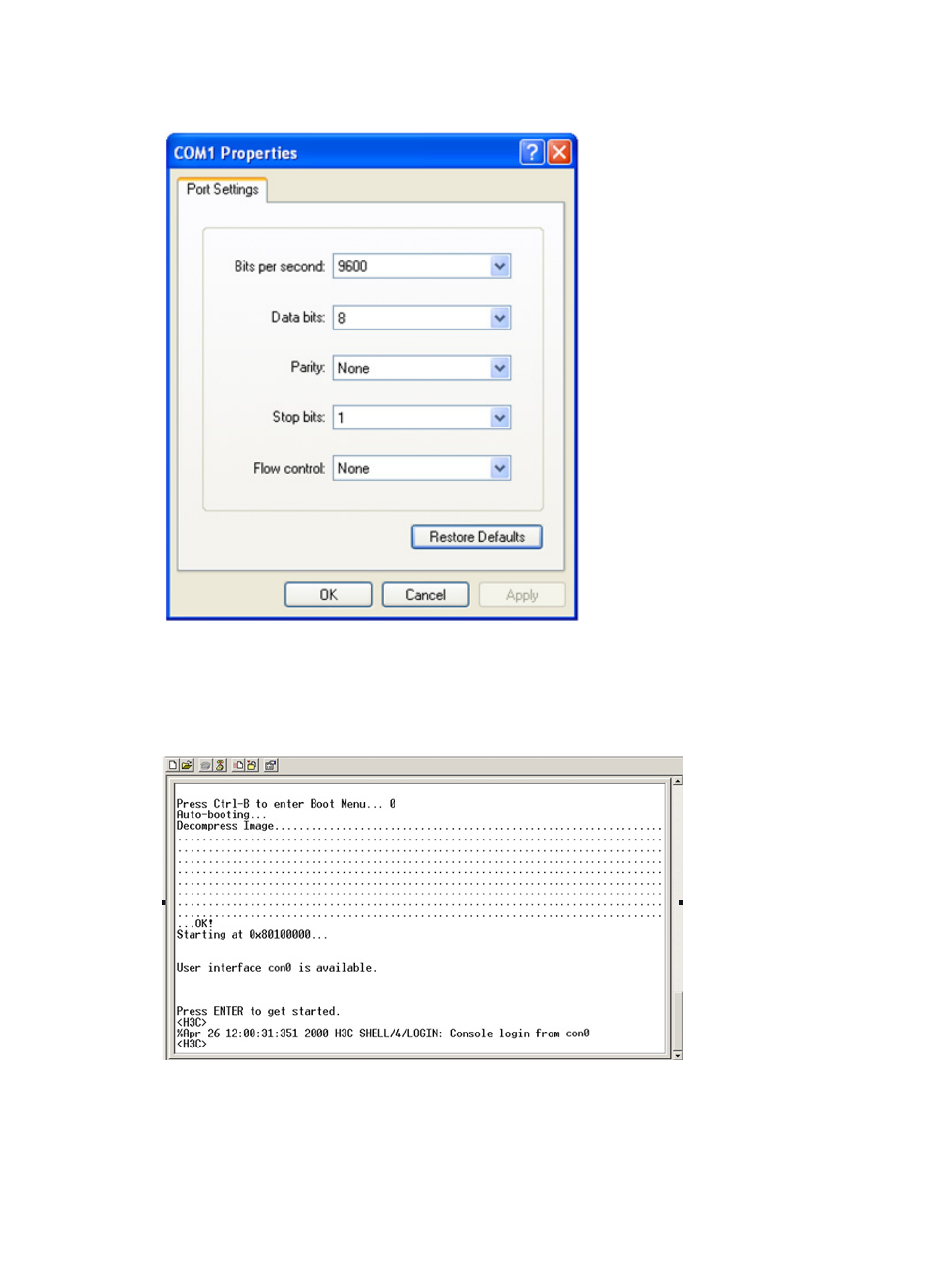
25
Figure 7 Set the properties of the serial port
Step3
Turn on the SecBlade card. You are prompted to press Enter if the SecBlade card successfully completes
the power-on self test (POST). A prompt such as
.
Figure 8 Configuration page
Step4
Execute commands to configure the SecBlade card or check the running status of the SecBlade card. To
get help, type ?.
This manual is related to the following products:
