Login methods, User interface overview – H3C Technologies H3C SecBlade NetStream Cards User Manual
Page 35
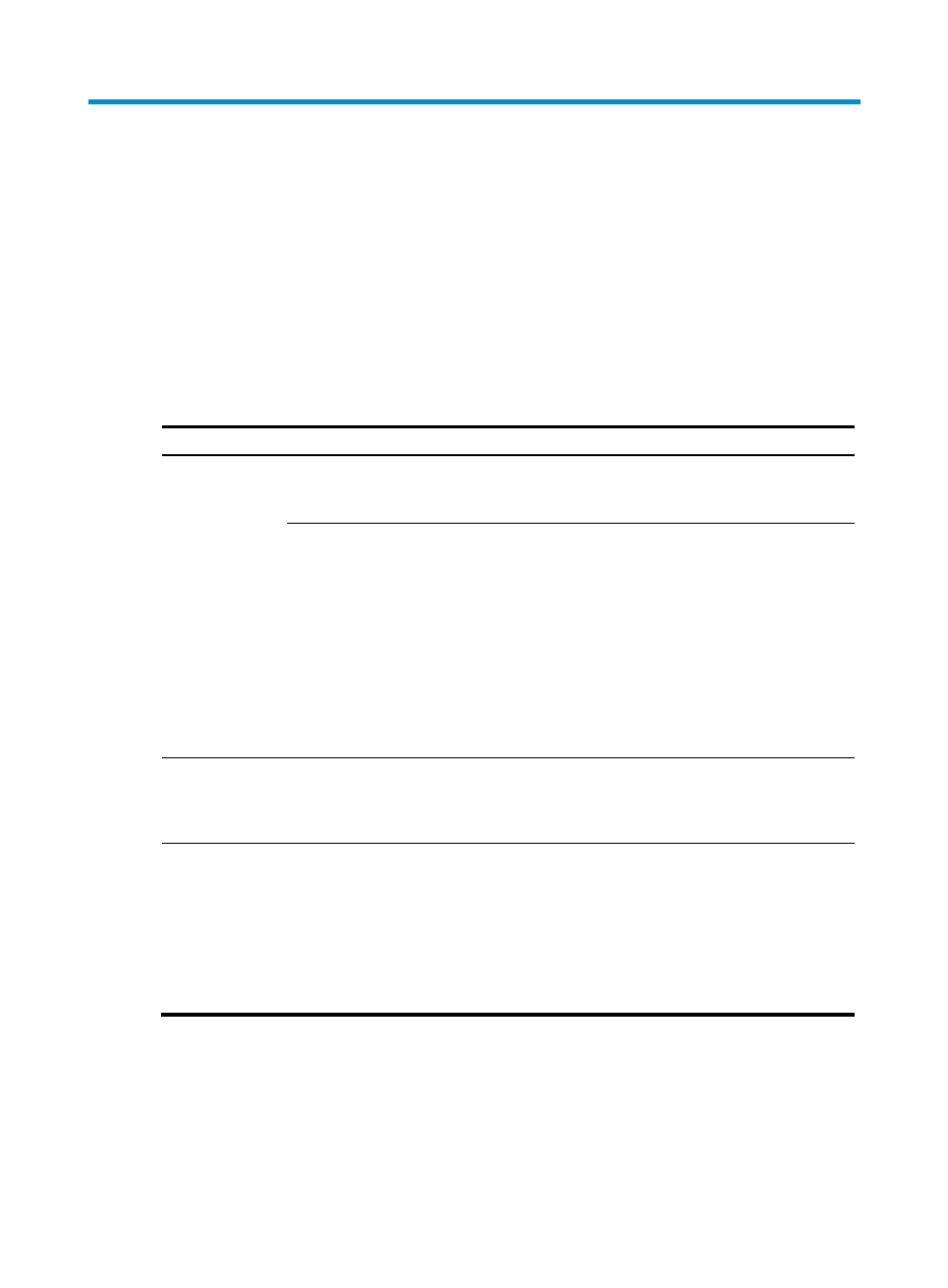
20
Login methods
This chapter includes these sections:
•
•
Login methods
You can log in to a SecBlade card in the following ways.
Table 7 Login methods
Login method
Default state
By default, you can log in to a SecBlade card through the console
port, the authentication mode is None (no username or password
required), and the user privilege level is 3.
By default, you cannot log in to a SecBlade card through telnet. To do
so, log in to the SecBlade card through the console port, and complete
the following configuration:
•
Enable the telnet function.
•
Configure the IP address of the management Ethernet interface,
and make sure that your SecBlade card and the telnet client can
reach each other (by default, the IP address of the interface
GigabitEthernet 0/1 on the SecBlade card is 192.68.0.1/24.).
•
Configure the authentication mode of VTY login users (password
by default).
•
Configure the user privilege level of VTY login users (0 by default).
Logging in to the SecBlade NS card
from the host device
By default, you cannot log in to the SecBlade NS card from the host
device. To do so, log in to the SecBlade card through the console port,
and configure the authentication method and user privilege level in
AUX user interface view of the SecBlade NS card.
By default, you cannot log in to a SecBlade card through a network
management station (NMS). To do so, log in to the SecBlade card
through the console port, and complete the following configuration:
•
Configure the IP address of the management Ethernet interface,
and make sure the SecBlade card and the NMS can reach each
other (by default, the IP address of the interface GigabitEthernet
0/1 is 192.68.0.1/24).
•
Configure SNMP basic parameters.
User interface overview
User interfaces, or lines allow you to manage and monitor sessions between the terminal and SecBlade
card when you log in to the SecBlade card through the console port, or through Telnet.
