Configuring the host device – H3C Technologies H3C SecBlade NetStream Cards User Manual
Page 173
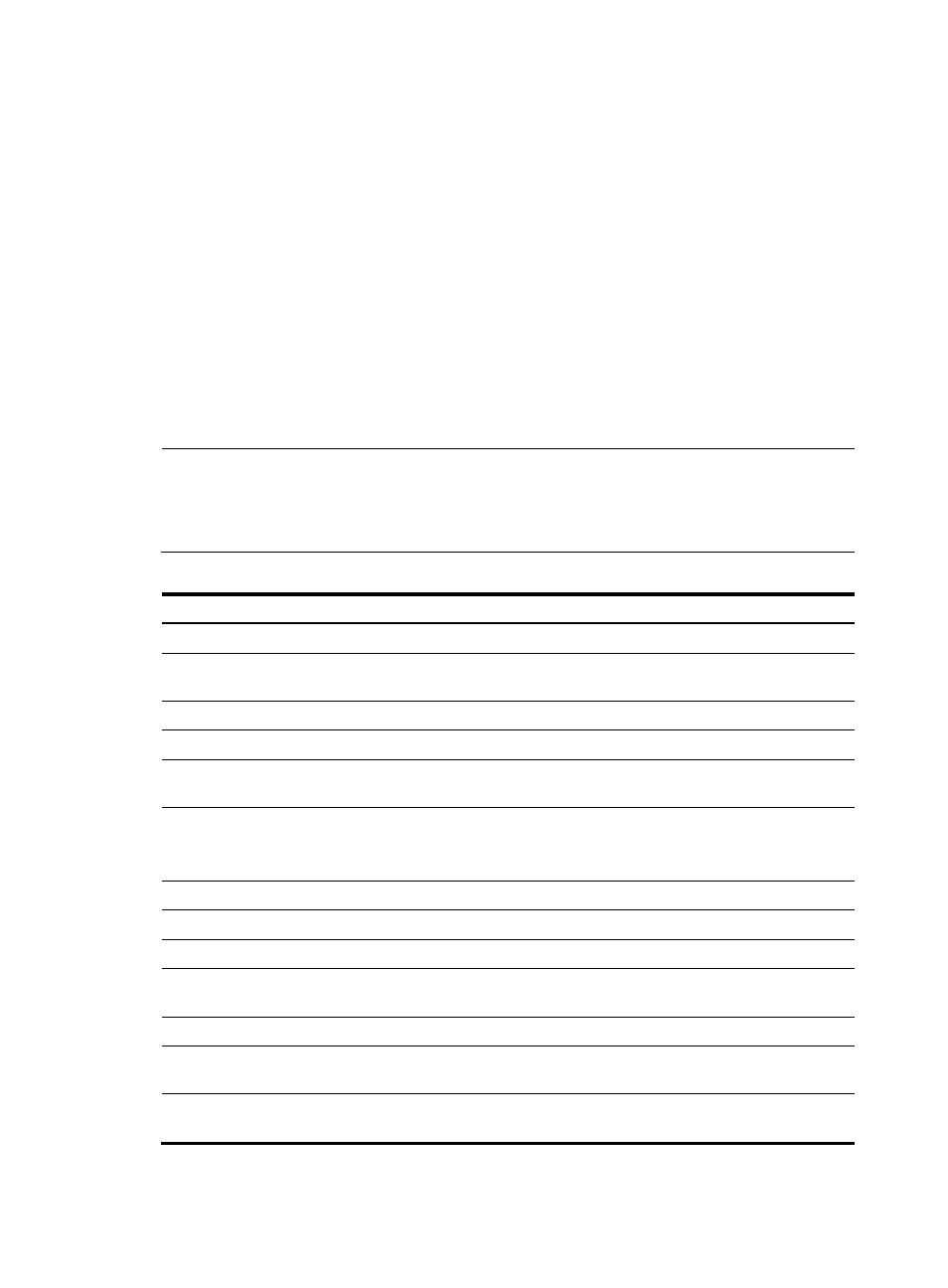
158
Configuring the host device and the SecBlade NS
card
NetStream must be configured on both the SecBlade NetStream card and the host device. The example
uses an S9500E switch and can be a reference for host devices of other models.
Configuring the host device
Configure the host device as follows:
•
Configure the host device according the actual network environment.
•
Configure a traffic behavior, mirroring traffic to the ten-GigabitEthernet port of the SecBlade NS
card.
•
Enable the traffic behavior on the service port to mirror traffic to the SecBlade NS card.
NOTE:
•
The SecBlade NS card does not affect the normal operation of the host device.
•
The following only describes IPv4 NetStream configuration for illustration. IPv6 NetStream configuration
is similar to IPv4 NetStream configuration.
Follow these steps to configure the host device:
To do…
Use the command…
Remarks
Enter system view
system-view
—
Configure the host device as
needed
— —
Configure an advanced ACL
acl number acl-number Required
Configure an ACL rule
rule [ rule-id ] { deny | permit }
Required
Exit advanced ACL view and enter
system view
quit
Required
Create a class and enter class view traffic
classifier
classifier-name
Required
You can create one or more
classes.
Define a match criterion
if-match acl acl-number
Required
Exit class view
quit
Required
Enter traffic behavior view
traffic behavior behavior-name
Required
Configure the destination interface
for traffic mirroring
mirror-to interface interface-type
interface-number
Required
Exit traffic behavior view
quit
Required
Create a QoS policy and enter
QoS policy view
qos policy policy-name
—
Bind the traffic behavior to the
class in the policy
classifier tcl-name behavior
behavior-name
Required
