Copying an ipv4 acl, Enabling acl acceleration for an ipv4 acl – H3C Technologies H3C SecBlade NetStream Cards User Manual
Page 149
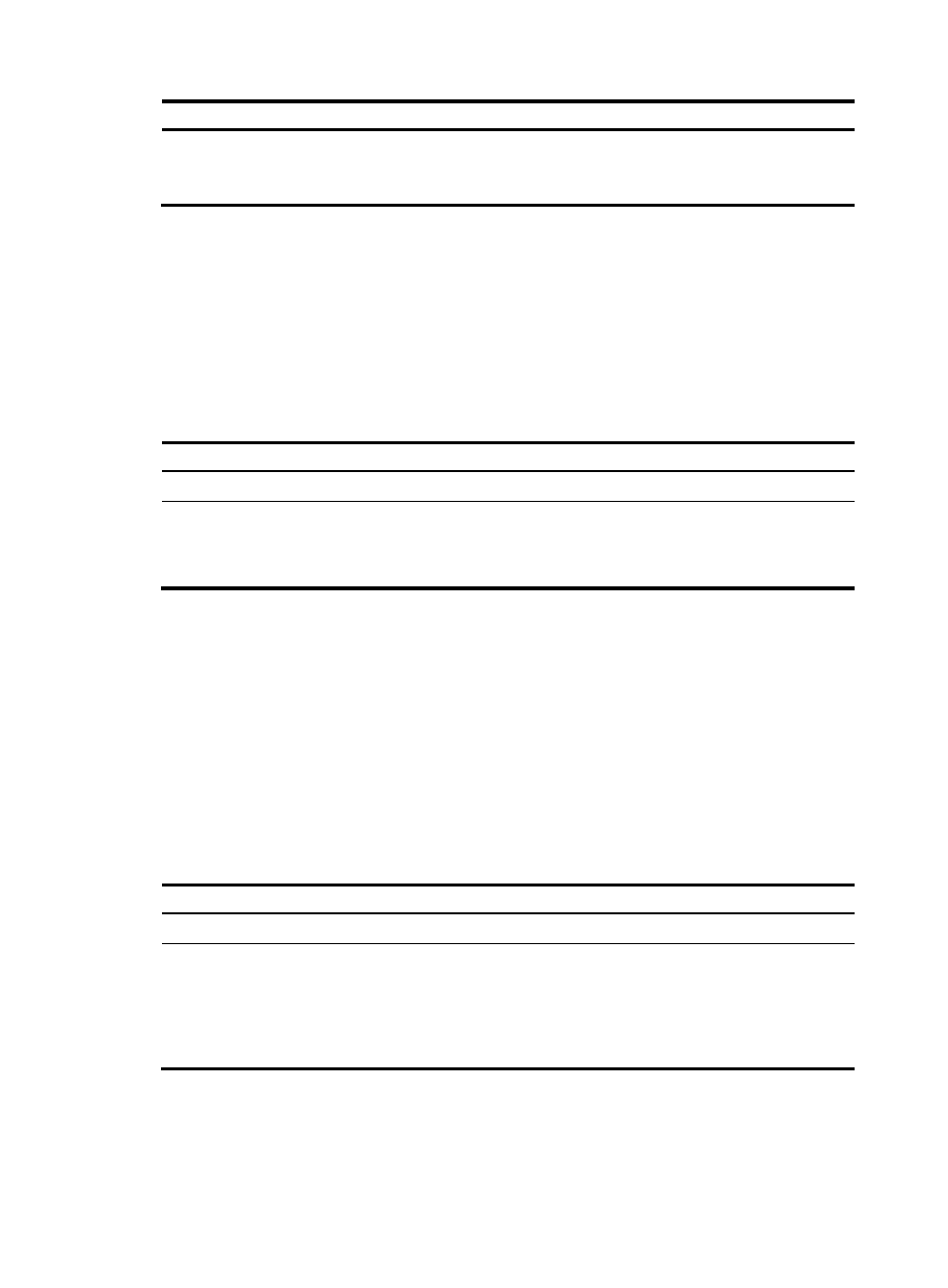
134
To do…
Use the command…
Remarks
Configure or edit a rule
description
rule rule-id comment text
Optional
By default, an Ethernet frame header ACL
rule has no rule description.
Copying an IPv4 ACL
You can create an ACL by copying an existing ACL (source ACL). The new ACL (destination ACL) has the
same properties and content as the source ACL, but not the same ACL number and name.
To successfully copy an ACL, make sure that:
•
The destination ACL number is from the same category as the source ACL number.
•
The source ACL already exists but the destination ACL does not.
Follow these steps to copy an IPv4 ACL:
To do…
Use the command…
Remarks
Enter system view
system-view
—
Copy an existing IPv4 ACL to
create a new IPv4 ACL
acl copy { source-acl-number |
name source-acl-name } to
{ dest-acl-number | name
dest-acl-name }
Required
Enabling ACL acceleration for an IPv4 ACL
ACL acceleration speeds up ACL lookup. The acceleration effect increases with the number of ACL rules.
ACL acceleration uses memory. To achieve the best trade-off between memory and ACL processing
performance, H3C recommends you enable ACL acceleration for large ACLs.
For example, when you use a large ACL for a session-based service, such as NAT or ASPF, you can
enable ACL acceleration to avoid session timeouts caused by ACL processing delays.
Enable ACL acceleration in an ACL after you have finished editing ACL rules. ACL acceleration always
uses ACL criteria that have been set before it is enabled for rule matching. It does not synchronize with
any subsequent match criterion changes.
Follow these steps to enable ACL acceleration for an IPv4 ACL:
To do…
Use the command…
Remarks
Enter system view
system-view
—
Enable ACL
acceleration for an
IPv4 ACL
acl accelerate number acl-number
Required
Disabled by default.
The ACL must exist.
Only IPv4 basic ACLs and advanced ACLs
support ACL acceleration.
