Ftp client configuration example, Network requirements, Configuration procedure – H3C Technologies H3C SecBlade NetStream Cards User Manual
Page 229
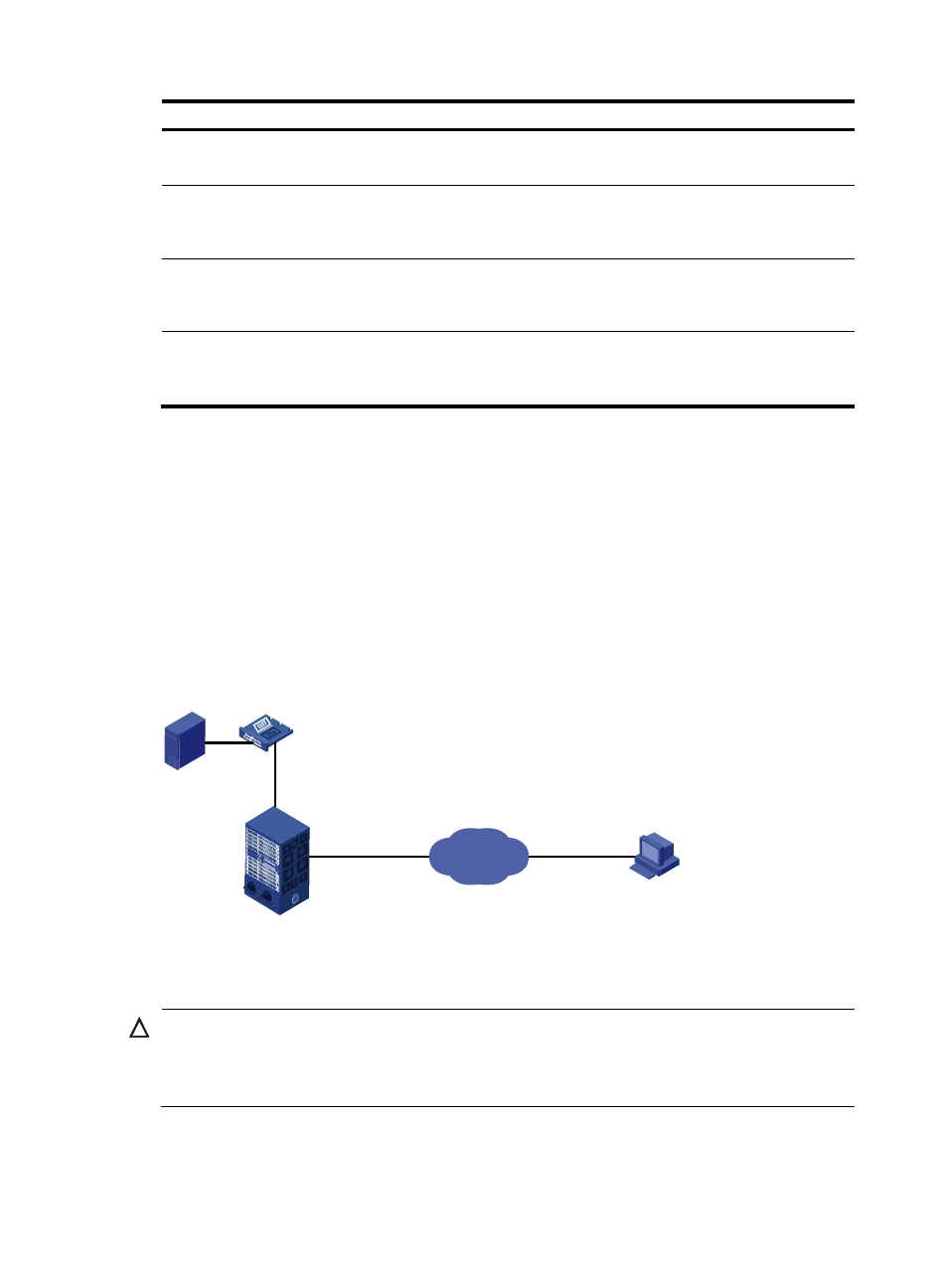
214
To do…
Use the command…
Remarks
Terminate the connection to the FTP server
without exiting FTP client view
disconnect
Optional
Equal to the close command.
Terminate the connection to the FTP server
without exiting FTP client view
close
Optional
Equal to the disconnect
command.
Terminate the connection to the FTP server
and return to user view
bye
Optional
Equal to the quit command in
FTP client view.
Terminate the connection to the FTP server
and return to user view
quit
Optional
Available in FTP client view,
equal to the bye command.
FTP client configuration example
Network requirements
•
As shown in
, use SecBlade as an FTP client and PC as the FTP server. Their IP addresses
are 10.2.1.1/16 and 10.1.1.1/16 respectively. SecBlade and PC are reachable to each other.
•
SecBlade downloads a boot file from PC for device upgrade, and uploads the configuration file to
PC for backup.
•
On PC, an FTP user account has been created for the FTP client, with the username abc and the
password abc.
Figure 67 Network diagram for FTPing a boot file from an FTP server
Configuration procedure
CAUTION:
If the available memory space of the device is not enough, use the fixdisk command to clear the memory
or use the delete /unreserved
file-url command to delete the files not in use and then perform the following
operations.
# Log in to the server through FTP.
Internet
10.1.1.1/16
FTP server
FTP client
10.3.1.1/16
Device
SecBlade
NSC
10.2.1.1/16
PC
