H3C Technologies H3C SecBlade NetStream Cards User Manual
Page 190
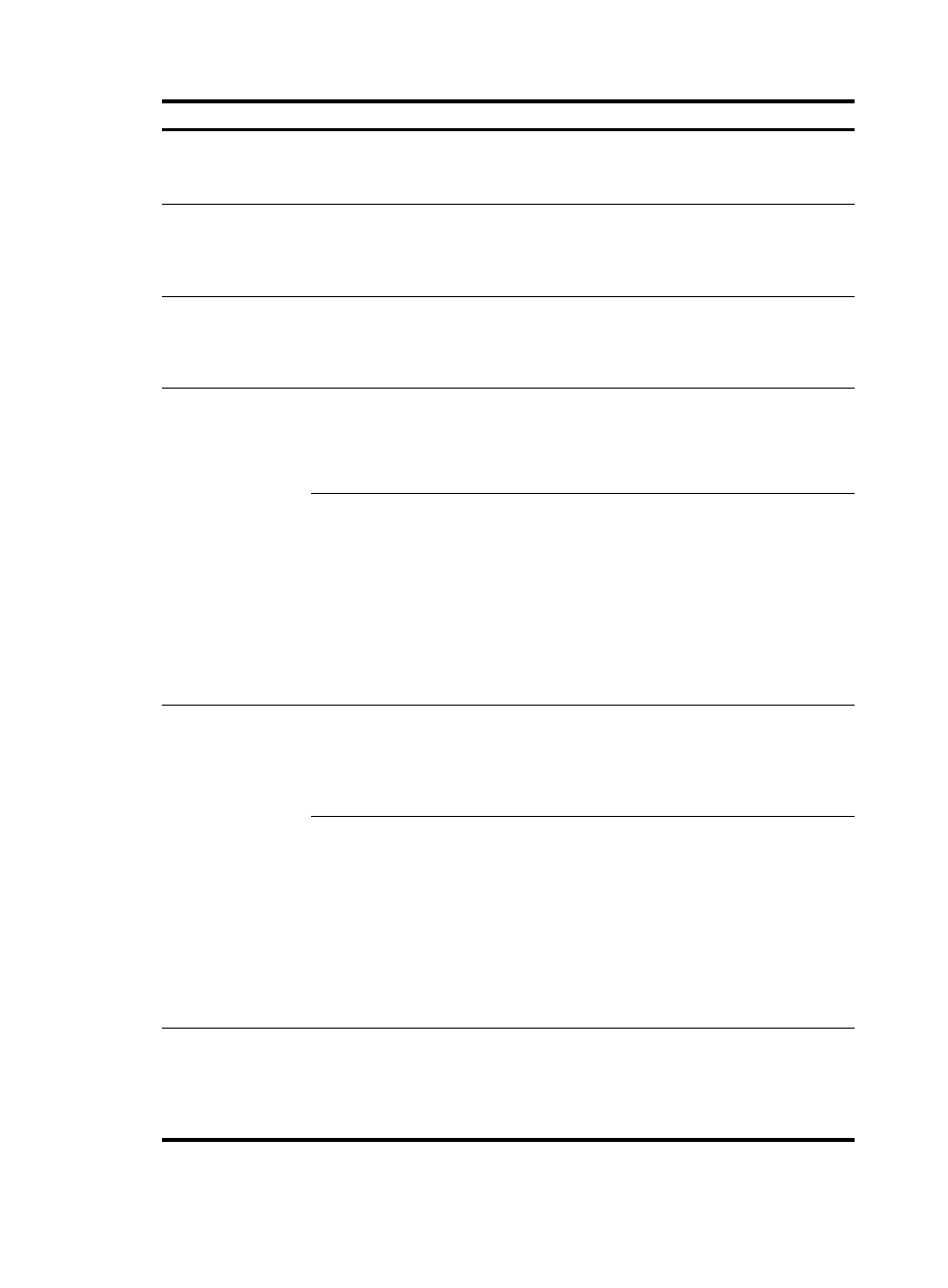
175
Configuration System time configured
Example
2
The original system time ±
“zone-offset”
Configure: clock timezone zone-time add 1
System time configured: 02:00:00 zone-time Sat
01/01/2005
1 and 2
date-time ± zone-offset
Configure: clock datetime 2:00 2007/2/2 and
clock timezone zone-time add 1
System time configured: 03:00:00 zone-time Fri
02/02/2007
[1], 2 and 1
date-time
Configure: clock timezone zone-time add 1 and
clock datetime 3:00 2007/3/3
System time configured: 03:00:00 zone-time Sat
03/03/2007
3
If the original system time is
not in the daylight saving time
range, the system time
configured is the original
system time.
Configure: clock summer-time ss one-off 1:00
2006/1/1 1:00 2006/8/8 2
System time configured: 01:00:00 UTC Sat
01/01/2005
If the original system time is in
the daylight saving time
range, the system time
configured is the original
system time + “summer-offset”.
Configure: clock summer-time ss one-off 00:30
2005/1/1 1:00 2005/8/8 2
System time configured: 03:00:00 ss Sat
01/01/2005
If the original system time + “summer-offset” is not in
the daylight saving time range, the system time
configured is the original system time. After this
configuration, if you disable the daylight saving, the
system time becomes the system time minus
“summer-offset”.
1 and 3
If “date-time” is not in the
daylight saving time range,
the system time configured is
“date-time”.
Configure: clock datetime 1:00 2007/1/1 and
clock summer-time ss one-off 1:00 2006/1/1 1:00
2006/8/8 2
System time configured: 01:00:00 UTC Mon
01/01/2007
If “date-time” is in the daylight
saving time range, the system
time configured is “date-time”
+ “summer-offset”.
Configure: clock datetime 8:00 2007/1/1 and
clock summer-time ss one-off 1:00 2007/1/1 1:00
2007/8/8 2
System time configured: 10:00:00 ss Mon
01/01/2007
If “date-time” + “summer-offset” is not in the daylight
saving time range, the system time configured is
“date-time”. After this configuration, if you disable
the daylight saving, the system time becomes the
system time minus “summer-offset”.
[1], 3 and 1
If “date-time” is not in the
daylight saving time range,
the system time configured is
“date-time”.
Configure: clock summer-time ss one-off 1:00
2007/1/1 1:00 2007/8/8 2 and clock datetime
1:00 2008/1/1
System time configured: 01:00:00 UTC Tue
01/01/2008
