Mib style configuration, Overview, Setting the mib style – H3C Technologies H3C SecBlade NetStream Cards User Manual
Page 307: Displaying and maintaining mib style
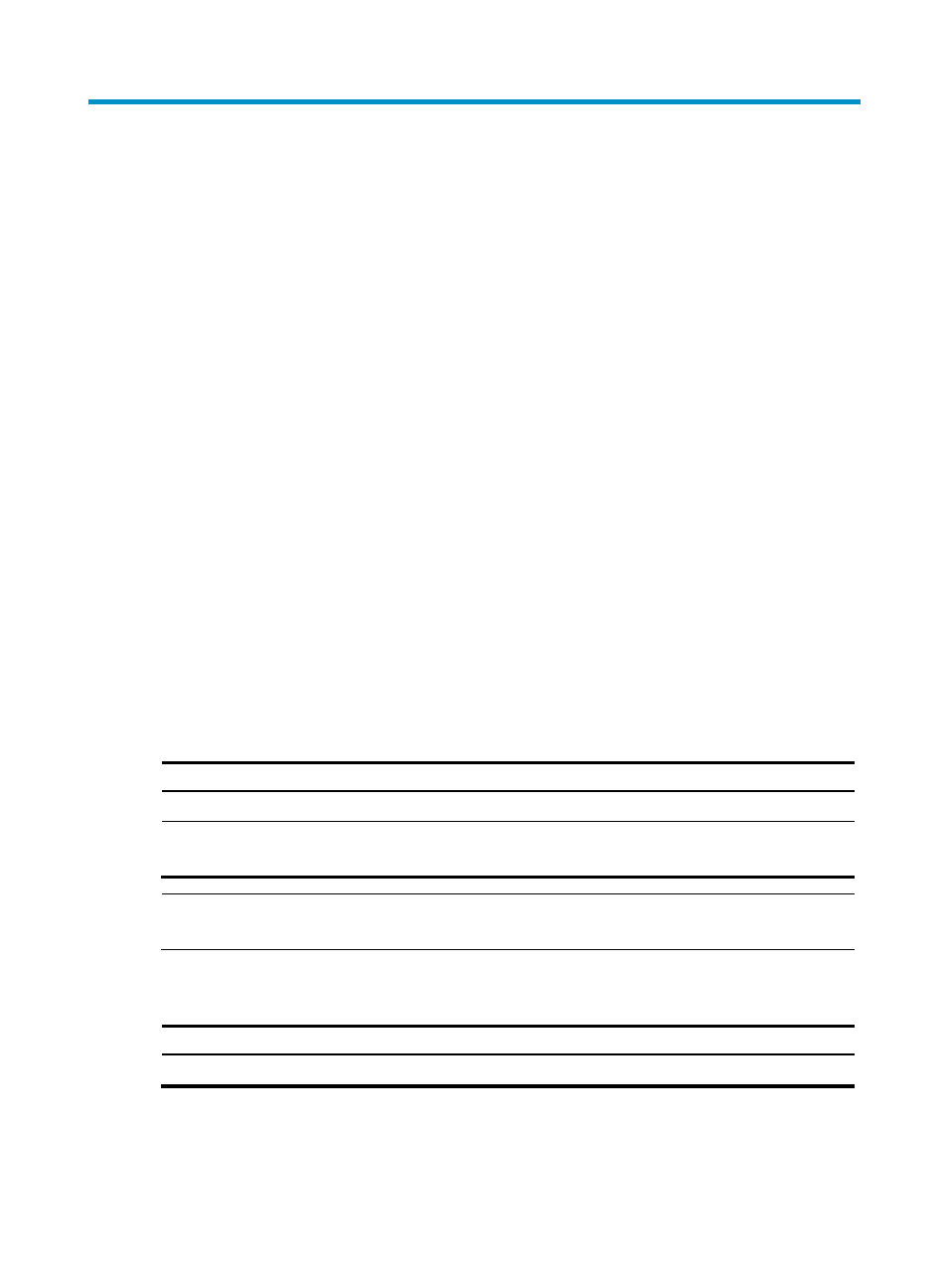
292
MIB style configuration
This chapter includes these sections:
•
•
•
Displaying and maintaining MIB style
Overview
MIBs fall into public MIBs and private MIBs. A private MIB is attached to a sub-node under the
enterprises MIB node (1.3.6.1.4.1). The H3C private MIB has two styles: the H3C compatible MIB style
and the H3C new MIB style:
•
In the H3C compatible MIB style, the device public MIB is under the H3C’s enterprise ID 25506,
and the private MIB is under the enterprise ID 2011.
•
In the H3C new MIB style, both the device public MIB and the private MIB are under the H3C’s
enterprise ID 25506.
These two styles of MIBs implement the same management function except for their root nodes. A device
is shipped with MIB loaded and the MIB style may vary depending on the device model. To implement
NMS’s flexible management of the device, the device allows you to configure the MIB style, that is, you
can switch between the two styles of MIBs. However, you need to ensure that the MIB style of the device
is the same as that of the NMS.
Setting the MIB style
Follow these steps to set the MIB style:
To do…
Use the command…
Remarks
Enter system view
system-view
—
Set the MIB style
mib-style [ new | compatible ]
Optional
new by default
NOTE:
After changing the MIB style, reboot the device to validate the change.
Displaying and maintaining MIB style
To do…
Use the command…
Remarks
Display the MIB style
display mib-style
Available in any view
