Displaying recent logs – H3C Technologies H3C SecBlade IPS Cards User Manual
Page 99
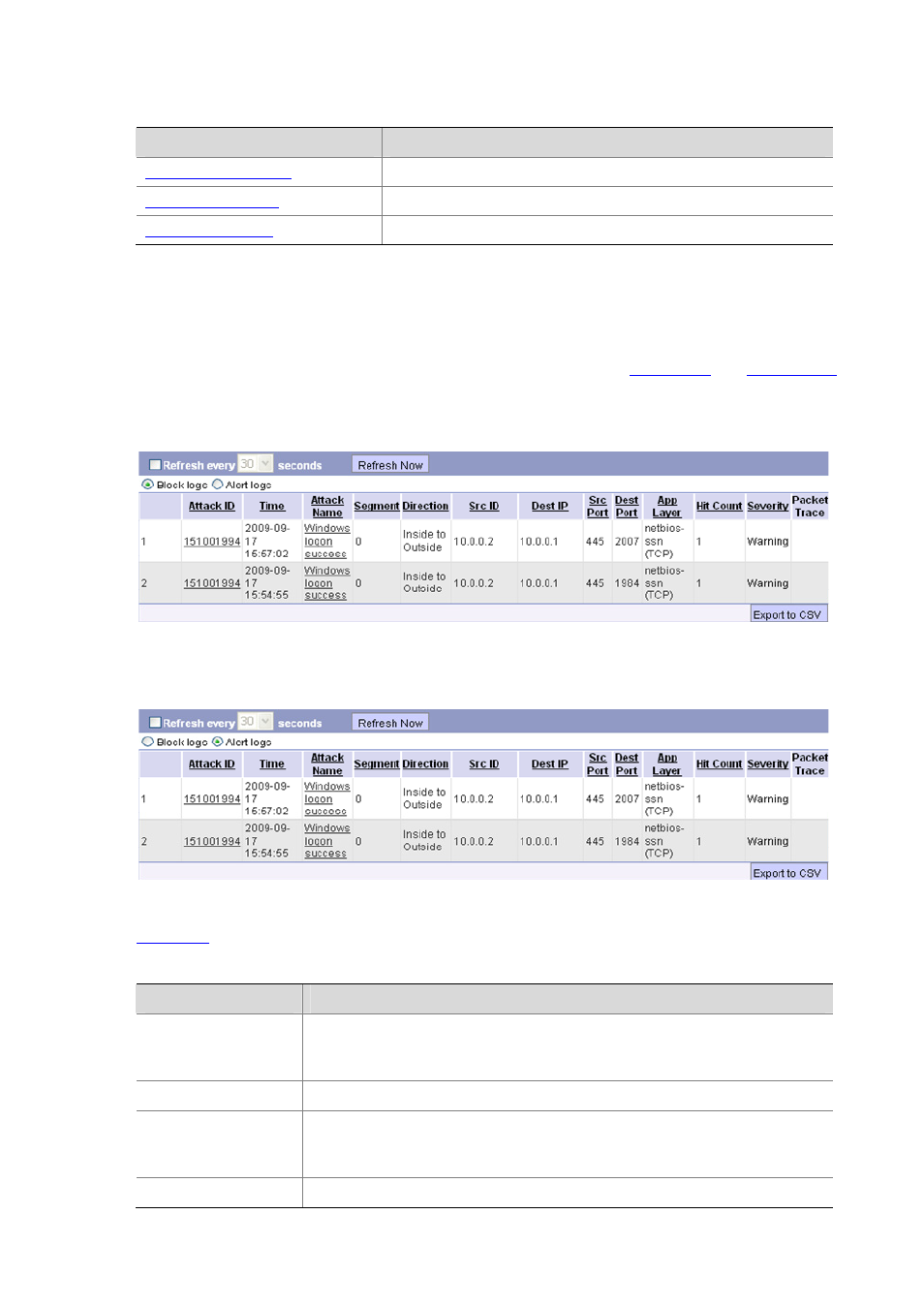
13-9
Table 13-5 Attack logs functions
Function
Description
Displays the recent attack logs.
Allows you to query the attack logs based on different conditions.
Allows you to delete the specified attack logs.
Displaying Recent Logs
Select Log Management > Attack Logs > Recent Logs to enter the page for displaying recent logs.
This page displays the recent 25 block logs or alert logs, as shown in
respectively.
Figure 13-9 Recent block logs
Figure 13-10 Recent alert logs
describes the fields for displaying the recent logs.
Table 13-6 Fields for displaying the recent logs
Item
Description
Attack ID
ID of an attack
Click the link corresponding to the ID, and you can enter the page for modifying the
IPS policy rule that the attack matches.
Time
Time when an attack was performed
Attack Name
Name of the rule that an attack matches.
Click the link corresponding to the attack name, and you can enter the page for
modifying the IPS policy rule that the attack matches.
Segment
Segment where the attack is generated
