Creating a notify action, Table 12-2 – H3C Technologies H3C SecBlade IPS Cards User Manual
Page 86
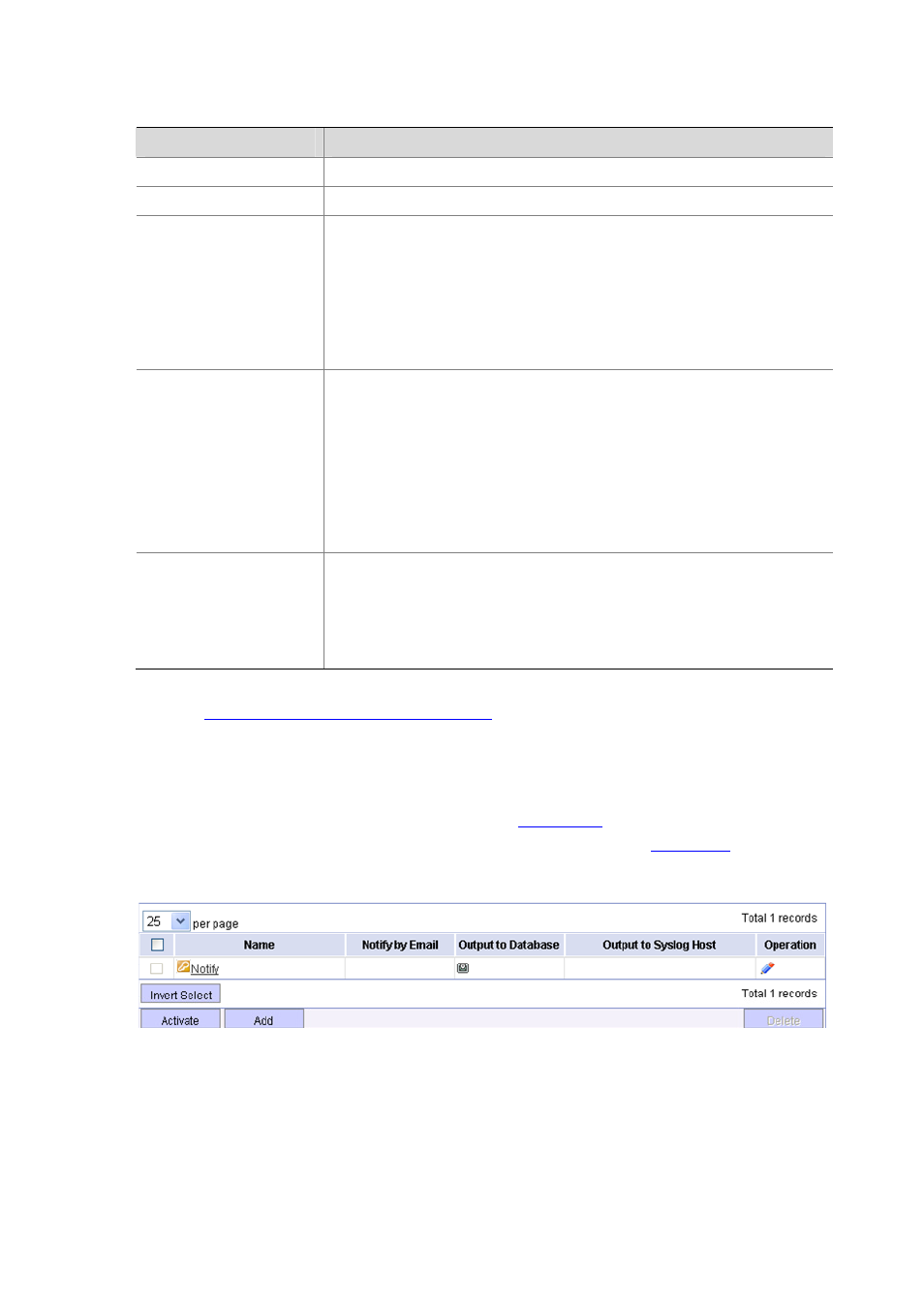
12-3
Table 12-2 Block action configuration items
Item
Description
Name
Enter a name for the block action
Description
Enter a description for the block action, for example, the function of this action
TCP Reset Mode
Specify the sending mode of TCP reset packets, including
z
Do not send—Do not send any TCP reset packets
z
Send to src IP—Send TCP reset packets to the source IP address of the TCP
connection
z
Send to dest IP—Send TCP reset packets to the destination IP address of the
TCP connection
z
Send to both—Send TCP reset packets to both the source and destination IP
addresses of the TCP connection
HTTP Request
Specify how to process HTTP requests:
z
Drop HTTP Request—Directly drop the received HTTP requests.
z
Redirect to URL—Redirect HTTP requests to a specified URL. You need to
configure the URL address if this checkbox is selected.
z
Return response page—Return the response page to users who initiate an
HTTP request. With this checkbox selected, you need to configure the
content in the respond page, including the rule description and the
customized description. The rule description defines the policies, while the
customized description is configured by users to define the response content.
You can use either description type or both.
Quarantine Duration
Configure whether to quarantine packets sourced from a specific IP address
(namely adding the IP address of the source to the blacklist) and specify the
quarantine period (namely the lifetime of the blacklist entry).
z
Do not quarantine—Do not quarantine any packets.
z
Quarantine—Quarantine packets sourced from a certain IP address. You
need to configure the quarantine period together with this selection.
Action management configuration task list
.
Creating a Notify Action
Select System Management > Action Management > Notify Actions in the navigation tree to enter
the notify action list displaying page, as shown in
. Click Add to enter the action
configuration page, where the action type is Notify by default, as shown in
Figure 12-3 Notify action list
