Upgrading software – H3C Technologies H3C SecBlade IPS Cards User Manual
Page 43
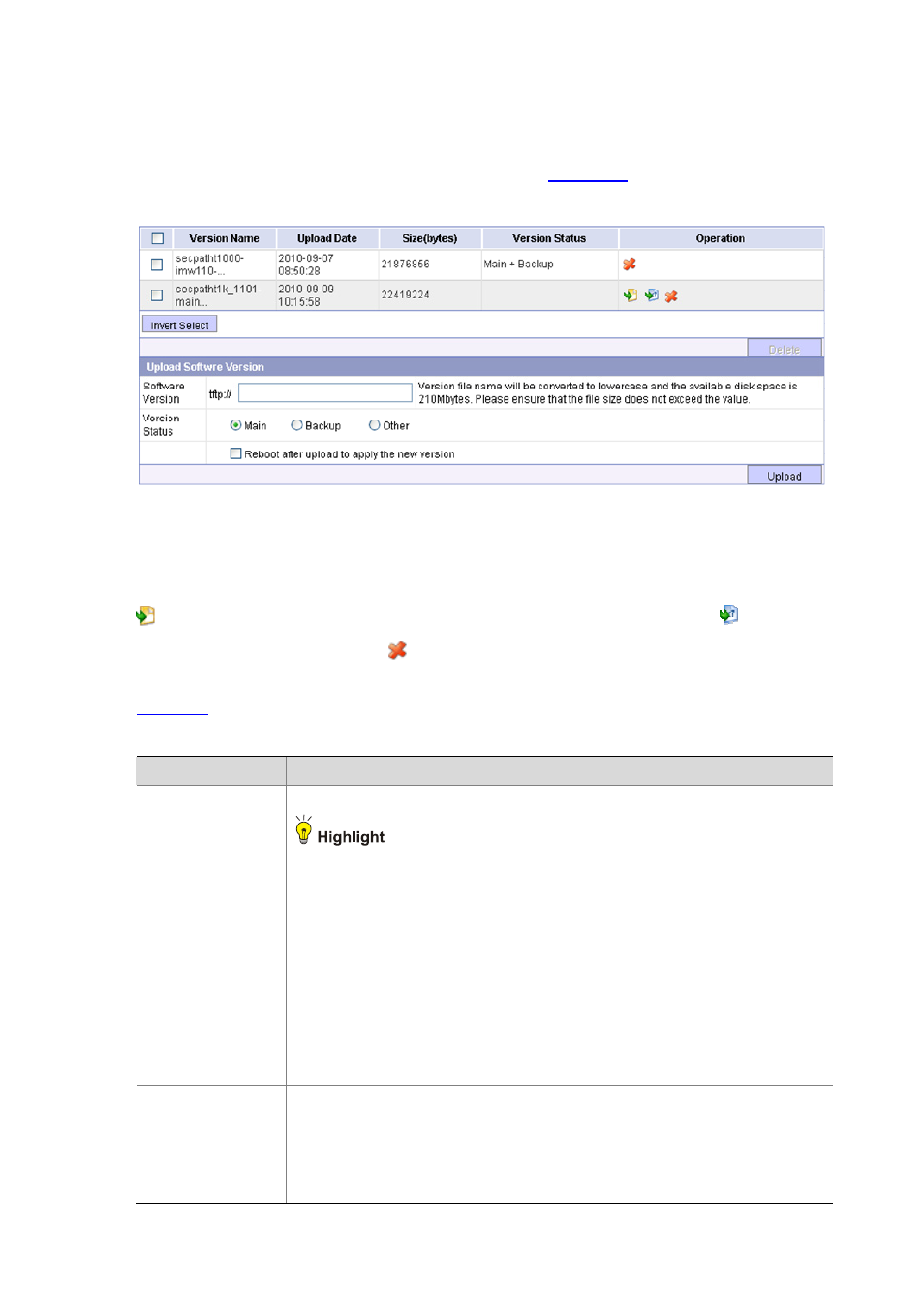
3-15
Upgrading Software
Select System Management > Device Management > Software Upgrade from the navigation tree to
enter the software upgrade configuration page, as shown in
.
Figure 3-13 Software upgrade page
The upper part of the page allows you to view and manage the current software versions of the device.
The list shows the name of the software versions, upload date, size of the version file, and version
status. You can specify a non-main software version as the main software version by clicking the icon
, specify a non-backup software version as a backup version by clicking the icon
; and delete a
software version by clicking the icon
.
The lower part of the page allows you to upgrade software version of the device.
describes software upgrade configuration items.
Table 3-11 Software upgrade configuration items
Item
Description
Software Version
Set the IP address of the TFTP server and file name, such as 192.168.1.6/abc.bin.
z
You can store up to three software version files on the device. If you download a
software version file that has the same name as a current version file through the
web interface, no matter how many version files are stored on the device, the
following prompt appears “Version file with the same name already exists in the
device. Do you wish to replace it?”. If the device stores three version files and the
file to be downloaded has a different name with the existing files, the download
operation fails, and the following prompt appears “Up to three version files can be
supported”.
z
You should make sure that the disk has enough space; otherwise, the downloading
of the software version fails when the size of the software version to be downloaded
exceeds the available space of the disk partition no matter whether a software
version with the same name exists in the disk partition.
z
The file name is a string of 1 to 64 characters, which can include letters, digits, dots
(.), hyphens (-), and underlines (_).
Version Status
Specify the status of the downloaded software version:
z
Main: The software version is the main version, which is used to boot and start up
the device.
z
Backup: The software version is the backup version, which is used to boot and start
up the device when the main version is unavailable.
z
Other: The software version is neither the main version nor the backup version.
