Configuring detection rules, Managing detection rules, Own in – H3C Technologies H3C SecBlade IPS Cards User Manual
Page 168: Figure 17-8, Table 17-6
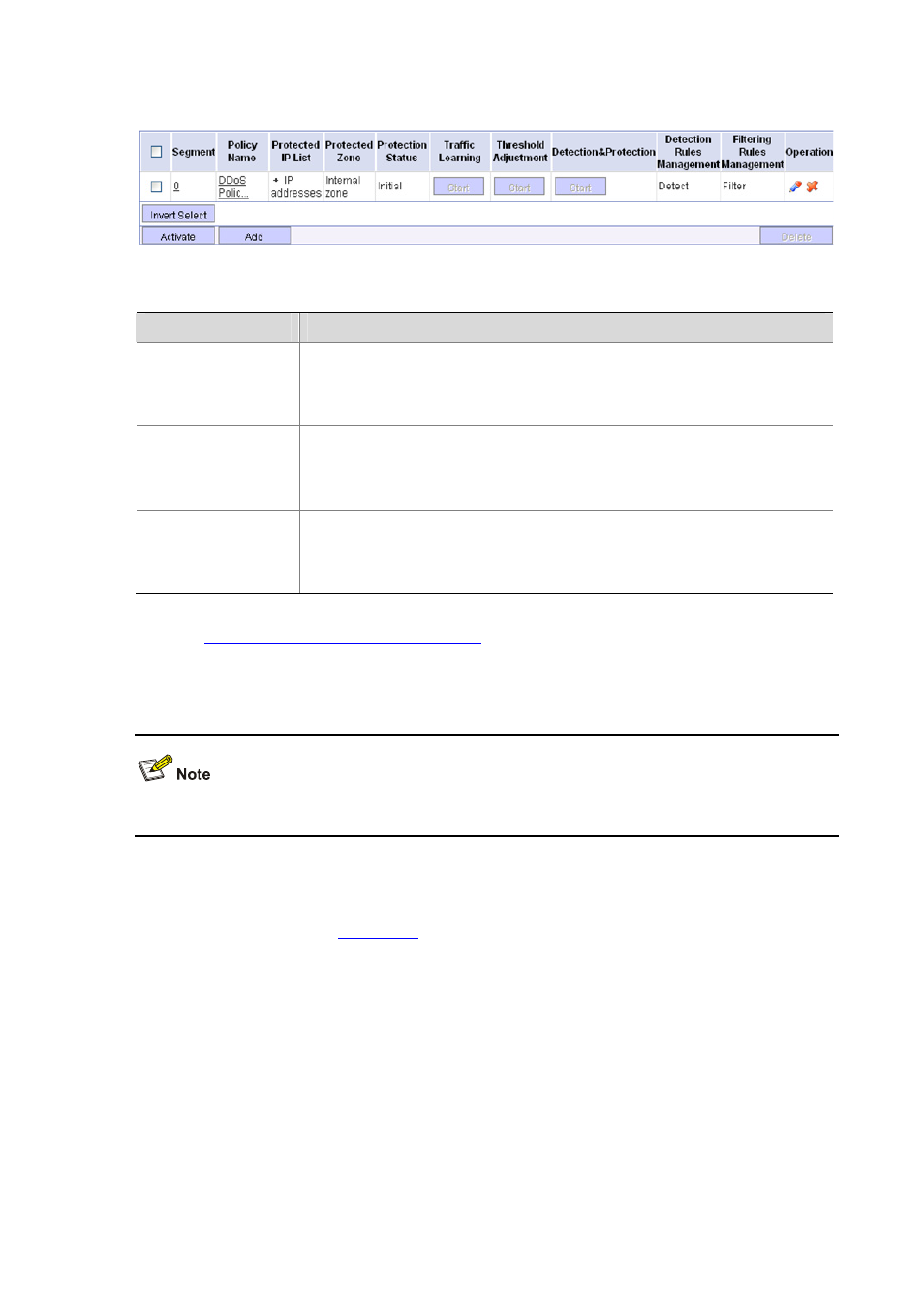
17-11
Figure 17-8 DDoS policy application maintenance
Table 17-6 Description of Start/End buttons
Item
Description
Traffic Learning
Click the button to start or end traffic learning. Traffic learning is for data selection
and is the basis of threshold calculation.
During traffic learning, the start buttons of Threshold Adjustment and
Detection&Protection are greyed out.
Threshold Adjustment
Click the button to manually start or end threshold adjustment. The system
automatically starts threshold adjustment after traffic learning. Threshold adjustment
and detection&protection can run at the same time.
During threshold adjustment, the button of Traffic Learning is greyed out.
Detection&Protection
Click the button to manually start or end detection&protection. The system
automatically starts detection&protection after traffic learning. Detection&protection
and threshold adjustment can run at the same time.
During detection&protection, the button of Traffic Learning is greyed out.
DDoS Protection Configuration Task List
.
Configuring Detection Rules
The action set available for the packet type of UDP DNS response is Drop only.
Managing Detection Rules
Select DDoS > Detection Rules from the navigation tree to enter the DDoS detection rule
management page shown in
. By selecting a DDoS policy application, you can view all its
detection rules.
