10 interface status synchronization, Interface status synchronization overview, Configuring interface status synchronization – H3C Technologies H3C SecBlade IPS Cards User Manual
Page 80: Interface status synchronization
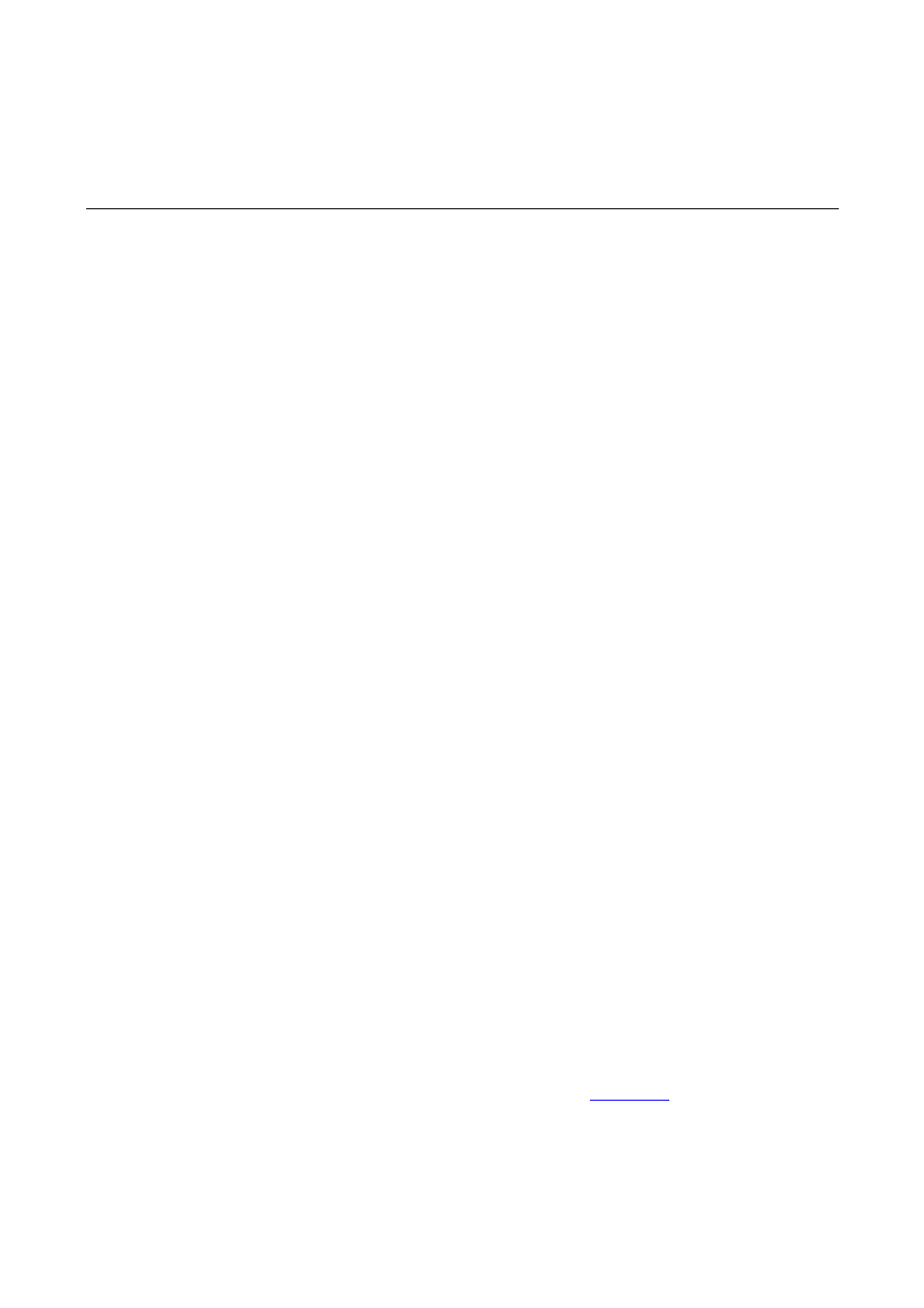
10-1
10
Interface Status Synchronization
Interface Status Synchronization Overview
In a network, when an IPS device is connected to two adjacency devices, the interface status of the
network devices may not be consistent and the devices cannot update the information related to
interface status (for example routing information) because the devices cannot be aware of the status of
the interface on the original peer device.
To solve this problem, the interface status synchronization module is introduced. The interface status
synchronization module provides three synchronization modes. You can select one according to the
interface requirements of the network devices at the two ends of the IPS device. The following
describes the three modes in detail.
1) Hub
No interface status synchronization is performed, and the status of each interface is independent.
2) Breaker
If the link status of the interface on one end changes from up to down, the link status and management
status of the interface on the peer end changes from up to down; if the link status of the interface on one
end changes from down to up, the interface on the peer end does not perform any interface status
synchronization.
3) Wire
In the Wire mode, the link status of the interfaces on the two ends should be the same after interface
status synchronization is performed. When the link status of the interface on one end becomes down,
the device changes the link status and management status of the interface on the peer end from up to
down; when the link status of the interface on the peer end changes from down to up:
z
If the current management status of the peer interface is down, the device tries to change the
management status and link status of the peer interface to up; if succeeds, the link status and
management status of the two interfaces are up; otherwise, the device changes the link status and
management status of both of the two interfaces to down.
z
If the management status of the peer interface is up, and the physical connection status is down,
the device changes the link status and management status of the local interface to down.
z
If the management status of the peer interface is up, and the physical connection status is up, the
link status and management status of both of the two interfaces are up.
Configuring Interface Status Synchronization
Select System Management > High Reliability > Interface Status Synchronization to enter the
page for configuring interface status synchronization, as shown in
.
