H3C Technologies H3C SecBlade IPS Cards User Manual
Page 111
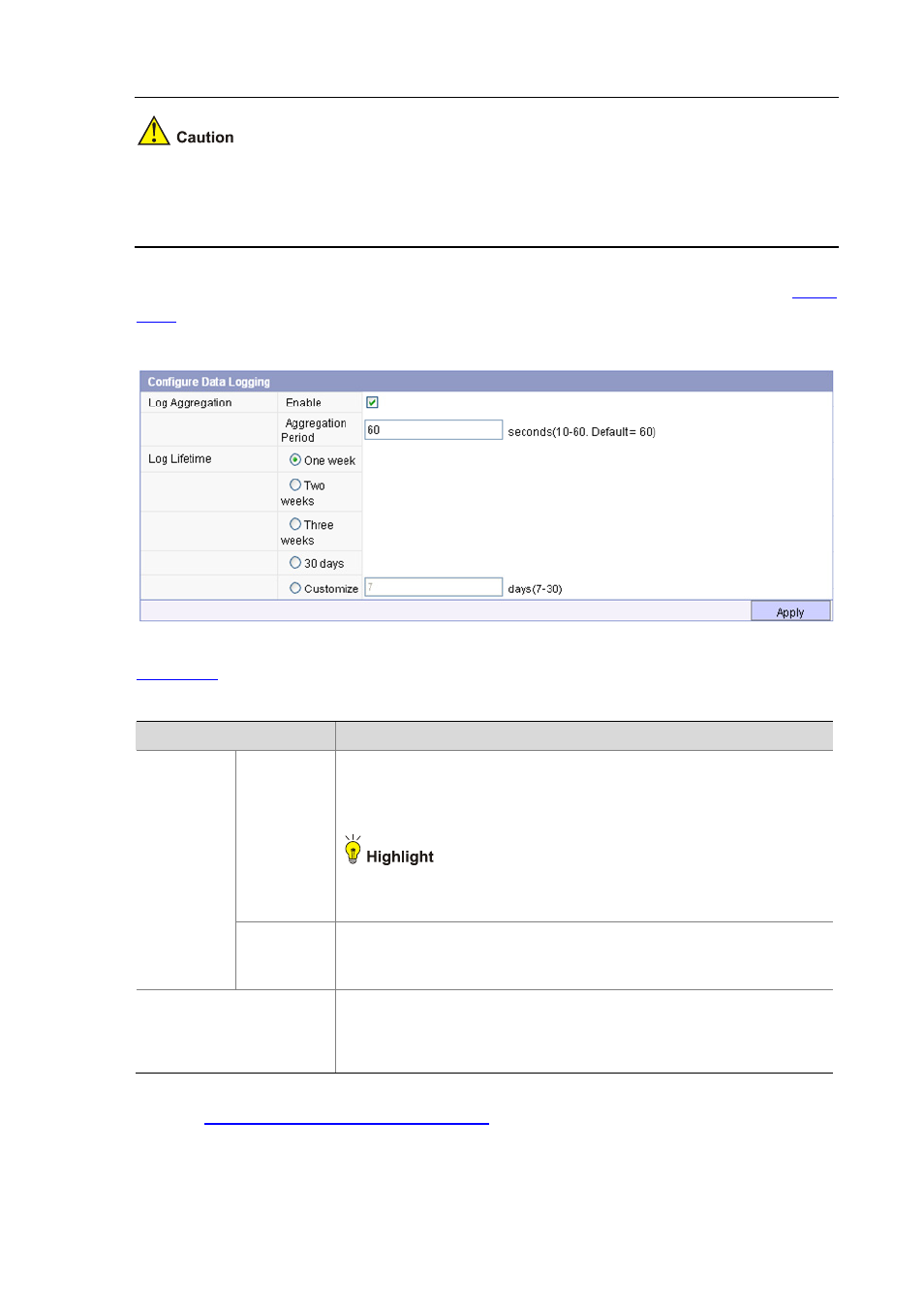
13-21
The number of data logs stored in the database has limitation. The system automatically deletes 10% of
the data logs from the oldest logs if the upper limit is reached. The maximum number depends on the
device model.
Select Log Management > Log Configuration > Data Logs to enter the page as shown in
.
Figure 13-21 Data logs
describes the configuration items for the operation log parameters.
Table 13-14 Configuration items for the operation log parameters
Item
Description
Enable
Enable the log aggregation function of data logs.
When the log aggregation function is enabled, the new records of the data logs
received in the specified time range within the aggregation period will not be
generated in the database.
The log aggregation function does not take effect when an IPS policy rule
references the actions containing the packet tracing action, and the IPS policy
is applied on the segment.
Log
Aggregation
Aggregation
Period
Set the log aggregation period.
This option is configurable when you select to enable the log aggregation
function.
Log Lifetime
Select the maximum number of days that the data log files can be saved. The
system automatically deletes the overdue data log files.
You can select one week, two weeks, three weeks, 30 days or customize as
needed. You can manually set the log lifetime when you select Customize.
