Nqa configuration examples, Icmp echo operation configuration example, Network requirements – H3C Technologies H3C MSR 5600 User Manual
Page 47: Configuration procedure
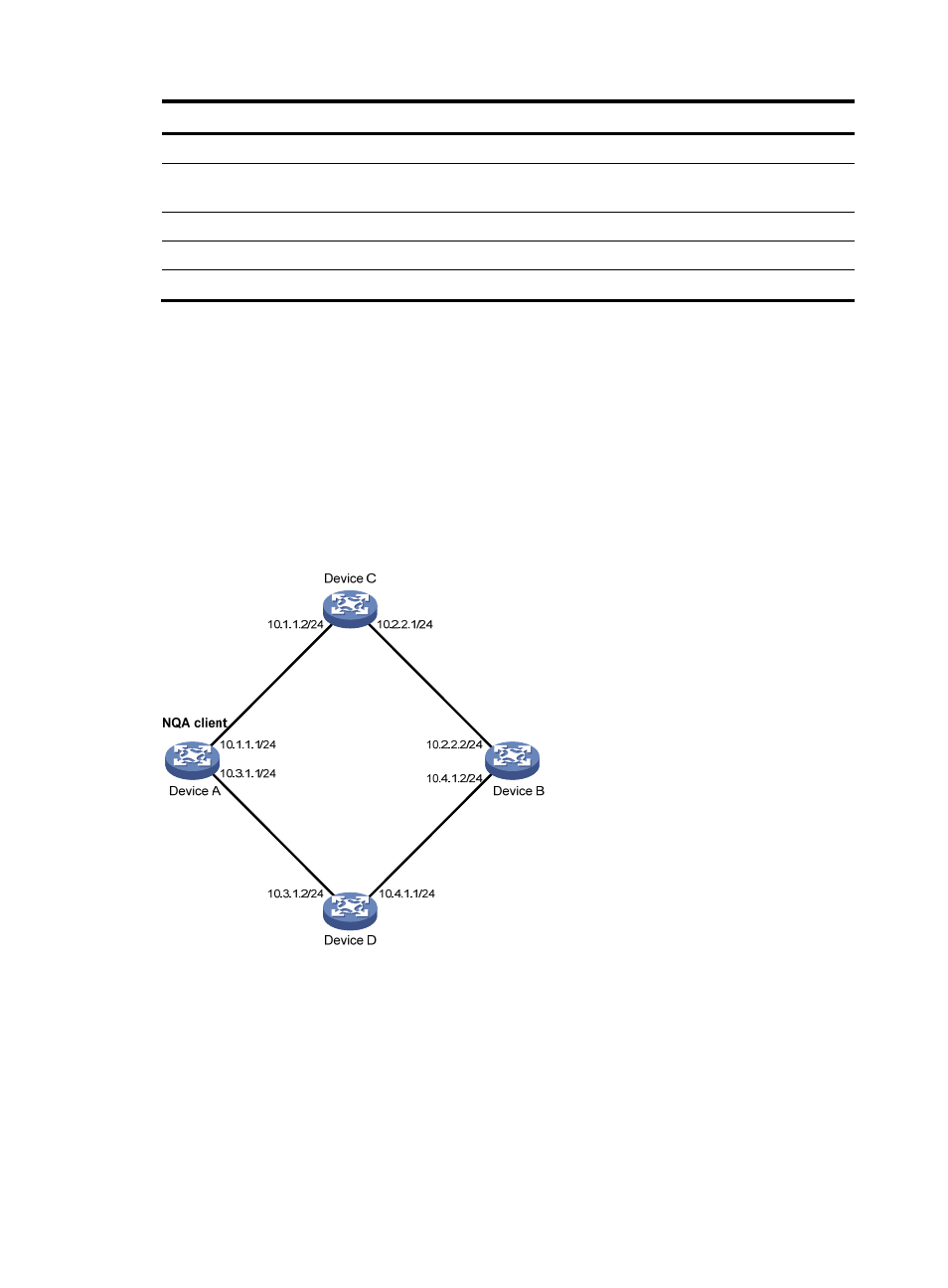
34
Task Command
Display history records of NQA operations. display nqa history [ admin-name operation-tag ]
Display the current monitoring results of
reaction entries.
display nqa reaction counters [ admin-name operation-tag
[ item-number ] ]
Display the result of the NQA operation.
display nqa result [ admin-name operation-tag ]
Display NQA statistics.
display nqa statistics [ admin-name operation-tag ]
Display NQA server status.
display nqa server status
NQA configuration examples
ICMP echo operation configuration example
Network requirements
As shown in
, configure and schedule an ICMP echo operation from the NQA client Device A to
Device B through Device C to test the round-trip time.
Figure 7 Network diagram
Configuration procedure
# Assign each interface an IP address. (Details not shown.)
# Configure static routes or a routing protocol to make sure the devices can reach each other. (Details not
shown.)
# Create an ICMP echo operation and specify 10.2.2.2 as the destination IP address.
[DeviceA] nqa entry admin test1
[DeviceA-nqa-admin-test1] type icmp-echo
