System-defined variables – H3C Technologies H3C MSR 5600 User Manual
Page 233
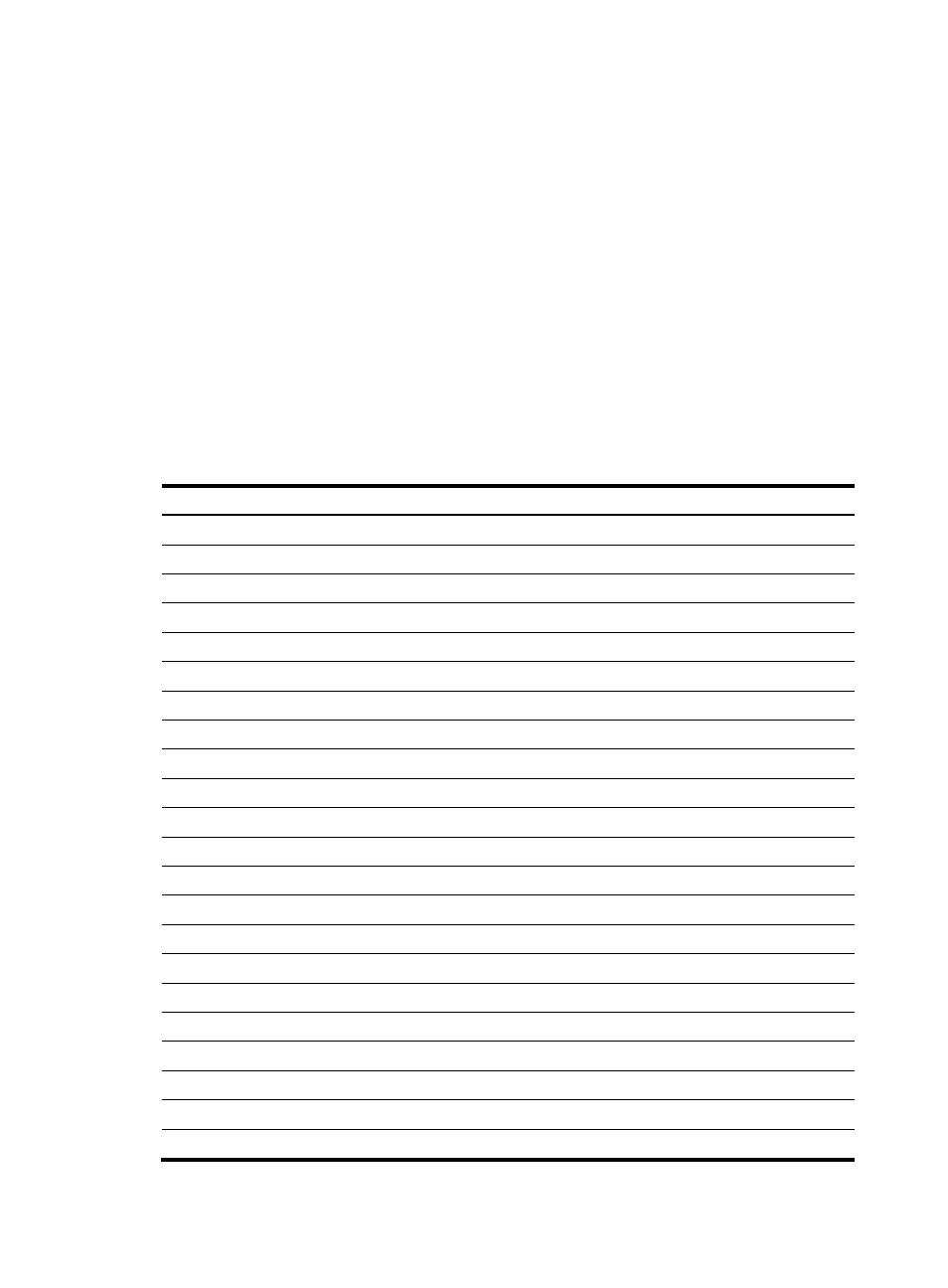
220
($variable_name) instead of entering a specific value for an argument. EAA will replace the variable
name with the variable value when it performs the action.
To change the value for an action argument, you modify the value specified in the variable pair instead
of editing each affected monitor policy.
EAA environment variables include system-defined variables and user-defined variables.
System-defined variables
System-defined variables are provided by default, and they cannot be created, deleted, or modified by
users. System-defined variable names start with an underscore (_) sign, and variable values are set
automatically by the system depending on the event setting in the policy that references the variables.
System-defined variables include the following types:
•
Public variable—Available for any events.
•
Event-specific variable—Available only for a specific type of event.
shows all system-defined variables.
Table 24 System-defined EAA environment variables by event type
Variable name
Description
Any event:
_event_id Event
ID.
_event_type Event
type.
_event_type_string
Event type description.
_event_time
Time when the event occurs.
_event_severity
Severity level of an event.
CLI:
_cmd
Commands that are matched.
Syslog:
_syslog_pattern
Log message content.
Hotplug:
_slot
ID of the slot where a hot swap event occurs.
_subslot
ID of the subslot where a hot swap event occurs.
Interface:
_ifname Interface
name.
SNMP:
_oid
OID of the MIB variable where an SNMP operation is performed.
_oid_value
Value of the MIB variable.
SNMP_Notification:
_oid
OID that is included in the SNMP notification.
Process:
_process_name Process
name.
