Entering xml view, Exchanging capabilities, Subscribing to event notifications – H3C Technologies H3C MSR 5600 User Manual
Page 146
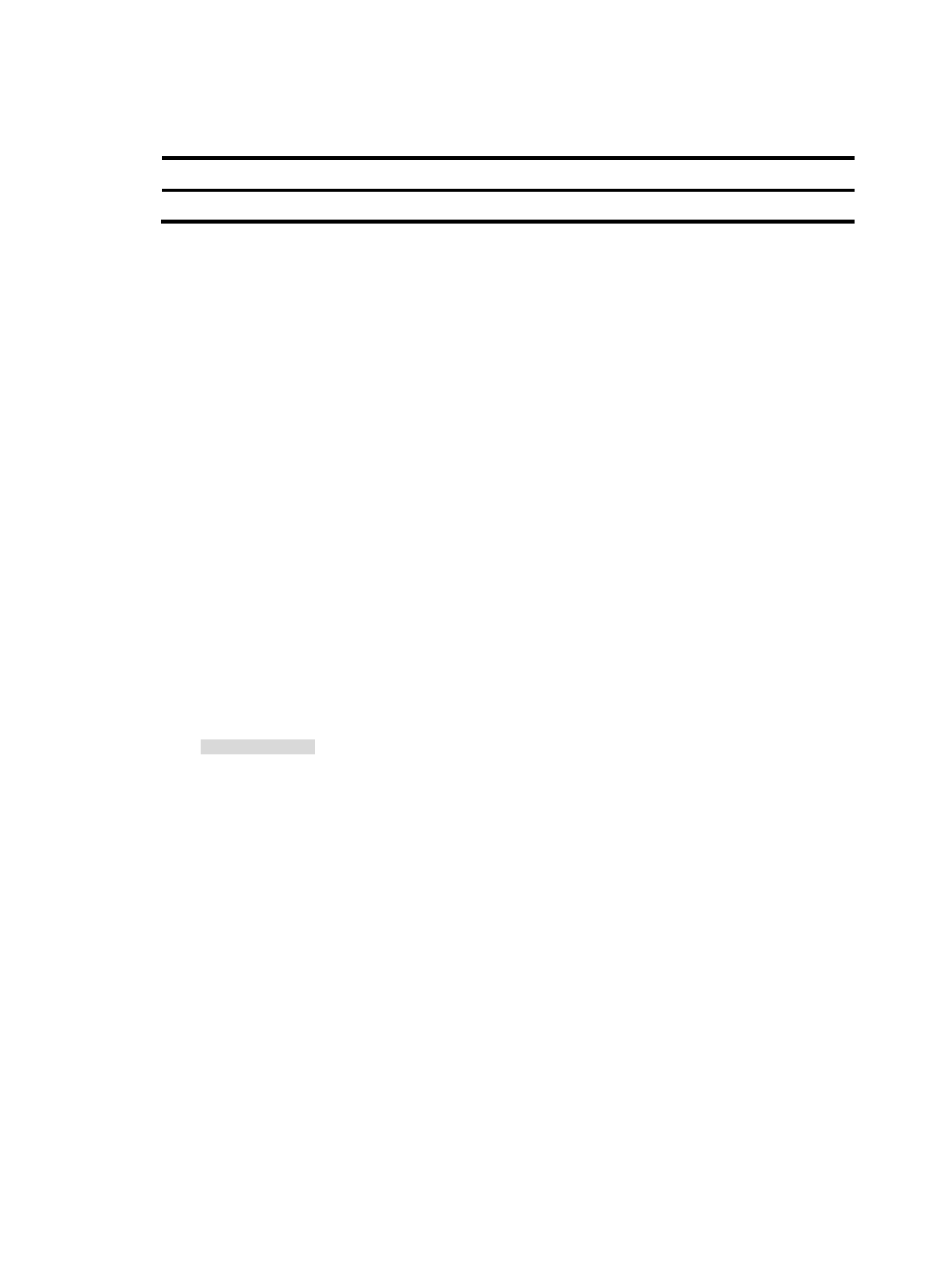
133
Entering xml view
Task Command
Remarks
Enter XML view.
xml
Available in user view.
Exchanging capabilities
After you enter XML view, the client and the device exchange their capabilities before you can perform
subsequent operations. The device automatically advertises its NETCONF capabilities to the client in a
hello message as follows:
xmlns="urn:ietf:params:xml:ns:netconf:base:1.0"> rams:netconf:base:1.1 g lity> ity>urn:ietf:params:netconf:capability:interleave:1.0 f:params:netconf:capability:h3c-netconf-ext:1.0 d>1
Where:
•
The
•
The
After receiving the hello message from the device, copy the following message to notify the device of the
capabilities (user-configurable) supported by the client:
capability-set
Where, capability-set represents the capabilities supported by the client. Use a pair of
Subscribing to event notifications
After you subscribe to event notifications, the device sends event notifications to the NETCONF client if
certain conditions are met. The notifications include the code, group, severity, start time, and description
of the events.
A subscription takes effect only on the current session. If the session is terminated, the subscription is
automatically canceled.
You can send multiple subscription messages to subscribe to notification of multiple events. For
information about which event notifications that you can subscribe to, see the H3C XSD file.
The device supports only log subscription.
