Displaying and maintaining kernel threads – H3C Technologies H3C MSR 5600 User Manual
Page 243
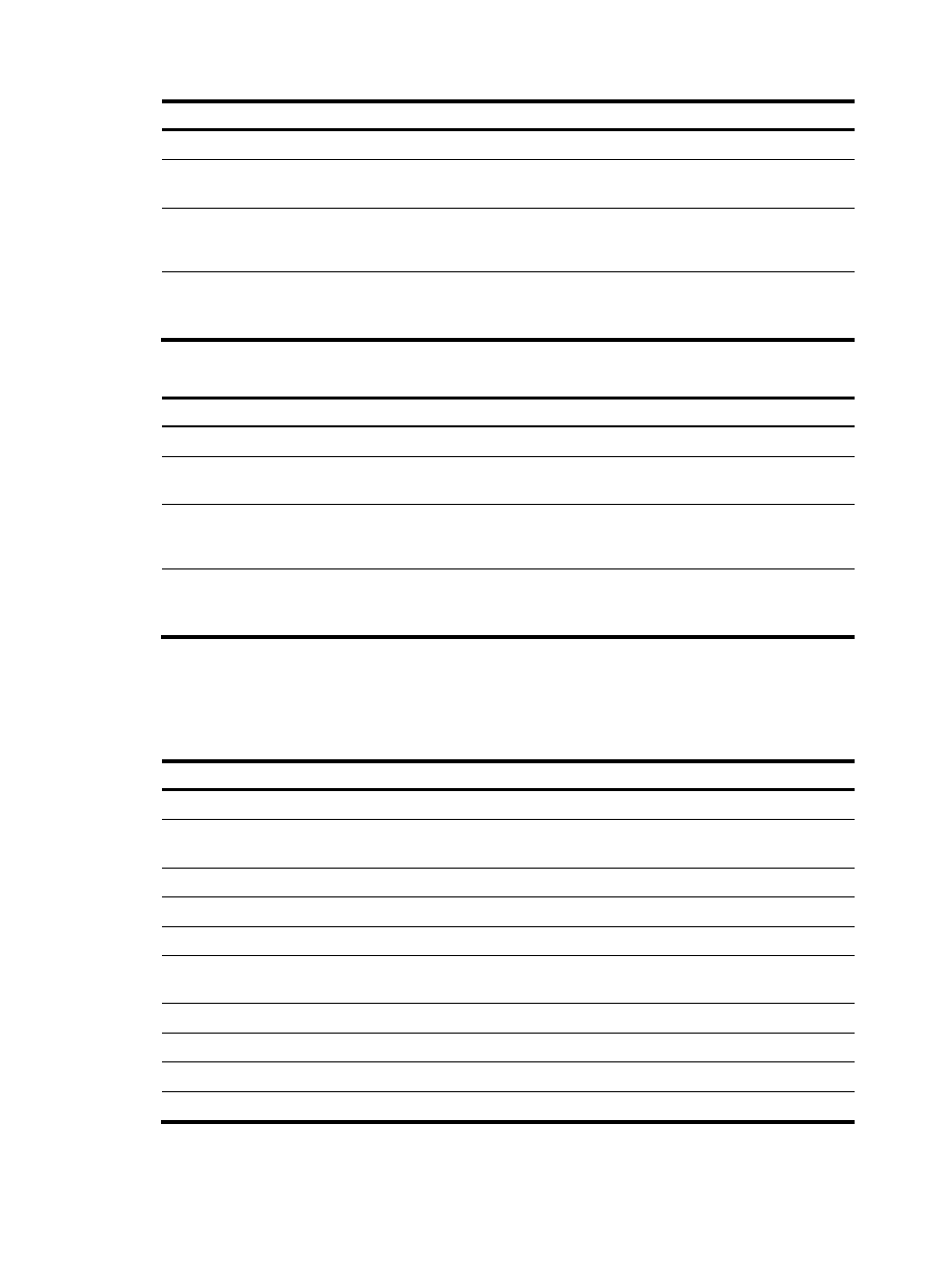
230
Step Command
Remarks
1.
Enter system view.
system-view
N/A
2.
Enable kernel thread
starvation detection.
monitor kernel starvation enable
By default, the function is
disabled.
3.
(Optional.) Set the interval
for identifying a kernel
thread starvation.
monitor kernel starvation time interval
The default is 120 seconds.
4.
(Optional.) Disable kernel
thread starvation detection
for a kernel thread.
monitor kernel starvation exclude-thread
tid
After enabled, kernel thread
starvation detection monitors
all kernel threads by default.
To configure kernel thread starvation detection (MSR 5600):
Step Command
Remarks
1.
Enter system view.
system-view
N/A
2.
Enable kernel thread
starvation detection.
monitor kernel starvation enable [ slot
slot-number ]
By default, the function is
disabled.
3.
(Optional.) Set the interval
for identifying a kernel
thread starvation.
monitor kernel starvation time interval [ slot
slot-number ]
The default is 120 seconds.
4.
(Optional.) Disable kernel
thread starvation detection
for a kernel thread.
monitor kernel starvation exclude-thread
tid [ slot slot-number ]
After enabled, kernel thread
starvation detection monitors
all kernel threads by default.
Displaying and maintaining kernel threads
Execute display commands in any view and reset commands in user view (MSR 2600/MSR 3600).
Task Command
Display kernel thread deadloop information.
display kernel deadloop show-number [ offset ] [ verbose ]
Display kernel thread deadloop detection
configuration.
display kernel deadloop configuration
Display kernel thread exception information.
display kernel exception show-number [ offset ] [ verbose ]
Display kernel thread reboot information.
display kernel reboot show-number [ offset ] [ verbose ]
Display kernel thread starvation information.
display kernel starvation show-number [ offset ] [ verbose ]
Display kernel thread starvation detection
configuration.
display kernel starvation configuration
Clear kernel thread deadloop information.
reset kernel deadloop
Clear kernel thread exception information.
reset kernel exception
Clear kernel thread reboot information.
reset kernel reboot
Clear kernel thread starvation information.
reset kernel starvation
Execute display commands in any view and reset commands in user view (MSR 5600).
