Configuring the ftp template – H3C Technologies H3C MSR 5600 User Manual
Page 45
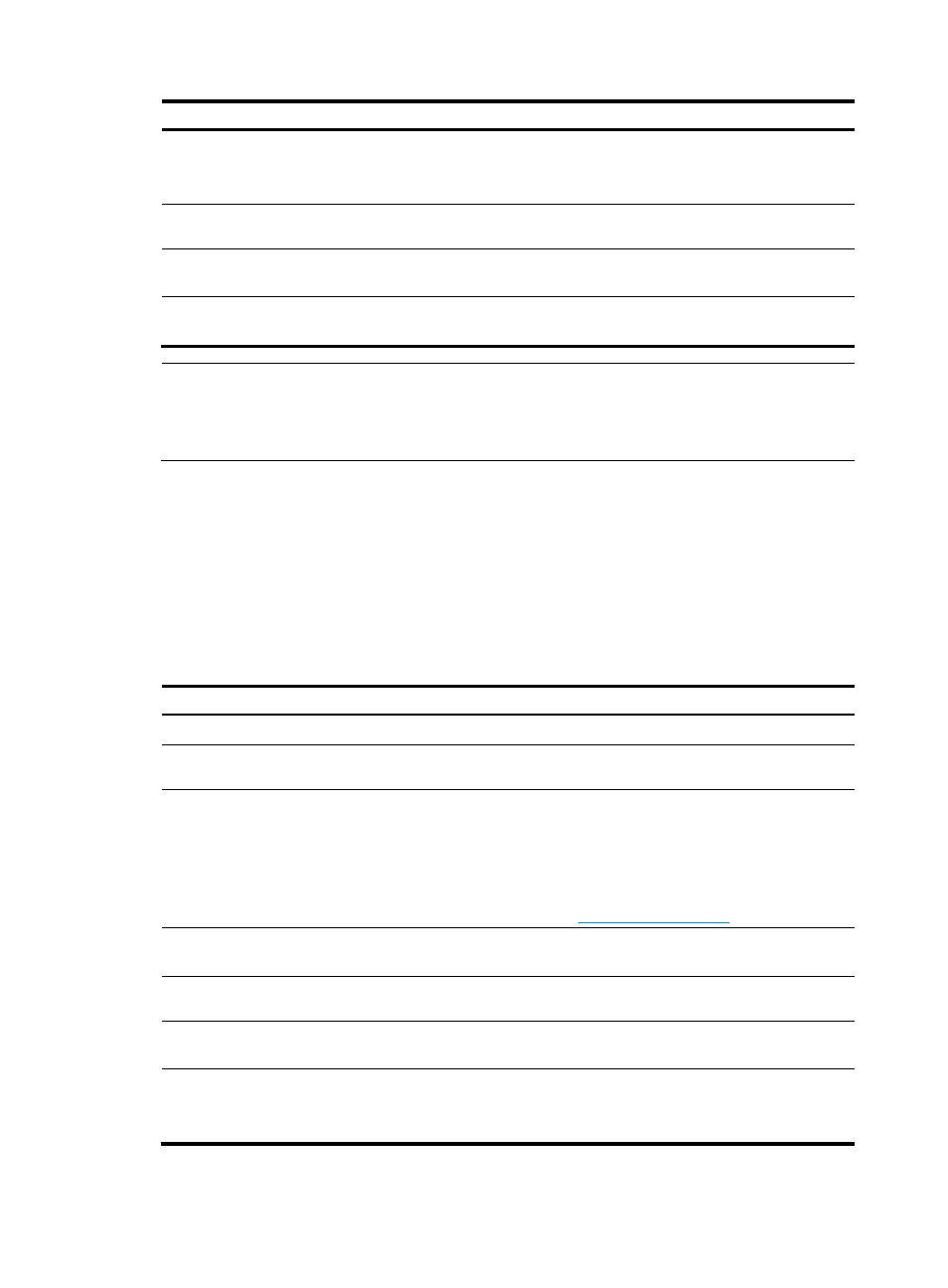
32
Step Command
Remarks
8.
(Optional.) Enter or paste the
content of the GET request for the
HTTP operation.
N/A
This step is required for the raw
operation.
By default, no contents are specified.
9.
(Optional.) Save the input and
exit to HTTP template view.
quit
N/A
10.
(Optional.) Configure the
expected status codes.
expect status status-list
By default, no expected status code is
configured.
11.
(Optional.) Configure the
expected data.
expect data expression
[ offset number ]
By default, no expected data is
configured.
NOTE:
The status code of the HTTP packet is a field of three digits in decimal notation and it includes the status
information of the HTTP server. The first digit defines the class of response and the last two digits do not
have any categorization role.
Configuring the FTP template
A feature that uses the FTP template creates and starts the FTP operation to measure the time the NQA
client uses to transfer a file to or download a file from an FTP server.
Configure the username and password for the FTP client to log in to the FTP server before you perform an
FTP operation. For information about configuring the FTP server, see Fundamentals Configuration Guide.
To configure the FTP template:
Step Command
Remarks
1.
Enter system view.
system-view
N/A
2.
Create an FTP template
and enter its view.
nqa template ftp name N/A
3.
Specify the URL of the
destination FTP server.
url url
url includes the remote hostname and filename.
When you perform the get operation, the file
name in the URL is a must.
Enter the URL in one of the following formats:
•
ftp://host/filename
•
ftp://host:port/filename
4.
(Optional.) Specify the
FTP operation type.
operation { get | put }
By default, the FTP operation type is get, which
means obtaining files from the FTP server.
5.
Specify an FTP login
username.
username username
By default, no FTP login username is specified.
6.
Specify an FTP login
password.
password { cipher | simple }
password
By default, no FTP login password is specified.
7.
(Optional.) Specify the
name of a file to be
transferred.
filename filename
This step is required if you perform the put
operation.
By default, no file is specified.
