Configuring the vlan operation mode for a uni, Transparent mode, Tag mode – H3C Technologies H3C S7500E Series Switches User Manual
Page 82: Translation mode
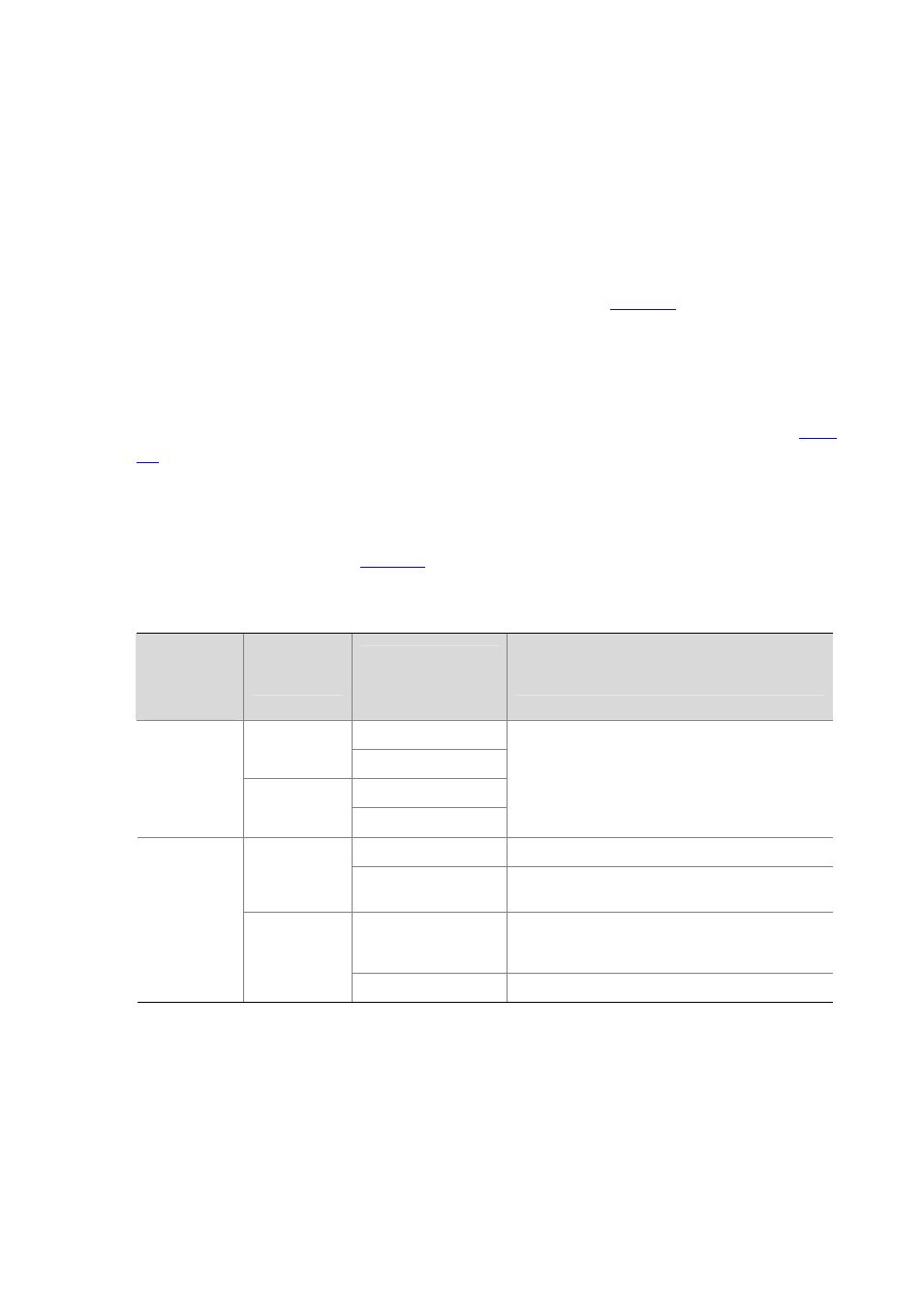
5-3
Configuring the VLAN Operation Mode for a UNI
The VLAN operation modes for the Ethernet packets on a UNI are: transparent, tag, and translation.
Transparent mode
The transparent mode is suitable for situations where the user-end family gateway or switch is
provided and managed by the operator and the VLAN tags generated by the family gateway or switch
are trusted. In transparent mode, an ONU transparently forwards the received uplink Ethernet packets
(regardless of whether the Ethernet packets contain VLAN tags or not) to the OLT without changing
them. Downlink Ethernet packets are also forwarded transparently.
describes the detailed
packet processing in this mode.
Tag mode
Tag mode is suitable for situations where the VLAN tags generated by the user-end family gateway or
switch are not trusted. To enable the operator to centrally manage and control the VLANs of the
service packets entering the network, network-layer VLAN tags need to be added to the packets.
describes the detailed packet processing in this mode.
Translation mode
In translation mode, an ONU translates the VLAN tag added by the user (The user's VID may not be
for the user only, as some other users in the same EPON system may also use the same VID) into a
unique network-side VLAN tag.
describes the packet processing by an ONU in translation
mode.
Table 5-2
Packet processing in the three VLAN operation modes
VLAN
operation
mode
Direction
With or without
VLAN tag
Packet processing
Tagged
Uplink
Untagged
Tagged
VLAN
transparent
transmission
mode
Downlink
Untagged
The UNI port forwards the frame without changing
it.
Tagged
The UNI port drops the frame.
Uplink
Untagged
The UNI port tags the frame with the PVID tag and
then forwards it.
Tagged
The ONU forwards the frame to the corresponding
UNI port according to the VLAN ID in the frame’s
VLAN tag and then removes the VLAN tag.
VLAN tagging
mode
Downlink
Untagged
The UNI port drops the frame.
