H3C Technologies H3C S7500E Series Switches User Manual
Page 320
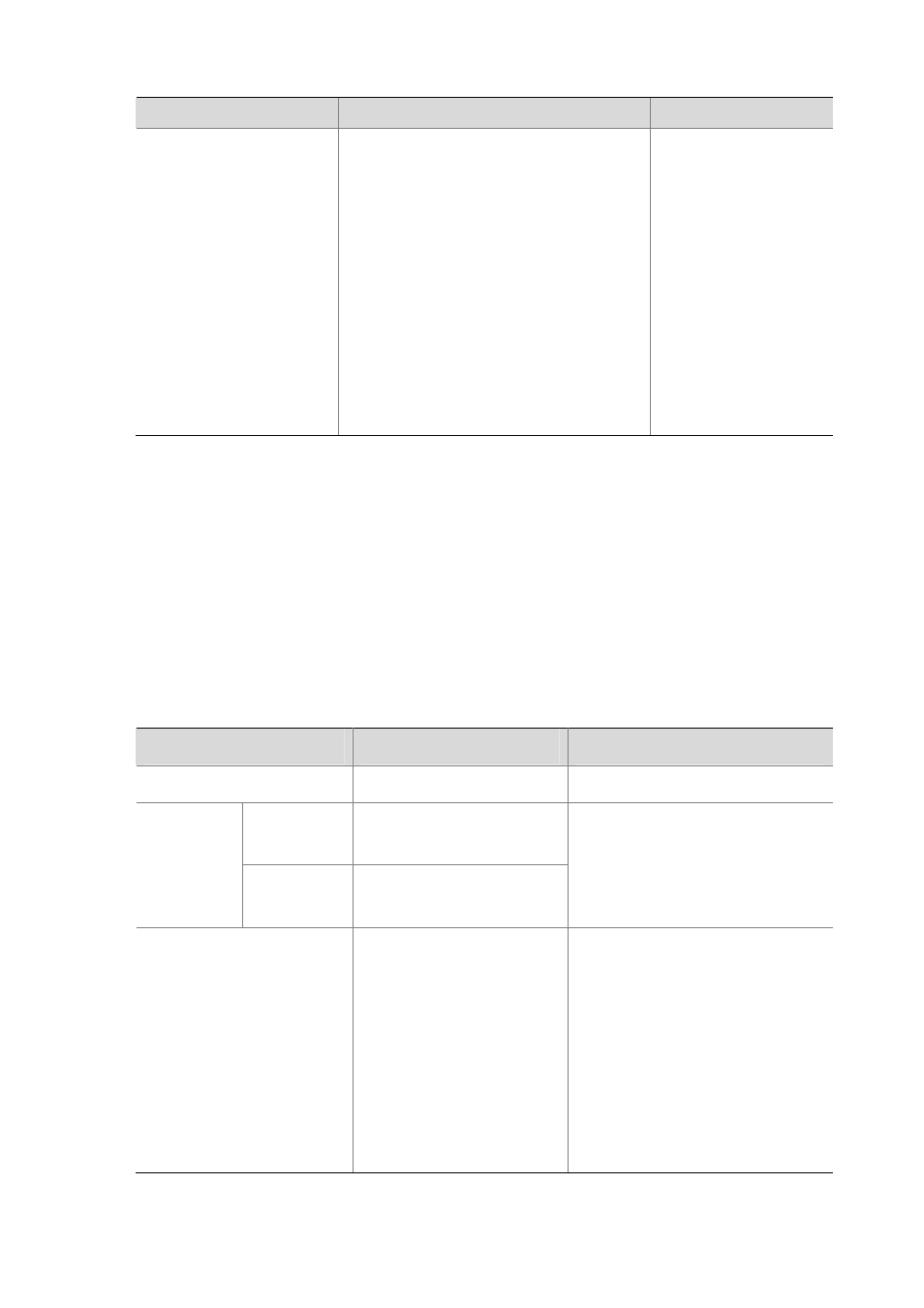
22-10
To do…
Use the command…
Remarks
Configure the advertisable
TLVs
lldp tlv-enable
{ basic-tlv { all |
port-description
| system-capability |
system-description
| system-name } |
dot1-tlv
{ all | port-vlan-id | protocol-vlan-id
[ vlan-id ] | vlan-name [ vlan-id ] } | dot3-tlv { all
| link-aggregation | mac-physic |
max-frame-size
| power } | med-tlv { all |
capability
| inventory | location-id
{ civic-address device-type country-code
{ ca-type ca-value }&<1–10> | elin-address
tel-number
} | network-policy |
power-over-ethernet
} }
Optional
By default, all types of
LLDP TLVs except
location identification TLV
are advertisable.
Configuring the Management Address and Its Encoding Format
LLDP encodes management addresses in numeric or character string format in management address
TLVs.
By default, management addresses are encoded in numeric format. If a neighbor encoded its
management address in character string format, you must configure the encoding format of the
management address as string on the connecting port to guarantee normal communication with the
neighbor.
Follow these steps to configure a management address to be advertised and its encoding format on
one or a group of ports:
To do…
Use the command…
Remarks
Enter system view
system-view
—
Enter Ethernet
port view
interface interface-type
interface-number
Enter
Ethernet port
view or port
group view
Enter port
group view
port-group manual
port-group-name
Required
Use either command
Allow LLDP to advertise the
management address in
LLDPDUs and configure the
advertised management
address
lldp
management-address-tlv
[ ip-address ]
Optional
By default, the management address is
sent through LLDPDUs.
For a Layer 2 Ethernet port, the
management address is the main IP
address of the lowest-ID VLAN carried
on the port. If none of the carried VLANs
is assigned an IP address, no
management address will be advertised.
