Disabling mac address learning, Disabling global mac address learning, Disabling mac address learning on ports – H3C Technologies H3C S7500E Series Switches User Manual
Page 116
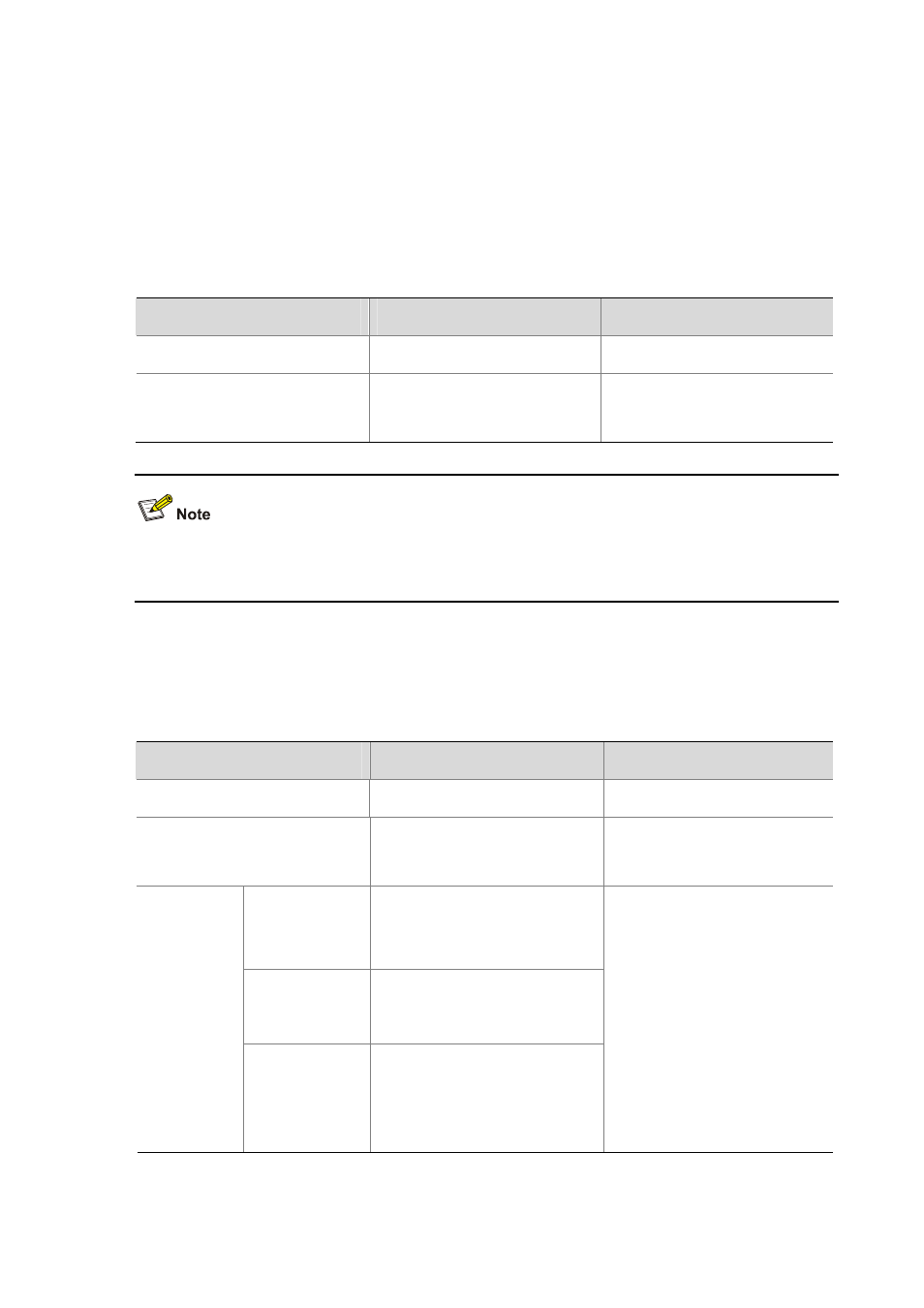
9-5
Disabling MAC Address Learning
You may need to disable MAC address learning sometimes to prevent the MAC address table from
being saturated, for example, when your device is being attacked by a large amount of packets with
different source MAC addresses.
Disabling global MAC address learning
Disabling global MAC address learning disables the learning function on all ports.
Follow these steps to disable MAC address learning:
To do…
Use the command…
Remarks
Enter system view
system-view
—
Disable global MAC address
learning
mac-address mac-learning
disable
Required
Enabled by default.
When global MAC address learning is disabled, the learned MAC addresses remain valid until they
age out.
Disabling MAC address learning on ports
After enabling global MAC address learning, you may disable the function on a single port, or on all
ports in a port group as needed.
Follow these steps to disable MAC address learning on a port or port group:
To do…
Use the command…
Remarks
Enter system view
system-view
—
Enable global MAC address
learning
undo mac-address mac-learning
disable
Optional
Enabled by default.
Enter Ethernet
interface view
interface interface-type
interface-number
Enter port group
view
port-group manual
port-group-name
Enter Ethernet
interface view,
port group
view, or Layer
2 aggregate
interface view Enter Layer 2
aggregate
interface view
interface bridge-aggregation
interface-number
Required
Use any of the three commands.
Configurations made in Ethernet
interface view or Layer 2
aggregate interface view take
effect on the current interface
only; configurations made in port
group view take effect on all the
member ports in the port group.
