Configuration consideration, Configuration procedure – H3C Technologies H3C S7500E Series Switches User Manual
Page 232
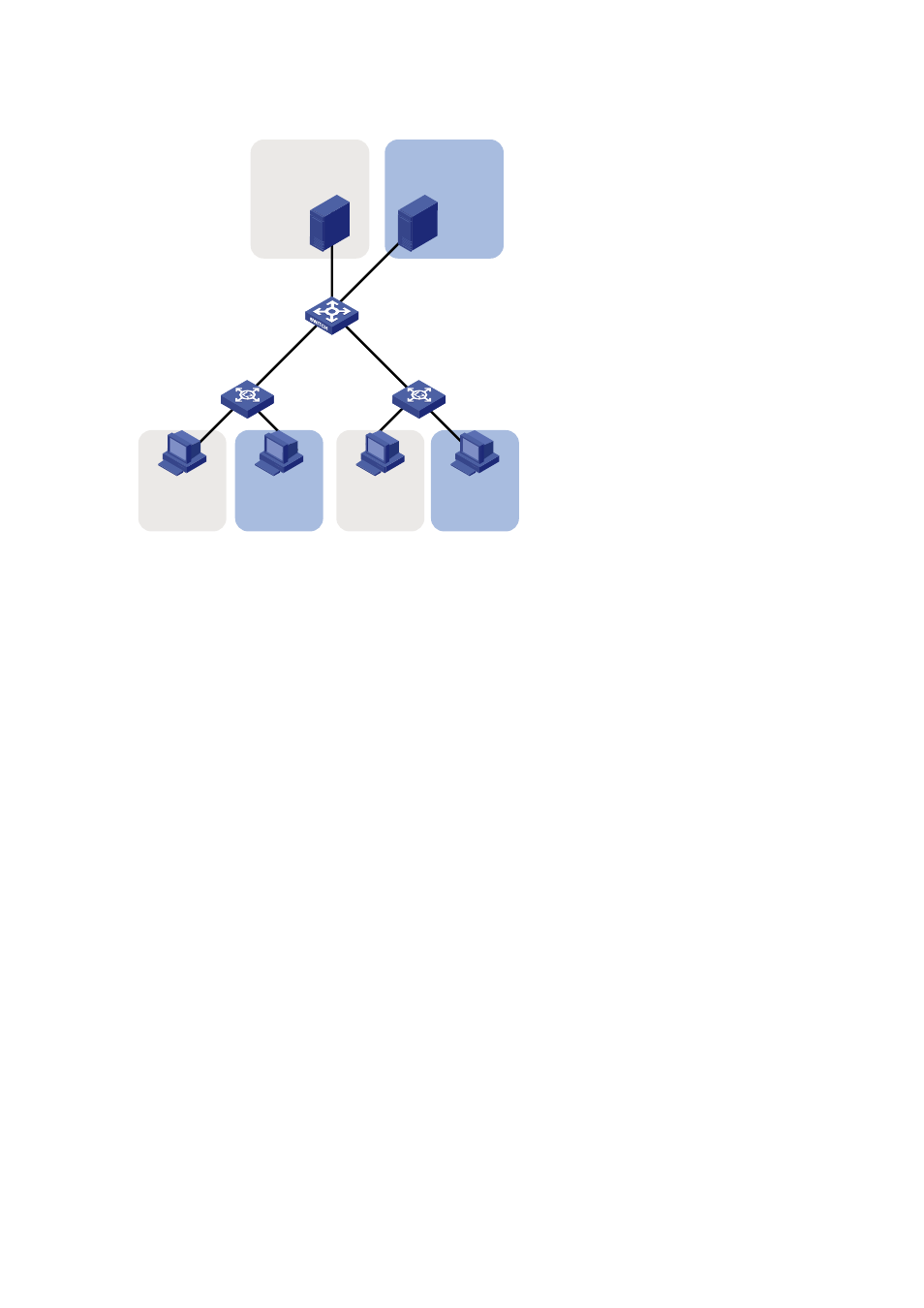
15-24
Figure 15-7
Network diagram for protocol-based VLAN configuration
GE2/0/2
GE2/0/1
GE2/0/11
GE2/0/12
IPv4 Host A
IPv4 Host B
IPv6 Host A
IPv6 Host B
IPv4 Server
IPv6 Server
Device
L2 Switch A
L2 Switch B
VLAN 100
VLAN 100
VLAN 100
VLAN 200
VLAN 200
VLAN 200
Configuration consideration
Create VLANs 100 and 200. Associate VLAN 100 with IPv4, and VLAN 200 with IPv6. Configure
protocol-based VLANs to isolate IPv4 traffic and IPv6 traffic at Layer 2.
Configuration procedure
1) Configuration on Device
# Create VLAN 100, and assign port GigabitEthernet 2/0/11 to VLAN 100.
[Device] vlan 100
[Device-vlan100] description protocol VLAN for IPv4
[Device-vlan100] port gigabitethernet 2/0/11
[Device-vlan100] quit
# Create VLAN 200, and assign port GigabitEthernet 2/0/12 to VLAN 200.
[Device] vlan 200
[Device-vlan200] description protocol VLAN for IPv6
[Device-vlan200] port gigabitethernet 2/0/12
# Create an IPv6 protocol template in the view of VLAN 200, and an IPv4 protocol template in the view
of VLAN 100.
[Device-vlan200] protocol-vlan 1 ipv6
[Device-vlan200] quit
[Device] vlan 100
[Device-vlan100] protocol-vlan 1 ipv4
[Device-vlan100] quit
# Configure port GigabitEthernet 2/0/1 as a hybrid port that forwards packets of VLANs 100 and 200
untagged.
[Device] interface gigabitethernet 2/0/1
[Device-GigabitEthernet2/0/1] port link-type hybrid
