States of the ports in a service loopback group, Configuring a service loopback group – H3C Technologies H3C S7500E Series Switches User Manual
Page 331
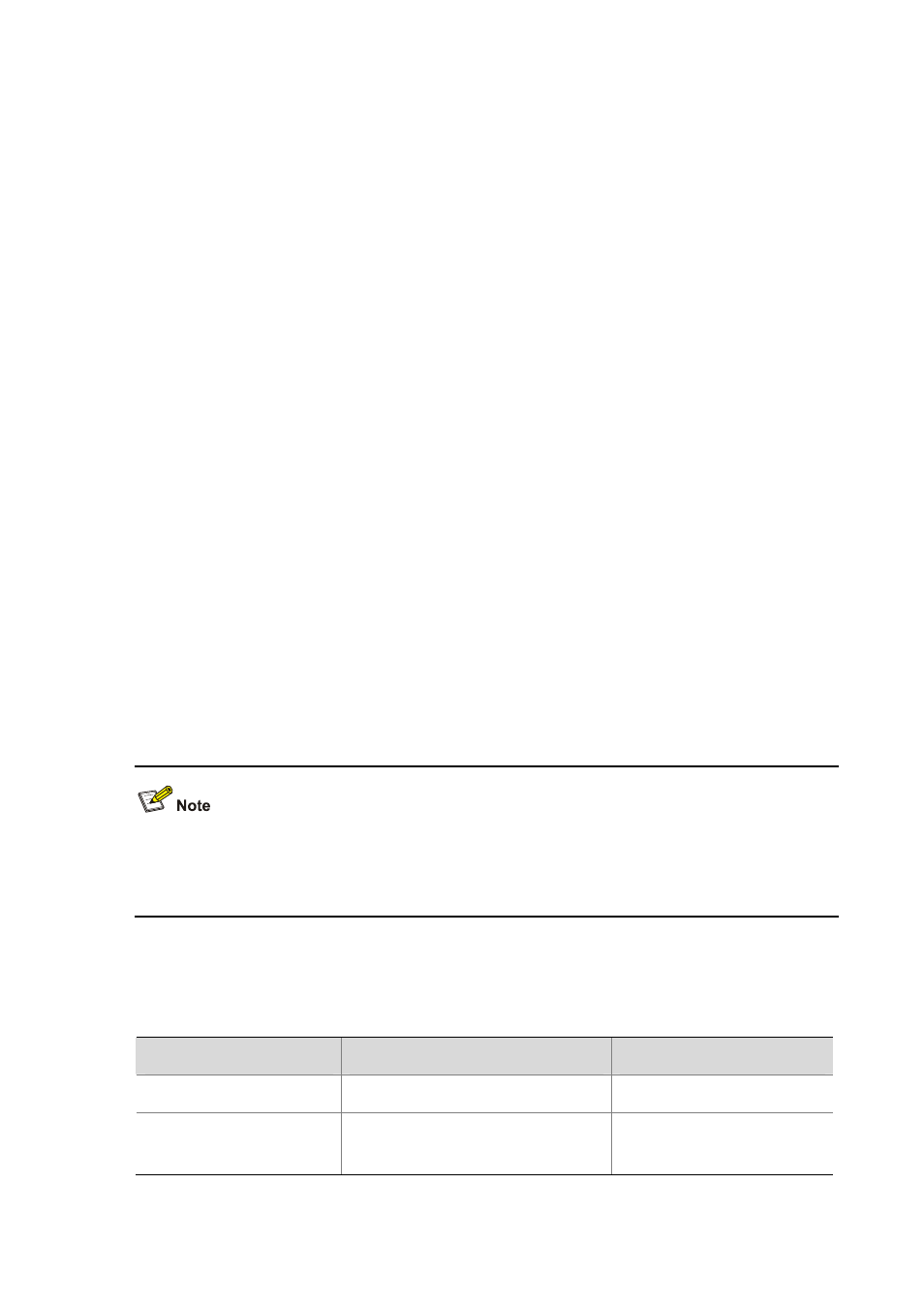
23-2
Port Configuration Prerequisites of Service Loopback Groups
To assign a port to a service loopback group successfully, make sure that:
The port supports the service type of the service loopback group.
The port is not configured with MSTP, 802.1X, MAC address authentication, port security mode,
or IP source guard. Only physical configurations (such as rate and duplex mode), QoS
configurations, LLDP, and ACL configurations are allowed on the port.
The port is an access port and belongs to VLAN 1.
The port is not a member of any aggregation group or service loopback group..
States of the Ports in a Service Loopback Group
A member port in a service loopback group can be in one of the following two states:
Selected: a selected port can forward user traffic.
Unselected: an unselected port cannot forward user traffic.
The system sets the state of each port in a service loopback group to selected or unselected as
follows:
Select the full-duplex port with the highest rate as the reference port. If two ports with the same
duplex mode/speed pair are present, the one with the lower port number wins out.
Consider the ports the same as the reference port in rate, duplex mode, and hardware restrictions
as candidate selected ports, and set the rest ports to unselected state.
The number of selected ports is limited in a service loopback group. If the number of candidate
ports exceeds the limit, those with smaller port IDs are set to selected state and the others are set
to unselected state.
The system follows the preemption principle when setting port state in a service loopback group. If the
port you are assigning to a service loopback group can be set to selected state, the system will do that,
even if this can cause an existing selected port to transit to unselected.
Configuring a Service Loopback Group
Follow these steps to configure a service loopback group:
To do…
Use the command…
Remarks
Enter system view
system-view
—
Create a service loopback
group
service-loopback group
number type
{ multicast-tunnel | tunnel } *
Required
