Gvrp, Protocols and standards, Configuring gvrp – H3C Technologies H3C S7500E Series Switches User Manual
Page 262: Configuring gvrp functions, 4 protocols and standards
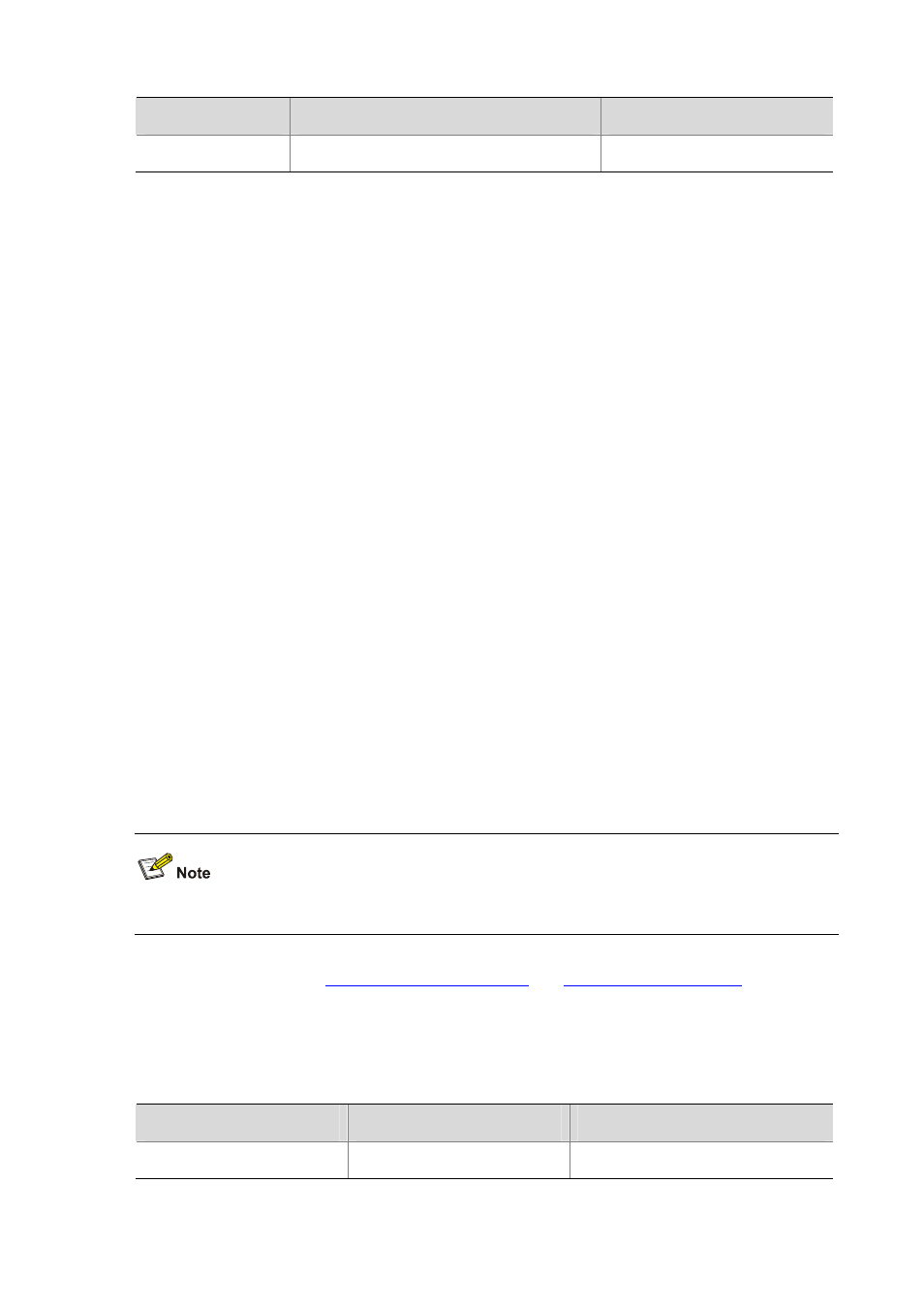
19-4
Field
Description
Value
End Mark
Indicates the end of a GARP PDU
0x00
GVRP
GVRP enables a device to propagate local VLAN registration information to other participant devices
and dynamically update the VLAN registration information from other devices to its local database
about active VLAN members and through which port they can be reached. It thus ensures that all
GVRP participants on a bridged LAN maintain the same VLAN registration information. The VLAN
registration information propagated by GVRP includes both manually configured local static entries
and dynamic entries from other devices.
GVRP provides the following three registration types on a port:
Normal –– Enables the port to dynamically register and deregister VLANs, and to propagate both
dynamic and static VLAN information.
Fixed –– Disables the port to dynamically register and deregister VLANs or propagate information
about dynamic VLANs, but allows the port to propagate information about static VLANs. A trunk
port with fixed registration type thus allows only manually configured VLANs to pass through even
though it is configured to carry all VLANs.
Forbidden –– Disables the port to dynamically register and deregister VLANs and to propagate
VLAN information except information about VLAN 1. A trunk port with forbidden registration type
thus allows only VLAN 1 to pass through even though it is configured to carry all VLANs.
Protocols and Standards
GVRP is described in IEEE 802.1Q.
Configuring GVRP
GVRP can only be configured on trunk ports.
Configuring GVRP includes
Configuring GVRP Functions
Before enabling GVRP on a port, you must enable GVRP globally.
Follow these steps to configure GVRP functions on a trunk port:
To do…
Use the command…
Remarks
Enter system view
system-view
––
