Combo port configuration, Introduction to combo ports, Configuring combo port state – H3C Technologies H3C S7500E Series Switches User Manual
Page 16
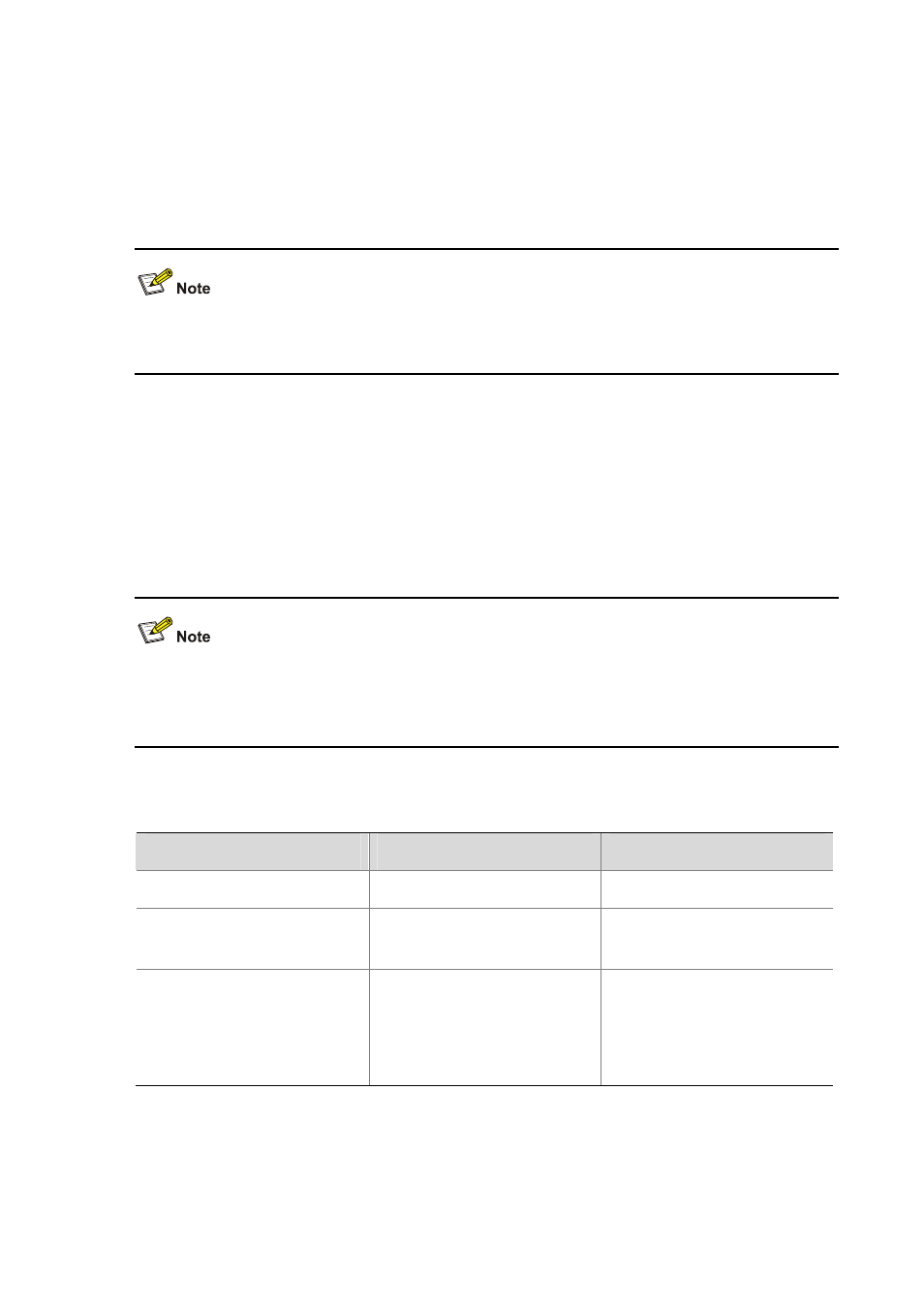
1-2
If the switch uses LSQ1SRP2XB or LSQ1SRP12GB SRPUs, it simulates two virtual LPU slots with the
slot numbers following the largest slot number. The virtual LPUs correspond to the SRPUs, and the
Ethernet ports on the virtual LPUs correspond to the Ethernet ports on the SRPUs and the numbering
rules for the ports are the same as those described earlier. If you want to configure the Ethernet ports
on the SRPUs, you need to configure on the virtual LPUs
For more information about SFP and XFP ports involved in this chapter, see H3C S7500E Series
Ethernet Switches Installation Manual
.
Combo Port Configuration
Introduction to Combo ports
A Combo port comprises an optical (fiber) port or an electrical (copper) port. The two ports share one
forwarding port and thus they cannot work at the same time. If the electrical port is enabled, the optical
port is disabled automatically and vice versa.
The 1000/100-Mbps SFP port of a Combo port does not support hot swappable SFP-GE-T modules.
For details about hot swappable modules, see H3C S7500E Series Ethernet Switches Installation
Manual
.
Configuring Combo port state
Follow these steps to configure the state of a Combo port:
To do…
Use the command…
Remarks
Enter system view
system-view
—
Enter Ethernet port view
interface interface-type
interface-number
—
Enable a specified Combo port
undo shutdown
Optional
By default, of the two ports in a
Combo port, the one with a smaller
port ID is enabled.
