Configuring vlan transparent transmission – H3C Technologies H3C S7500E Series Switches User Manual
Page 275
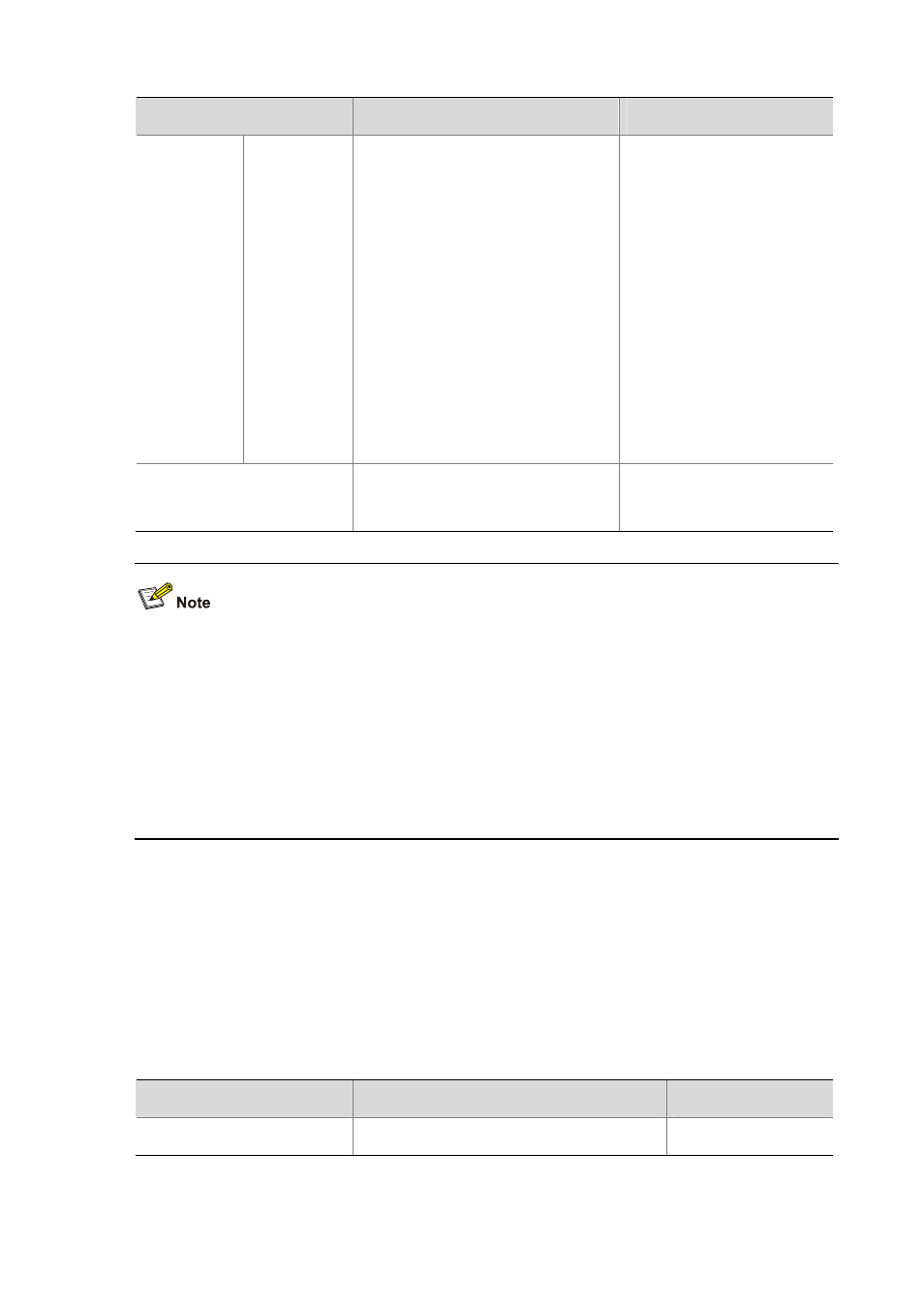
20-6
To do...
Use the command...
Remarks
Enter port
group view
port-group manual port-group-name
interface view take effect
only on the current port.
Settings made in Layer-2
aggregate interface view
take effect on the Layer-2
aggregate interface and the
member ports in the
aggregation group
corresponding to the
Layer-2 aggregate interface.
Settings made in port group
view take effect on all ports
in the port group.
Enable QinQ on the port(s)
qinq enable
Required
Disabled by default
Basic QinQ should be configured on the ports connecting customer networks.
It is recommended that you do not configure QinQ on an RRPP-enabled port, because RRPP
packets may be transmitted to the wrong VLANs, causing RRPP to become invalid. If you really
need to configure QinQ on an RRPP-enabled port, you can configure VLAN mapping on the port
and configure the RRPP control VLANs as the CVLANs and SVLANs at the same time. In this way,
the RRPP packets can skip QinQ operations and continue to be transmitted in the control VLANs.
For detailed information about RRPP control VLANs, see RRPP Configuration in the High
Availability Configuration Guide
.
Configuring VLAN Transparent Transmission
When basic QinQ is enabled on a port, all packets passing through the port will be tagged with the
port’s default VLAN tag. However, by configuring the VLAN transparent transmission function on a port,
you can specify the port not to add its default VLAN tag to packets carrying specific inner VLAN tag(s)
when they pass through it, so that these packets are transmitted in the service provider network with
single tags.
Follow these steps to configure VLAN transparent transmission:
To do...
Use the command...
Remarks
Enter system view
system-view
—
