Configuration guidelines, Protocol-based vlan configuration, Introduction to protocol-based vlan – H3C Technologies H3C S7500E Series Switches User Manual
Page 229
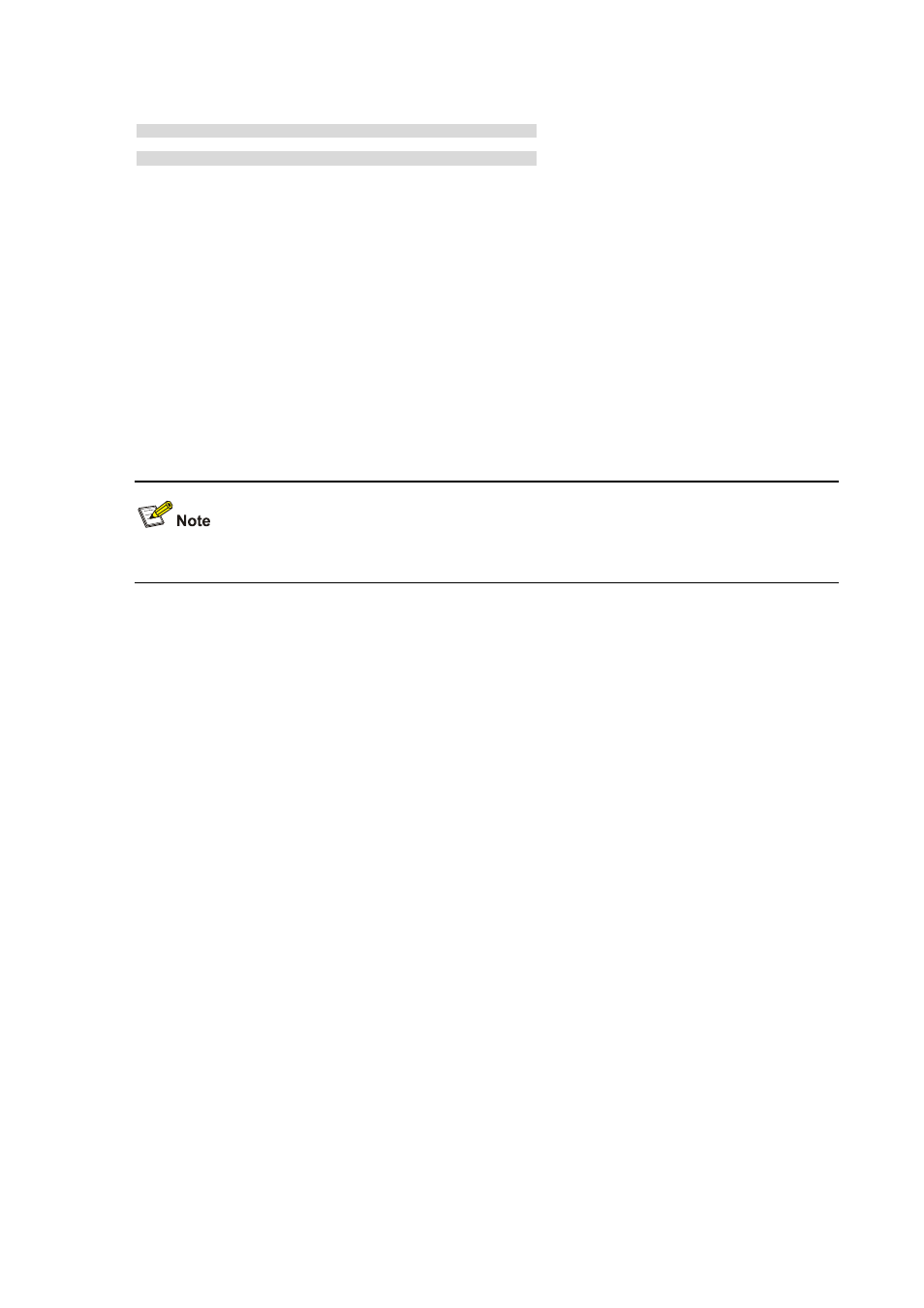
15-21
--------------------------------------------------------
000d-88f8-4e71 ffff-ffff-ffff 100 0 S
0014-222c-aa69 ffff-ffff-ffff 200 0 S
Total MAC VLAN address count:2
Configuration guidelines
1) MAC-based VLAN can be configured only on hybrid ports.
2) MAC-based VLAN is typically configured on the downlink ports of access layer devices, and
hence cannot be configured together with the link aggregation function
Protocol-Based VLAN Configuration
Introduction to Protocol-Based VLAN
Protocol-based VLANs are only applicable on hybrid ports.
In this approach, inbound packets are assigned to different VLANs based on their protocol types and
encapsulation formats. The protocols that can be used for VLAN assignment include IP, IPX, and
AppleTalk (AT). The encapsulation formats include Ethernet II, 802.3 raw, 802.2 LLC, and 802.2 SNAP.
A protocol type and an encapsulation format comprise a protocol template. You can create multiple
protocol templates for a protocol-based VLAN, and different protocol templates are assigned different
protocol-index
values. Therefore, a protocol template can be uniquely identified by a protocol-based
VLAN ID and a protocol index combined. When you use commands to associate protocol templates
with ports, use protocol-based vlan-id + protocol index to specify the protocol templates. An untagged
packet reaching a port associated with protocol templates will be processed as follows.
If the protocol type and encapsulation format carried in the packet matches a protocol template,
the packet will be tagged with the VLAN tag corresponding to the protocol template.
If the packet matches no protocol templates, the packet will be tagged with the default VLAN ID of
the port.
The port processes a tagged packet as it processes tagged packets of a port-based VLAN.
If the port permits the VLAN ID of the packet to pass through, the port forwards the packet.
If the port does not permit the VLAN ID of the packet to pass through, the port drops the packet.
This feature is mainly used to assign packets of the specific service type to a specific VLAN.
