16 super vlan configuration, Overview, Configuring a super vlan – H3C Technologies H3C S7500E Series Switches User Manual
Page 237: Configuring sub-vlans, 1 configuring a super vlan, Super vlan configuration
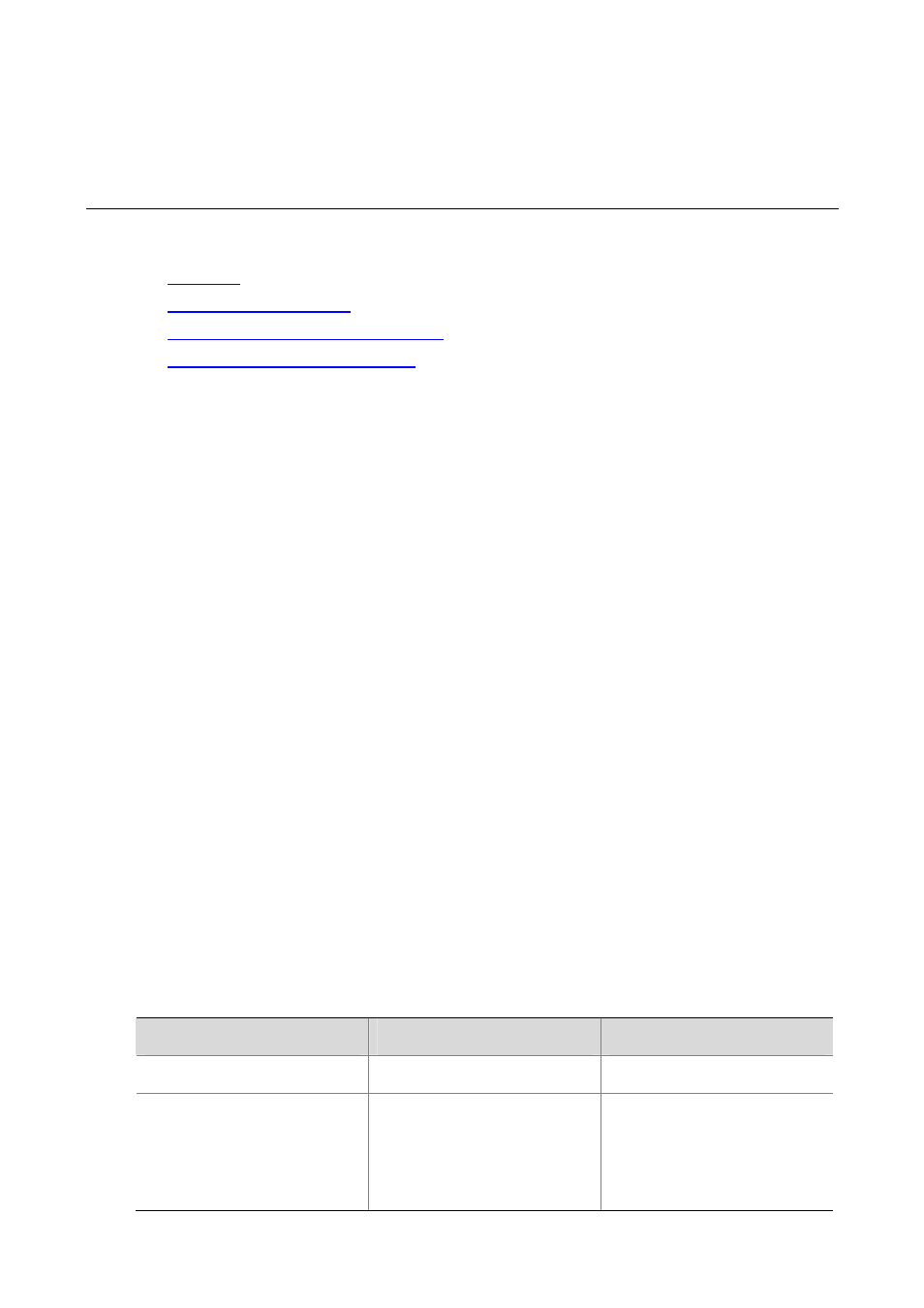
16-1
16
Super VLAN Configuration
When configuring super VLAN, go to these sections for information you are interested in:
Displaying and Maintaining Super VLAN
Super VLAN Configuration Example
Overview
Super VLAN, also called VLAN aggregation, was introduced to save the IP address space.
A super VLAN is associated with multiple sub-VLANs. You can create a VLAN interface for a super
VLAN and assign an IP address for the VLAN interface. However, you cannot create a VLAN interface
for a sub-VLAN. You cannot assign a physical port to a super VLAN, however, you can assign a
physical port to a sub-VLAN. All ports of a sub-VLAN use the VLAN interface IP address of the
associated super VLAN. Packets cannot be forwarded between sub-VLANs at Layer 2.
To enable Layer 3 communication between sub-VLANs, you should configure the VLAN interface IP
address of the associated super VLAN as the gateway IP address. This enables multiple sub-VLANs
to share the same gateway address and thus saves IP address resources.
After creating a super VLAN and the VLAN interface, enable local proxy Address Resolution Protocol
(ARP) on the device. The super VLAN can use local proxy ARP to forward and process ARP requests
and responses and thus achieve Layer 3 communication between sub-VLANs and between
sub-VLANs and other networks.
Configuring a Super VLAN
To configure a super VLAN, complete the following tasks:
1) Configure
sub-VLANs.
2) Configure a super VLAN, and associate the super VLAN with the sub-VLANs configured earlier.
3) Configure a VLAN interface for the super VLAN. The VLAN interface enables communication
among hosts and sub-VLANs.
Configuring sub-VLANs
Follow these steps to configure a sub-VLAN:
To do…
Use the command…
Remarks
Enter system view
system-view
—
Create a sub-VLAN and enter
VLAN view
vlan
vlan-id
Required
If the specified VLAN already
exists, this command enters VLAN
view only.
