Configuring the multicast mode of the onu, Prerequisites for multicast mode configuration – H3C Technologies H3C S7500E Series Switches User Manual
Page 60
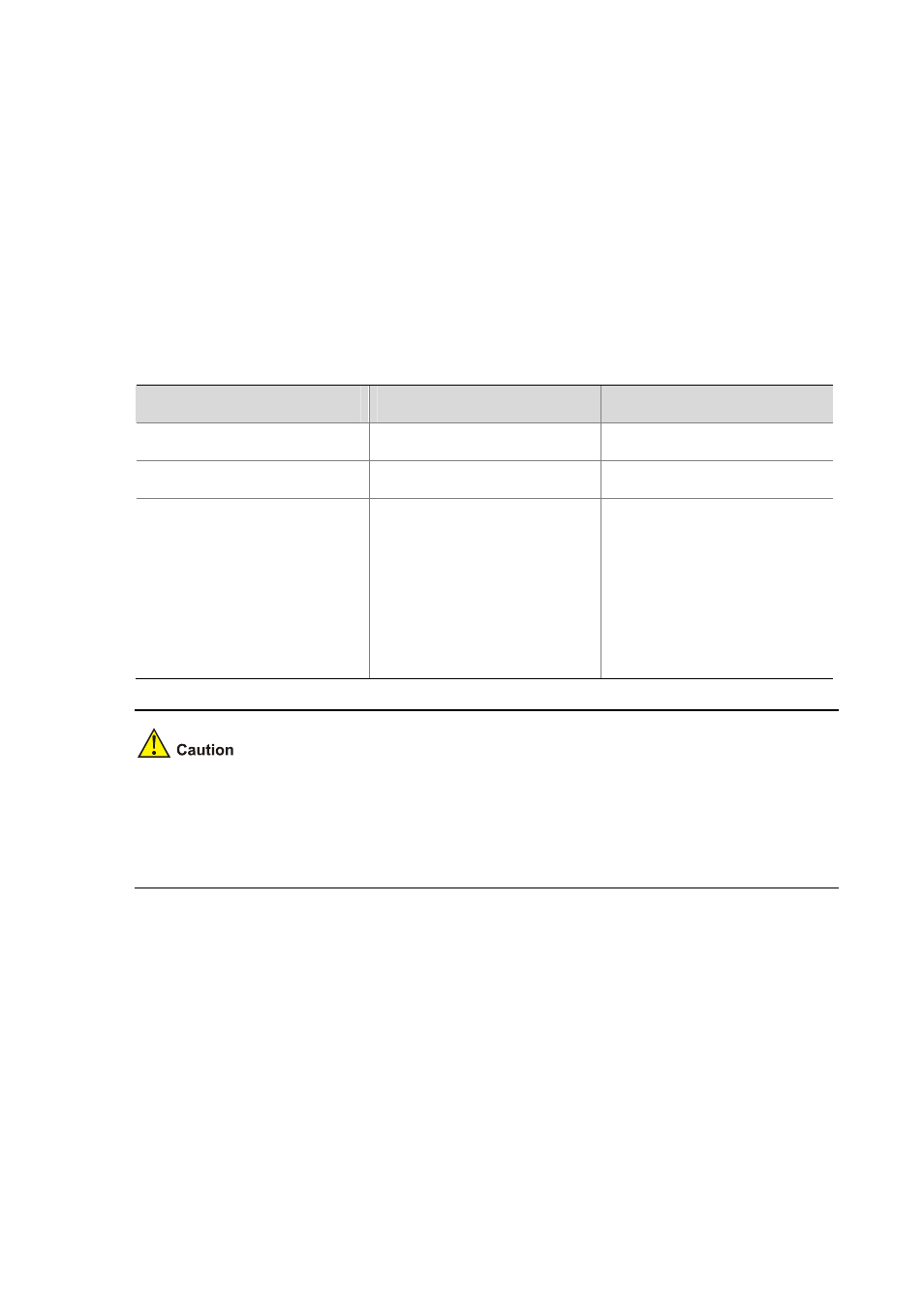
4-7
mode, PPPoE encapsulates PPP packets into Ethernet frames, and provides PPP connection over
Ethernet.
PPPoE+, also known as PPPoE Intermediate Agent, is designed for broadband users using PPPoE
mode authentication. PPPoE+ allows for user port identification by adding user port information into
the PPPoE packets.
After PPPoE+ is enabled on an ONU, when a PPPoE client sends a request packet:
If the request packet contains no PPPoE tag, the ONU adds the tag (containing the UNI port
information) to the request packet and forwards the packet to the OLT side.
If the request packet contains a PPPoE tag, the ONU directly forwards the request packet to the
OLT side without adding any tag.
Follow these steps to enable related protocol(s) on an ONU:
To do...
Use the command...
Remarks
Enter system view
system-view
—
Enter ONU port view
interface
onu interface-number
—
Enable related protocol(s) on the
ONU
onu-protocol
{ stp |
dhcp-snooping
| dhcp-snooping
information | pppoe
} enable
Optional
By default:
RSTP is enabled on the ONU.
DHCP snooping, DHCP
snooping Option82, and
PPPoE+ are disabled on the
ONU.
When STP is enabled globally on the S7500E switch, you should enable STP on all ONUs.
Additionally, configure STP correctly to ensure that no ONU can be selected as the STP root
bridge; otherwise, anomaly may occur on the network.
STP runs normally only when all attached ONUs are H3C ONUs.
Configuring the Multicast Mode of the ONU
Prerequisites for multicast mode configuration
Through extended OAM, an OLT can be used to remotely configure the multicast mode of an ONU as
either IGMP snooping mode or multicast control mode.
The configuration of a multicast IP address-to-multicast VLAN correspondence is used to add
multicast address(es) to a multicast VLAN. Upon receiving an IGMP report message, the OLT
determines whether the multicast IP address contained in the message belongs to the multicast VLAN.
If yes, the OLT generates a multicast forwarding entry in the multicast VLAN of the multicast IP
address; otherwise, the OLT directly discards the message. A multicast IP address can belong to only
one multicast VLAN.
