Performing loopback testing on an ethernet port – H3C Technologies H3C S7500E Series Switches User Manual
Page 22
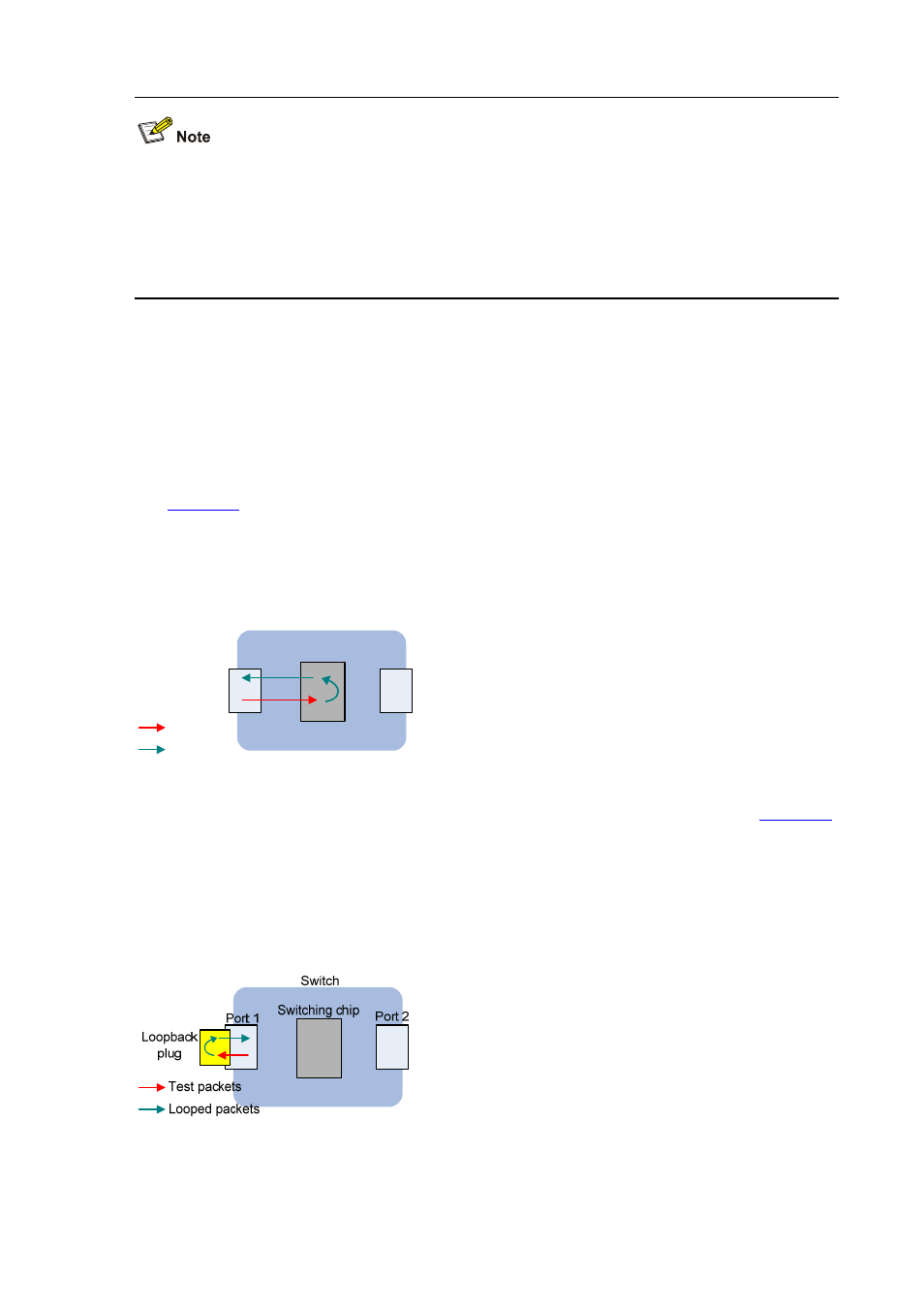
1-8
Link change suppression does not suppress administrative up or down events. When you shut
down or bring up a port with the shutdown or undo shutdown command, the port reports the
event to the upper layers immediately.
For an ONU port, link-delay command can delay the reporting of link down events or link up
events. But for an Ethernet port, it can only delay the reporting of link down events.
Performing Loopback Testing on an Ethernet Port
You can perform loopback testing on an Ethernet port to check whether the port functions properly.
Note that the Ethernet port cannot forward data packets during the testing. Loopback testing falls into
the following two categories:
Internal loopback testing, which tests all on-chip functions related to Ethernet ports. As shown in
, internal loopback testing is performed on Port 1. During the internal loopback testing,
the port sends out a certain number of test packets, which are looped back to the port over the
self-loop created on the switching chip
Figure 1-2
Internal loopback testing
Port 1
Port 2
Switching chip
Switch
Test packets
Looped packets
External loopback testing, which tests the hardware of Ethernet ports. As shown in
,
external loopback testing is performed on Port 1. To perform external loopback testing on an
Ethernet port, insert a loopback plug into the port. During the external loopback testing, the port
sends out a certain number of test packets, which are looped over the plug and back to the port. If
the port fails to receive any test packet, the hardware of the port is faulty.
Figure 1-3
External loopback testing
Follow these steps to perform loopback testing on an Ethernet port:
