Configuring a super vlan, Configure a vlan interface for the super vlan – H3C Technologies H3C S7500E Series Switches User Manual
Page 238
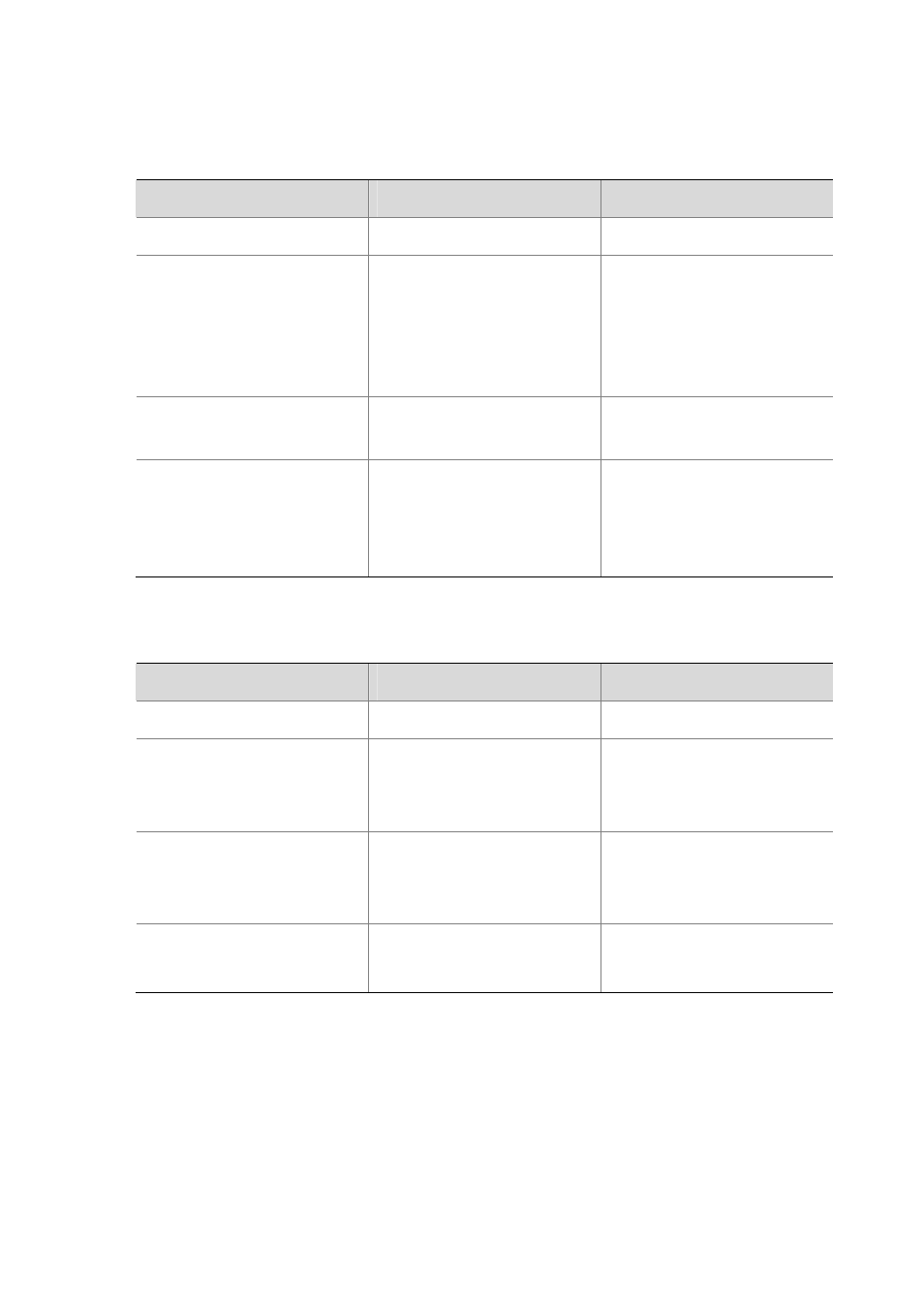
16-2
Configuring a super VLAN
Follow these steps to configure a super VLAN:
To do…
Use the command…
Remarks
Enter system view
system-view
—
Enter VLAN view
vlan
vlan-id
Required
If the specified VLAN does not
exist, this command creates the
VLAN first, and then enters VLAN
view.
Configure the VLAN as a super
VLAN
supervlan
Required
Associate the super VLAN with the
specified sub-VLAN(s)
subvlan vlan-list
Required
VLANs specified by vlan-list must
be the sub-VLANs configured
earlier.
Configure a VLAN interface for the super VLAN
Follow these steps to configure a VLAN interface for the super VLAN:
To do…
Use the command…
Remarks
Enter system view
system-view
—
Create a VLAN interface, and
enter VLAN interface view
interface vlan-interface
vlan-interface-id
Required
The value of vlan-interface-id must
be the ID of the super VLAN.
Configure the IP address of the
VLAN interface
ip
address ip-address { mask |
mask-length
} [ sub ]
Required
By default, the IP address of a
VLAN interface is not configured.
Enable local proxy ARP
local-proxy-arp
enable
Required
Disabled by default
