3 - pump configuration, Pump definition, 3 – pump configuration – Gasboy CFN III Config Mnl V3.4 User Manual
Page 33
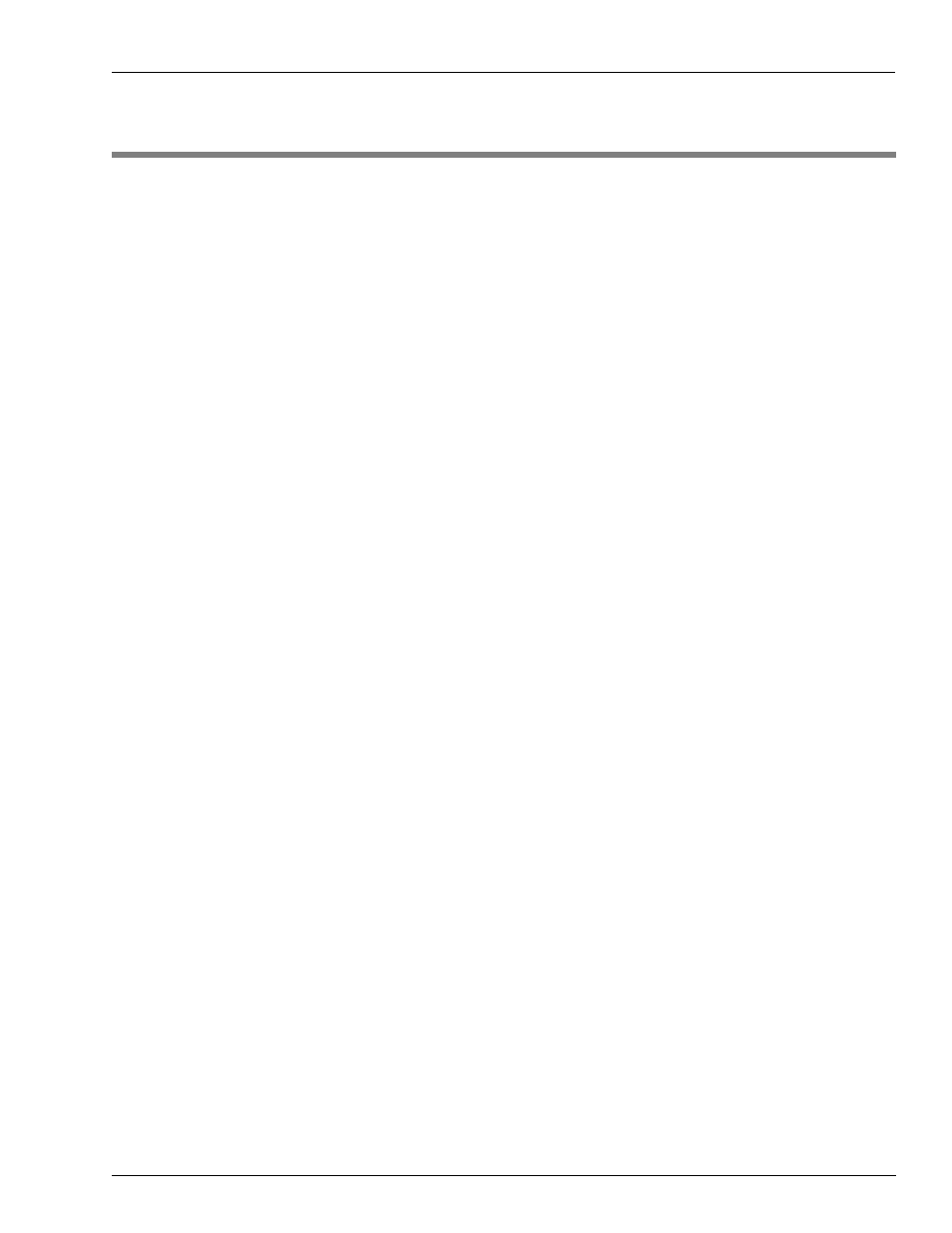
MDE-4316C CFN Series CFN III Configuration Manual for Windows NT® · April 2007
Page 27
Pump Configuration
3 – Pump Configuration
Use the disk-based configuration command PUMP to configure the Site Controller for the
number and type of pump control units and dispensers at your site. Type PUMP to see the
pump configuration main menu.
From the main menu you have the following choices; press:
1 to go to submenu 1 to define a pump
2 to go to submenu 2 to assign a pump to a pump control unit
3 to go to submenu 3 to define a new pump type
Q to quit and save or discard changes.
If you are adding a new pump, first define it in submenu 1, then assign it to a pump control
unit in submenu 2.
For each pump you add, you must specify a pump type and several parameters, such as fill
amount and slow-to-cutoff point.
If you add a new pump that is the same type as a previously entered pump, it will be added
with the same parameters as the first pump of that type in the list. Use the modify option
(select it by pressing m) to change the parameters (but not the type) of an existing pump.
Pump Definition
Here are the pump options that can be changed in the pump definition submenu (submenu 1)
or the new graphical interface program:
• Pump Type: The following are the standard pump types available for the CFN System
(you can add other types with submenu 3). If this is a chain pump master, assign it the
listed master number.
1
Mechanical (using Gasboy PCU)
2
Gasboy single-product dispenser (SPD)
3
Gilbarco Highline (old)
4
Gilbarco Highline
5
Gilbarco Highline with cash/credit select button
6
Gilbarco MPD
