Comtech EF Data NetVue Release 1.1 User Guide User Manual
Page 89
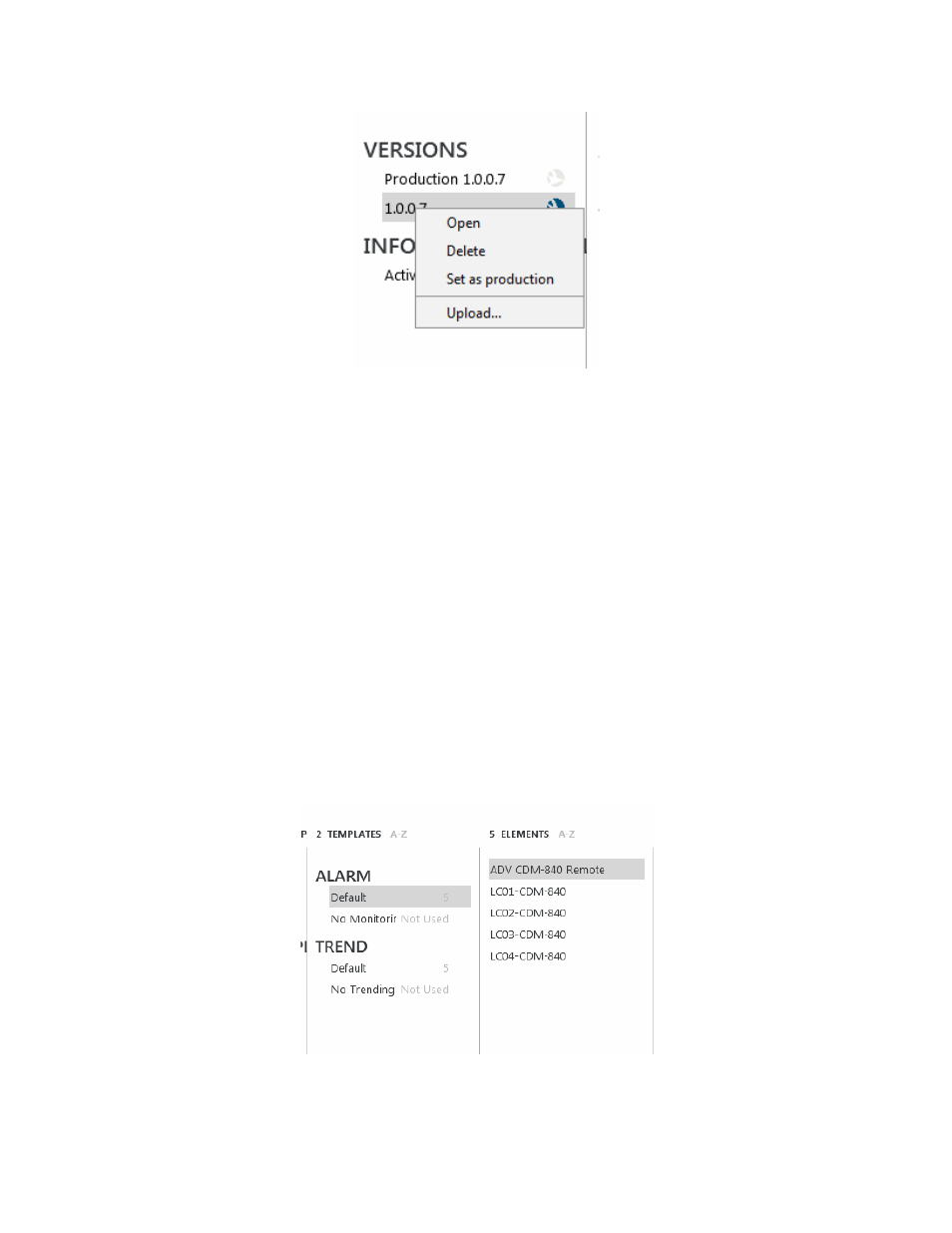
Protocols
Revision 3
NetVue User Guide
MN-NETVUE
4–6
Figure 4-5 Protocol version management
4.2.3
Understanding the Alarm and Trend Templates’ association with Protocol
Every NetVue protocol version uses a separate set of Alarm and Trend Templates. Only the Production
protocol has associated Default Alarm and Trend Templates.
When a new protocol version is first installed, it does not have associated Alarm or Trend Templates.
However, once a new protocol version has been set as the Production version (see Section 4.2.1), it
automatically adopts the Alarm and Trend Templates that were associated with the previous Production
protocol.
In NetVue, a device can have no Alarm or Trend Templates. For such a device, history (trending data) is
not kept and status changes do not cause alarms. On the screen, the color of this device is grey.
The quantity of associated devices shows to the right of the Alarm/Trend Template name. A list of these
devices is in the right hand column. If an Alarm or Trend Template has no associated devices, Not Used
shows instead of a number.
Figure 4-6 Alarm & Trend Templates
