2 cdd-880 1:3 redundancy operation, 5 restore a backup ctog to primary status, 6 maintenance mode – Comtech EF Data NetVue Release 1.1 User Guide User Manual
Page 235: 1 start maintenance mode, 2 stop maintenance mode
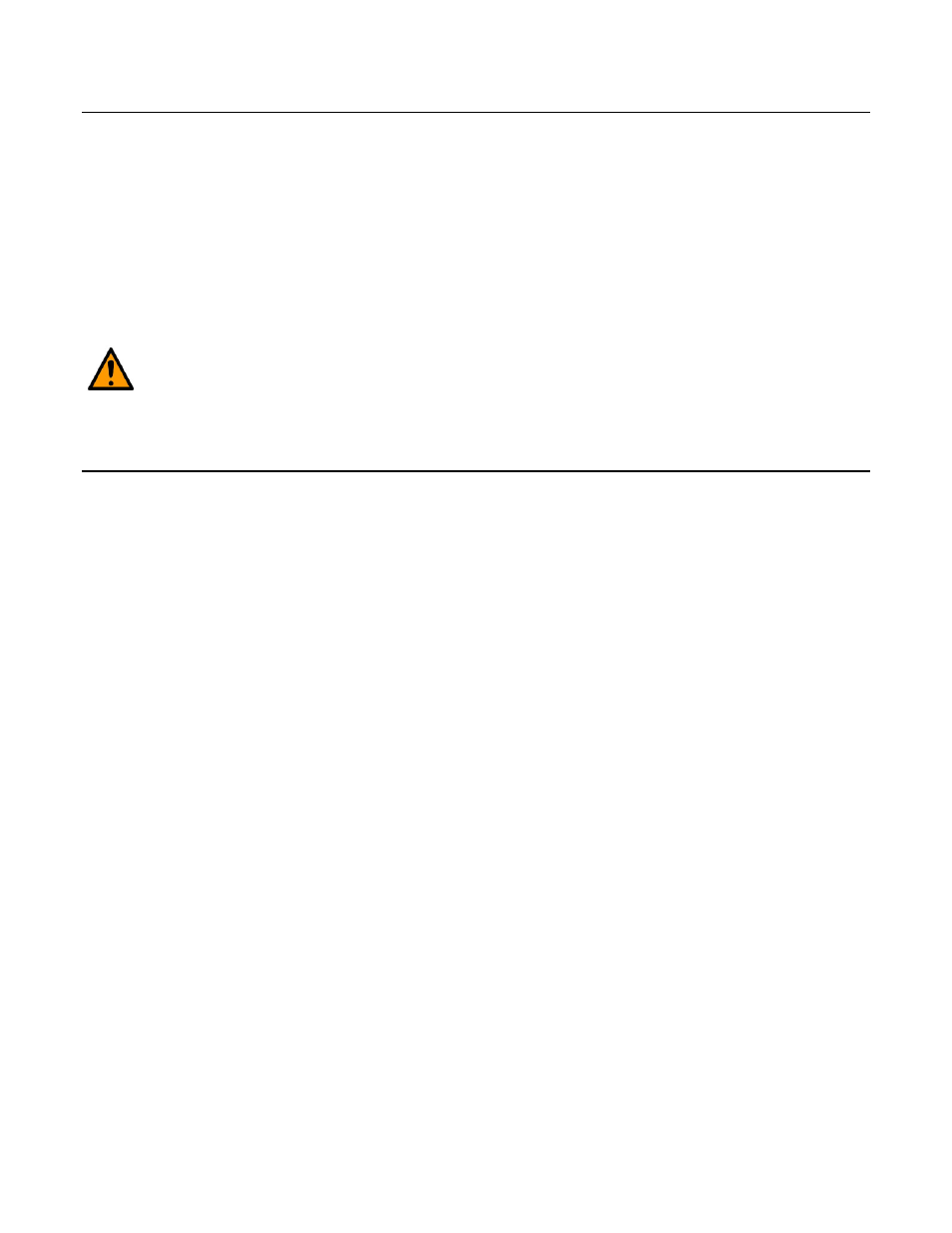
NetVue Redundancy
Revision 3
NetVue User Guide
MN-NETVUE
12–9
12.4.1.5
Restore a backup CTOG to primary status
After an automatic redundancy switch has occurred, you must restore a backup device to the primary
status. See Section 10.4.1.1.1, Primary to backup configuration caution.
1. Set the redundancy mode to Manual switch back.
2. Select the CTOG backup device, and then click Switch to primary.
3. When prompted, click Yes to start the restore process.
The device powers up. The restore process may take up to ten minutes to complete.
CAUTION
User traffic interruption is possible. Only do this restore operation during a maintenance window.
After the primary device is restored, the backup device is ready for redundancy operation.
12.4.1.6
Maintenance mode
If a device needs maintenance, switch it to Maintenance mode. In Maintenance mode, the device is not
polled for status and backup. This mode is useful when you upgrade or replace equipment.
12.4.1.6.1 Start Maintenance mode
To start Maintenance mode and stop polling the device for status and backup, do these steps:
1. Click Switch to maintenance.
2. When prompted, click Yes to put the device into Maintenance mode.
12.4.1.6.2 Stop Maintenance mode
To stop Maintenance mode and return the device to normal operation:
1. Click Switch back from maintenance.
12.4.2
CDD-880 1:3 Redundancy operation
In Figure 10-7, the NetVue Cube user interface shows the configuration and status for the CDD-880 1:3
redundancy configuration.
