1 install the skyline certificates – Comtech EF Data NetVue Release 1.1 User Guide User Manual
Page 44
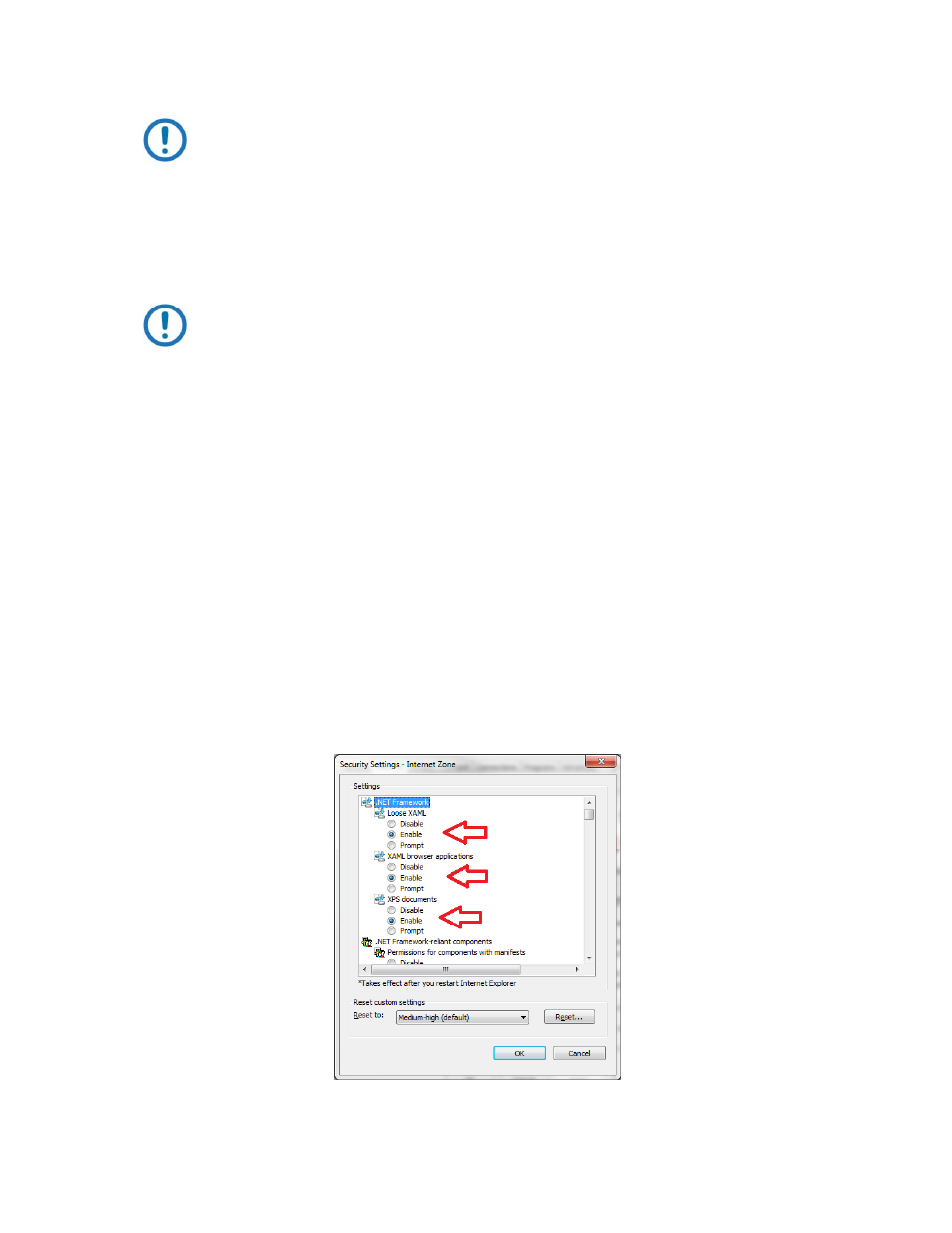
Operations
Revision 3
NetVue User Guide
MN-NETVUE
2–11
NOTE: If necessary, install the XBAP offline by running an MSI installation package or
a “ClickOnce” web installer.
2.2.1.1 Install the Skyline certificates
1. Open the Internet browser, and go to this address:
http://[NetVue Server]/Tools
NOTE: Replace [NetVue Server] with the IP address or host name of the NetVue
Server to which you want to connect.
2. In the Installing Skyline Root Certificate section, click the link.
3. In the File Download dialog box, click Run.
2.2.1.2 Configure Microsoft Internet Explorer to run NetVue Cube
Microsoft Internet Explorer must be permitted to run XAML browser applications. To configure the XBAP
settings in Microsoft Internet Explorer, do these steps:
1. Open Microsoft Internet Explorer.
2. Choose Tools | Internet Options.
3. In the Security tab, select the appropriate zone and click Custom level.
4. In the Security Settings dialog box, go to .NET Framework.
5. Set XAML browser applications to Enable.
Figure 2-13 Security Settings – Internet Zone
