4 deleting a user, 1 about deleting users, 5 disconnecting users – Comtech EF Data NetVue Release 1.1 User Guide User Manual
Page 161
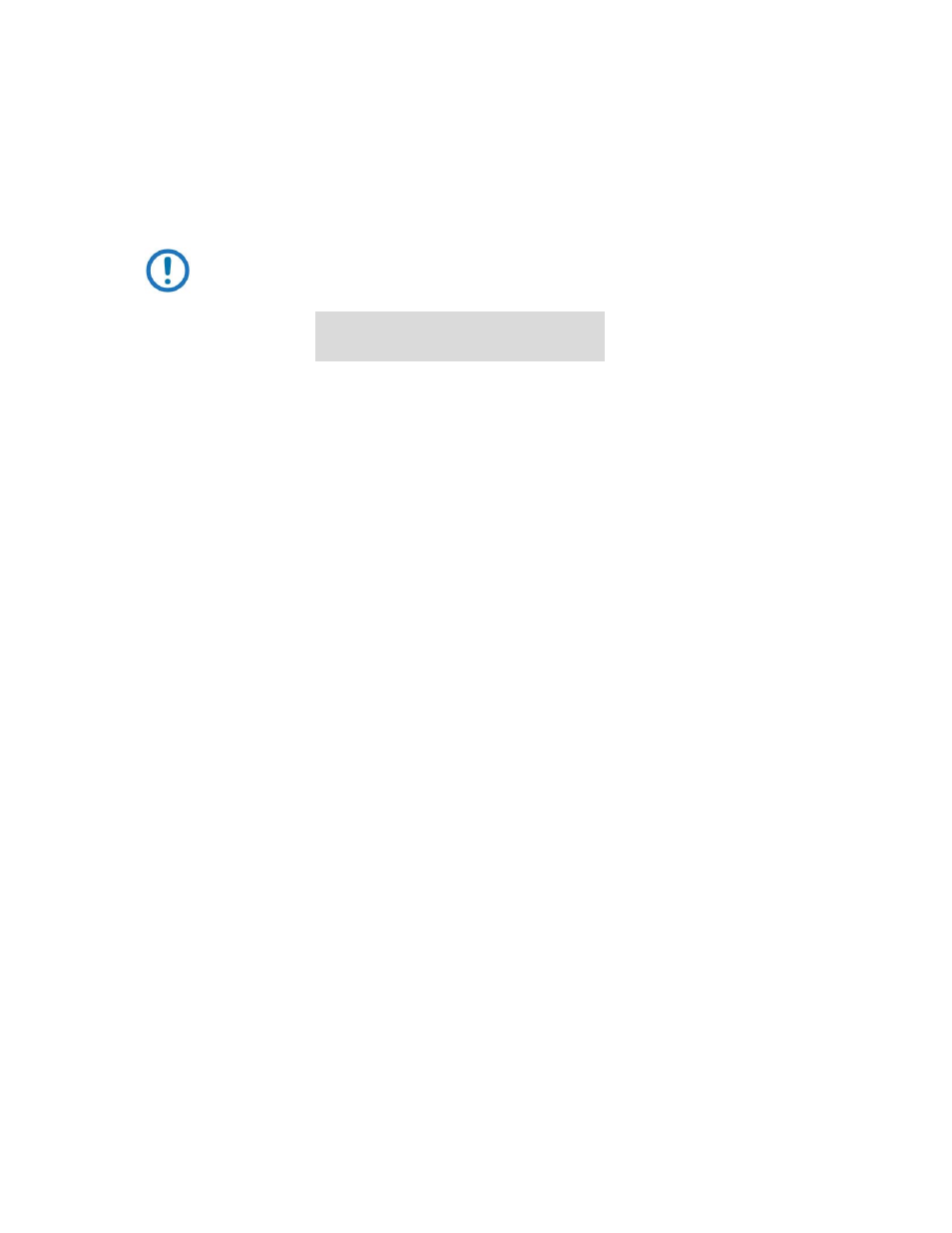
Advanced Configuration (System Display)
Revision 3
NetVue User Guide
MN-NETVUE
10–24
•
User must change password at next logon
Select this check box to require a password change when the user next logs on to the NetVue Cluster.
•
User cannot change password
Select this check box to prevent the user from changing the password.
3. Click OK.
NOTE: This error means that the specified user password does not comply with the
security policies set by your system administrator:
Error
Unable to add the new user to the NetVue
10.5.6.3.4 Deleting a user
1. In the Security Tree section:
a. Right-click the user.
b. Click Delete.
2. In the confirmation box:
a. Click Yes.
10.5.6.3.4.1 About deleting users
•
When you delete a local user, the associated Windows user account is removed from the NetVue
Servers as well.
•
When you delete a manually added domain user, only the reference to that user is removed from the
NetVue Cluster.
•
You cannot delete an automatically added domain user. However, you can remove the user from the
domain group first, then delete the user.
10.5.6.3.5 Disconnecting users
In NetVue Cube, users with Disconnect Other Users permission can disconnect other users from a
NetVue Server.
1. Open the User console.
2. In the Contacts list:
a. Right-click the user.
3. In the shortcut menu listing all current client sessions for the selected user:
a. Choose one or all session(s) to be disconnected.
4. In the Motivation box:
a. Enter the reason for disconnecting the selected user session(s).
b. Click OK.
