4 deleting element data from the mysql database – Comtech EF Data NetVue Release 1.1 User Guide User Manual
Page 205
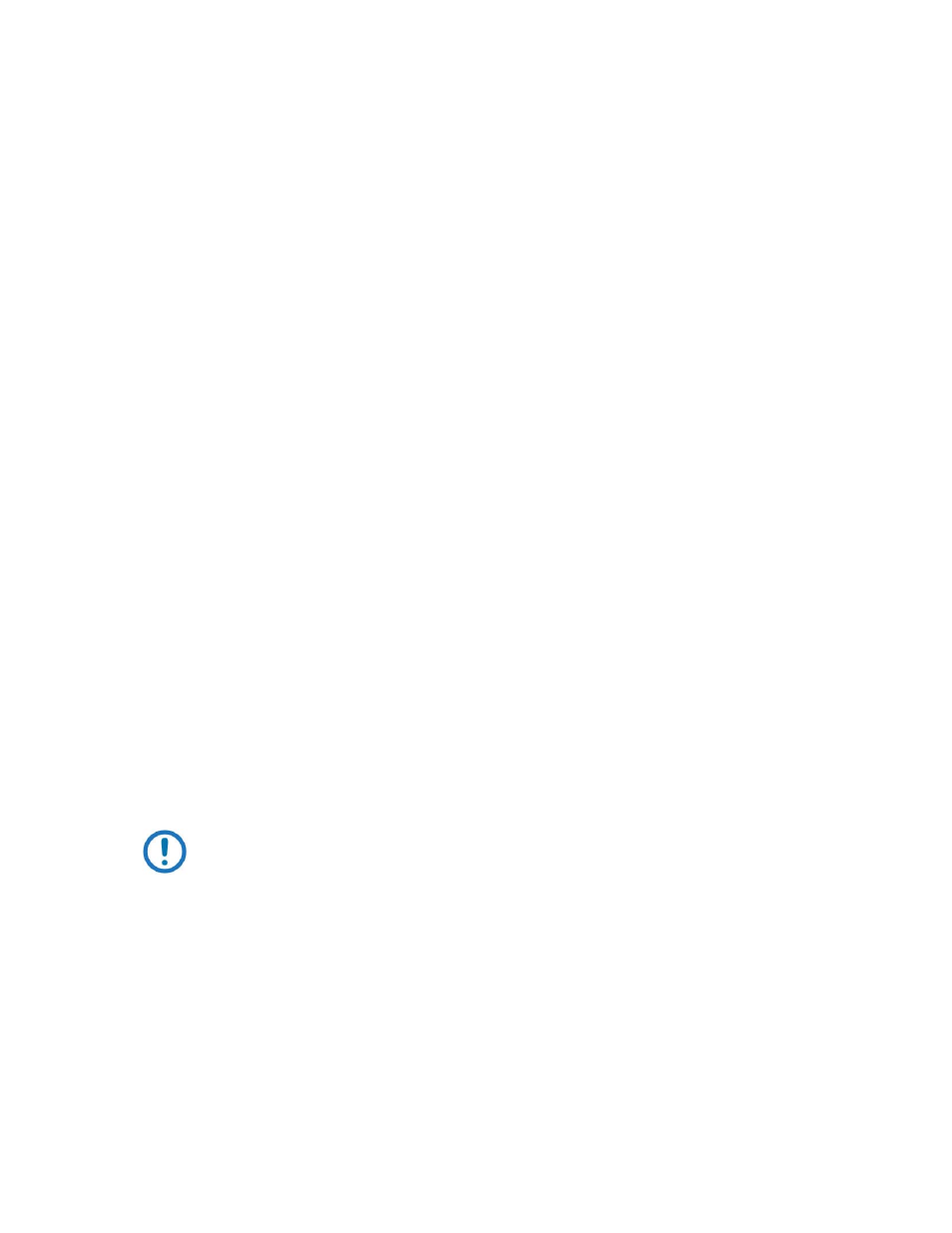
Advanced Configuration (System Display)
Revision 3
NetVue User Guide
MN-NETVUE
10–68
10.9.1.3
Activating the ‘one file per table’ option of an existing database
When the local MySQL database of a new NetVue is first set up, you must activate the “one file per table”
option so that each database table is stored into a separate data file.
If the “one file per table” option of an existing NetVue database has not been activated, do not simply
activate it. First, export the data, then activate the “one file per table” option, then import the data back
into the changed database.
6. Stop NetVue.
7. Open a command prompt window, and enter these commands:
CD C:\Program Files\Mysql\MySQL Server 5.1\bin
Mysqldump –u root sldmadb > c:\temp\sldmadb.sql
8. Open MySQL Administrator and do these steps:
a. Go to Startup Variables.
b. In the InnoDB Parameters tab, go to the Datafiles section.
c. Select the One File per Table option.
d. Click Apply changes.
9. Stop the MySQL service.
10. Go to the MySQL data directory, and remove these files and directories:
•
ibdata1
•
ib_logfile0
•
ib_logfile1
•
all files with extension ”.err”
•
all files with extension ”.pid”
•
the sldmadb directory (if it exists)
11. Start the MySQL service.
NOTE: ibdata and the associated log files will be recreated automatically.
12. Open a command prompt window, and enter the following commands:
CD C:\Program Files\Mysql\MySQL Server 5.1\bin
Mysql –u root create database sldmadb; use sldmadb; source c:\temp\sldmadb.sql
Data migration will now start.
13. When data migration has finished, start NetVue and verify the trending data.
10.9.1.4
Deleting Element data from the MySQL database
On a NetVue, the current values of all Element Parameters marked “to be saved” in the Element Protocol
are saved in a local MySQL database table named elementdata.
