1 trending techniques, 7 netvue reporter – Comtech EF Data NetVue Release 1.1 User Guide User Manual
Page 30
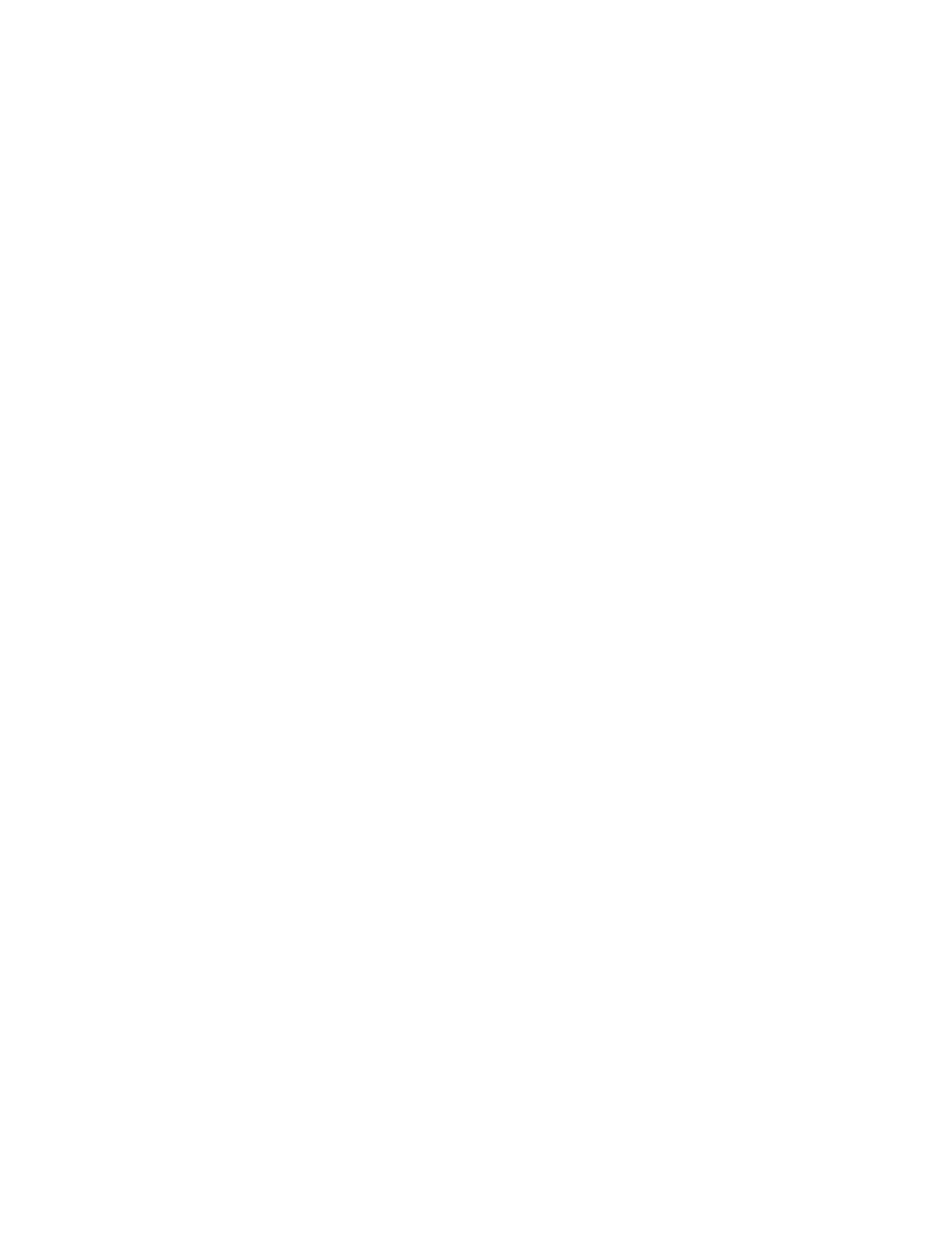
NetVue IMS Release 1.1 Overview and Introduction
Revision 3
NetVue User Guide
MN-NETVUE
1–14
1.6.1
Trending techniques
There are two trending techniques.
•
Real-time trending - Logging of all values, in a sliding window of 1000 hours maximum. In most
cases, real-time trending is set to 24 or 48 hours.
•
Average trending - Logging of average values only, usually across longer time periods than those
used for real-time trending:
•
Last 48 hours, with 5-minute averages
•
Last week, with 5-minute averages (2016 data points maximum)
•
Last month, with 5-minute averages (~ 8640 data points maximum)
•
Last year, with 1-hour averages (~ 8760 data points maximum)
1.7 NetVue Reporter
NetVue Reporter is a powerful, web-based tool that generates many graphical reports. The reports show
useful statistical data and operational metrics.
One example is an overview of the top ten devices that generate the majority of Alarm messages. The
report shows detailed information about the duration of Alarm events, the distribution of Alarms across
time, etc.
Use the NetVue Reporter library of Jscript functions to publish report data in web pages. An example of
this use is to publish report data for network management on intranet web pages. The intranet audience
sees the report data, but does not need access to the network management environment.
Set NetVue Reporter to send email reports as necessary:
•
At regular intervals – weekly, monthly, etc.
•
When particular events occur in the NetVue system
