7 ticket creation, 8 offline window – Comtech EF Data NetVue Release 1.1 User Guide User Manual
Page 110
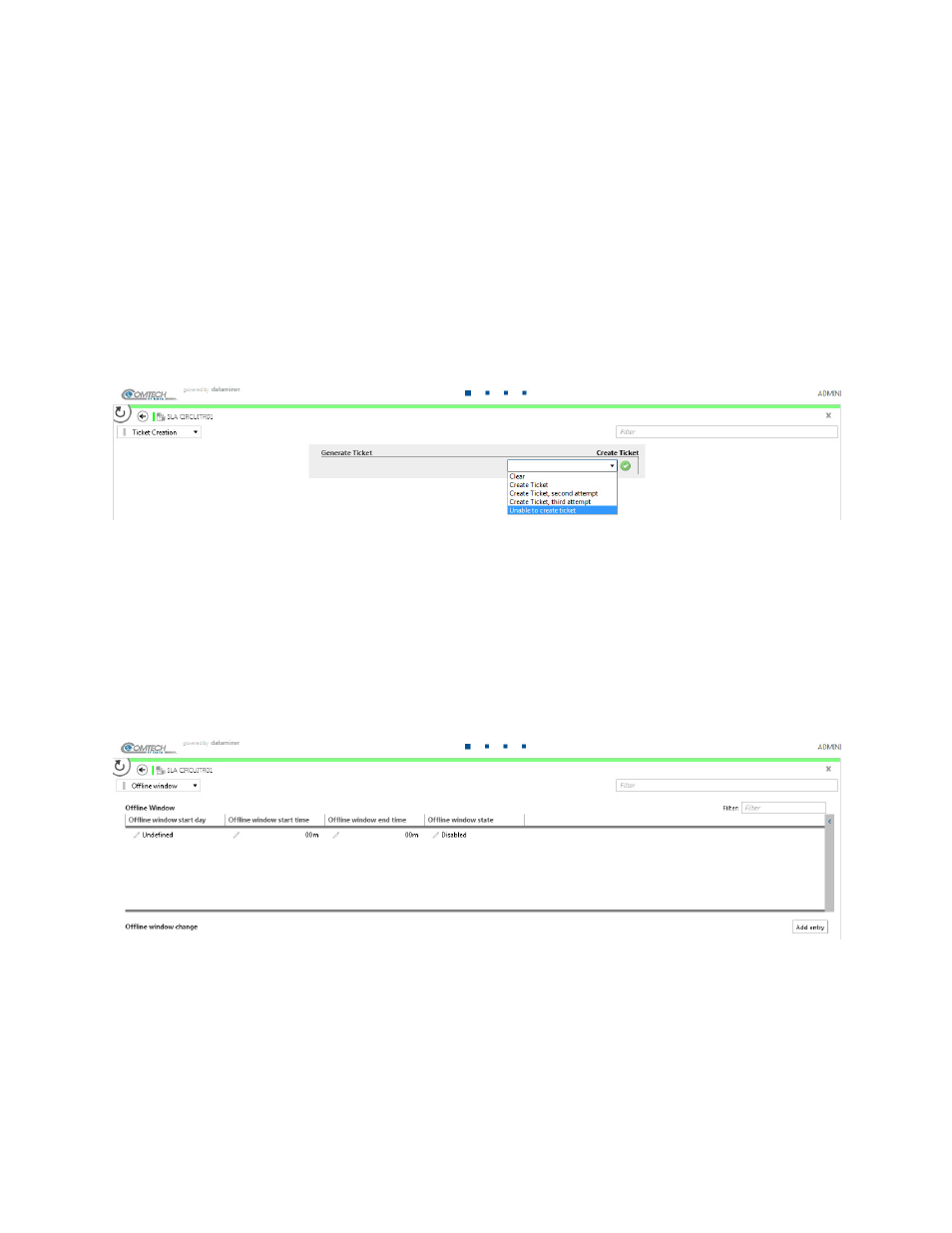
0BService Level Agreement (SLA)
Revision 3
NetVue User Guide
MN-NETVUE
5–15
Maximum single total violation unit – set the unit of measure for the Maximum single total violation value
(e.g., days).
Maximum single total violations percentage – set the Maximum single total violation time in percent for the
Relative violation type. Valid range is 0.001 – 100%
5.2.7 Ticket Creation
See Figure 16 - Ticket Creation. The Ticket Creation page shows the configuration with a third party
ticketing system. NetVue links to the third party ticketing system and generates a ticket for a specific SLA
violation.
Figure 16 - Ticket Creation
5.2.8 Offline Window
See Figure 17 - Offline Window. Use the Offline window page to define a daily time window when the
service is not considered to be offline. During this time window, most alarms do not affect the SLA.
Exceptions are alarms associated with parameters that are explicitly set to disregard the offline windows
settings.
Figure 17 - Offline Window
Offline window start day – set the day of the week when the Offline window occurs
Offline window start time – set the start time for the Offline window, format: XX hours XX minutes
Offline window end time – set the end time for the Offline window, format: XX hours XX minutes
Offline window state – enable, disable or delete the Offline window entry
