1 moving a configuration to a different server, 2 prepare the destination server, 2 clear an existing netvue server – Comtech EF Data NetVue Release 1.1 User Guide User Manual
Page 142
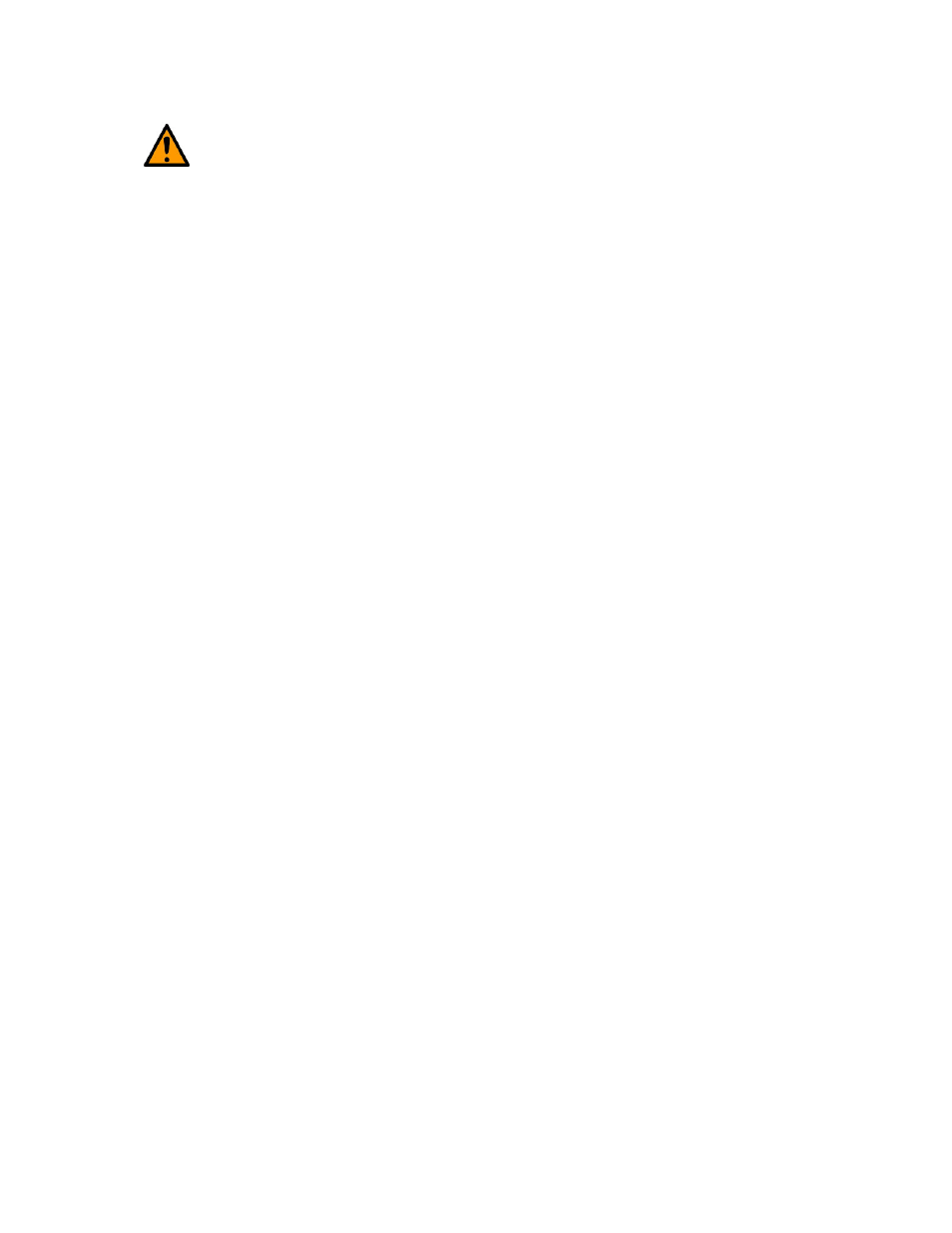
Advanced Configuration (System Display)
Revision 3
NetVue User Guide
MN-NETVUE
10–5
CAUTION
Do not use DMAUpgrade (System Display) to restore backups.
10.2.2.1
Moving a configuration to a different server
If you are moving a configuration to a different server while the original NetVue Server remains online
(during the restore operation), do one of the following protective acts:
a) Keep the destination server offline while the original NetVue Server is online.
- Or -
b) Make sure that the destination server has a different IP address and computer name.
10.2.2.2
Prepare the destination server
Examine the destination system resources. Make sure the destination server has sufficient resources for
restoring the NetVue configuration. Items to examine include CPU, memory, hard disk performance, etc.
10.2.2.2.1 Configure a blank destination server
10.2.2.2.1.1 Software version compatibility
Make sure the destination server is a fully functional, blank NetVue Server. It must be running exactly the
same NetVue software version as the original server. If necessary, upgrade or downgrade the software to
match.
10.2.2.2.1.2 Clear an existing NetVue Server
Do these steps to clear the configuration of an existing NetVue Server:
1. If necessary, back up the existing configuration before proceeding.
2. Stop the NetVue software:
Go to the C:/Skyline DataMiner/Tools directory
Run the DataMiner Stop DataMiner And SLNet.bat file.
3. Delete specific content from the C:/Skyline DataMiner/Backup directory:
If necessary, copy existing backups to another location before deleting them.
Keep these files: Take Backup.exe, BackupSettings.xml and all .dll files
Delete all other content in the directory.
4. Delete specific content from the C:/Skyline DataMiner/Webpages/Pictures directory:
Keep four files: Files with names that start with NetVue ClusterPicViewer
Delete all other content in the directory.
