4 titlecolumnpid tag, optional, 5 alarmlevelcolumnpid tag, optional, 6 markerselectionpid tag, optional – Comtech EF Data NetVue Release 1.1 User Guide User Manual
Page 186: 7 tablefilters tag, optional
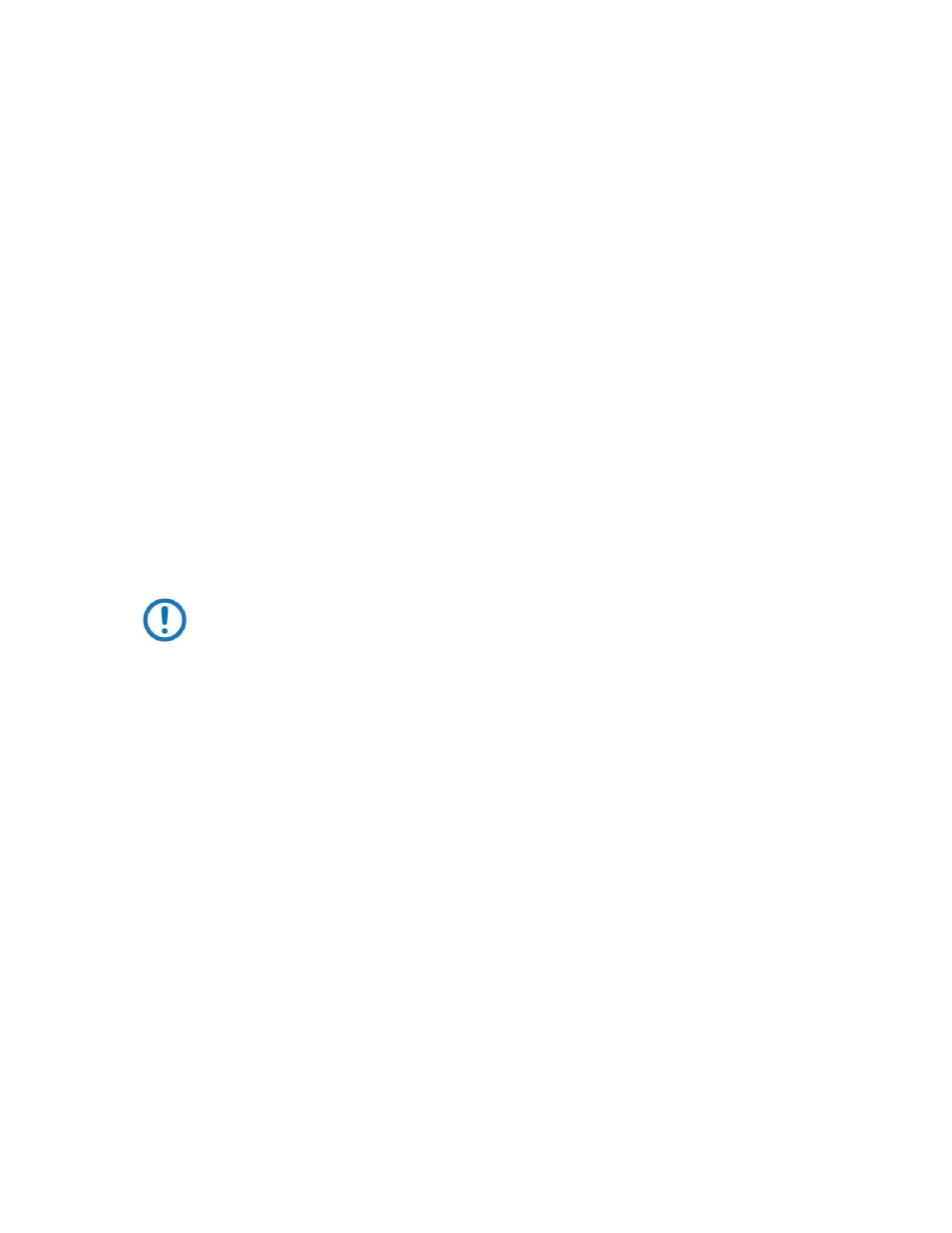
Advanced Configuration (System Display)
Revision 3
NetVue User Guide
MN-NETVUE
10–49
If the style attribute is set to markers, only one pair of latitude/longitude values must be specified in the
If the style attribute is set to lines, two pairs of latitude/longitude values must be specified: one pair in the
and
10.7.4.1.4 TitleColumnPID tag, optional
In this optional tag, specify the Parameter ID of the table column containing the text that shows when the
mouse cursor hovers over a marker.
10.7.4.1.5 AlarmLevelColumnPID tag, optional
In this optional tag, specify the Parameter ID of the table column in which the Alarm severity of the cells
sets the Alarm color of the markers.
If the marker images are image strips containing a separate image for every Alarm severity, then the
Alarm severities of the cells in this column control which image in the strip shows.
NOTE: The cells in the specified column must be monitored. They must be included in
at least one Alarm template.
10.7.4.1.6 MarkerSelectionPID tag, optional
In this optional tag, specify the Parameter ID of the table column containing the marker image IDs.
If, for a specific marker, this column contains an image ID corresponding to a particular MarkerImage ID,
then the marker shows on the map using that specific marker image.
If, however, no marker image has an ID that matches the image ID retrieved from the dynamic table, then
the marker shows using the first marker image defined in the
10.7.4.1.7 TableFilters tag, optional
In this optional tag, specify one or more row filters in
value=[ColumnPID][Operator][Value]
