2 central database, 1 setting up a central database – Comtech EF Data NetVue Release 1.1 User Guide User Manual
Page 207
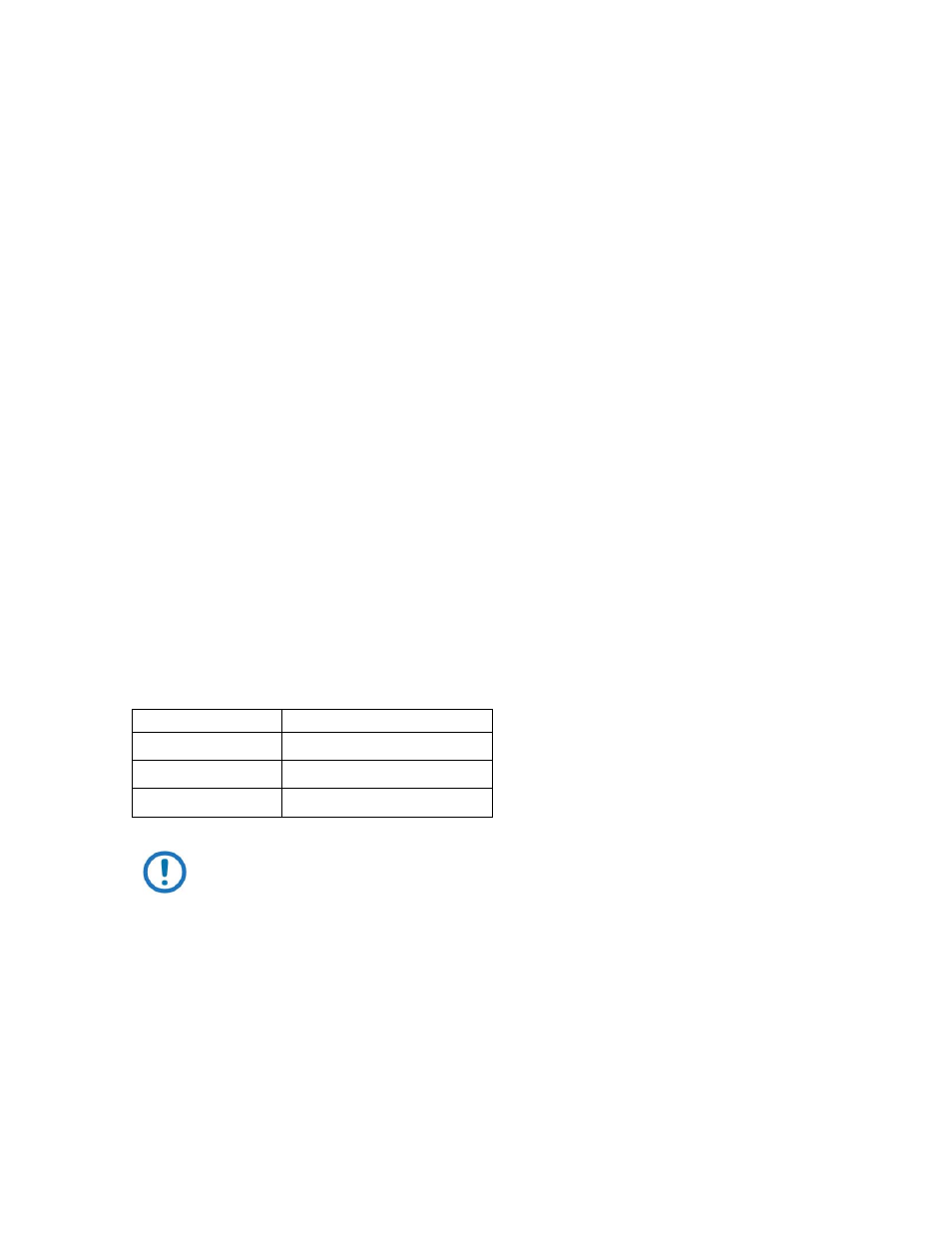
Advanced Configuration (System Display)
Revision 3
NetVue User Guide
MN-NETVUE
10–70
6. In MySQL Administrator:
a. Go to Startup Variables and enter the new data directory in the Data directory box.
b. Go to Service Control and start the MySQL service.
7. Start NetVue.
8. Check all trend data to make sure the move was successful.
10.9.2
Central database
If you set up your own central database in your NetVue Cluster, that database will contain an offline copy
of some or all of the data in the local NetVue databases.
Use this offline database to produce reports without affecting the live NetVue Cluster. Even the most
demanding database queries will not affect the performance of your NetVue Servers.
10.9.2.1
Setting up a central database
On the server that will host the central database:
1. Install the database software. Install one of these:
•
MySQL Server
•
Microsoft SQL Server
•
Oracle Database
2. Create a database.
3. Run a table creation script that is applicable to the database software you installed. These table creation
scripts are found in the C:/Skyline DataMiner/Tools directory:
Database software:
Script to run:
MySQL Server
CentralTabledef.txt
Microsoft SQL Server CentralTableDefSQLServer.sql
Oracle Database
CentralTabledefOracle.sql
NOTE: For an Oracle database:
1. Create a shared folder on the database server and give it a suitable name.
Example: DataMinerOffload
2. Create a database user account in the Oracle database.
3. Give the account permission to create directory database objects that point to
this shared folder: GRANT CREATE ANY DIRECTORY TO [user]
4. Create and configure the user accounts that will be used by the different NetVue Servers to connect to
the central database. At a minimum, the user accounts must have these rights on every NetVue in the
NetVue Cluster:
