A.4 enabling the virtual snmp agent of an element – Comtech EF Data NetVue Release 1.1 User Guide User Manual
Page 243
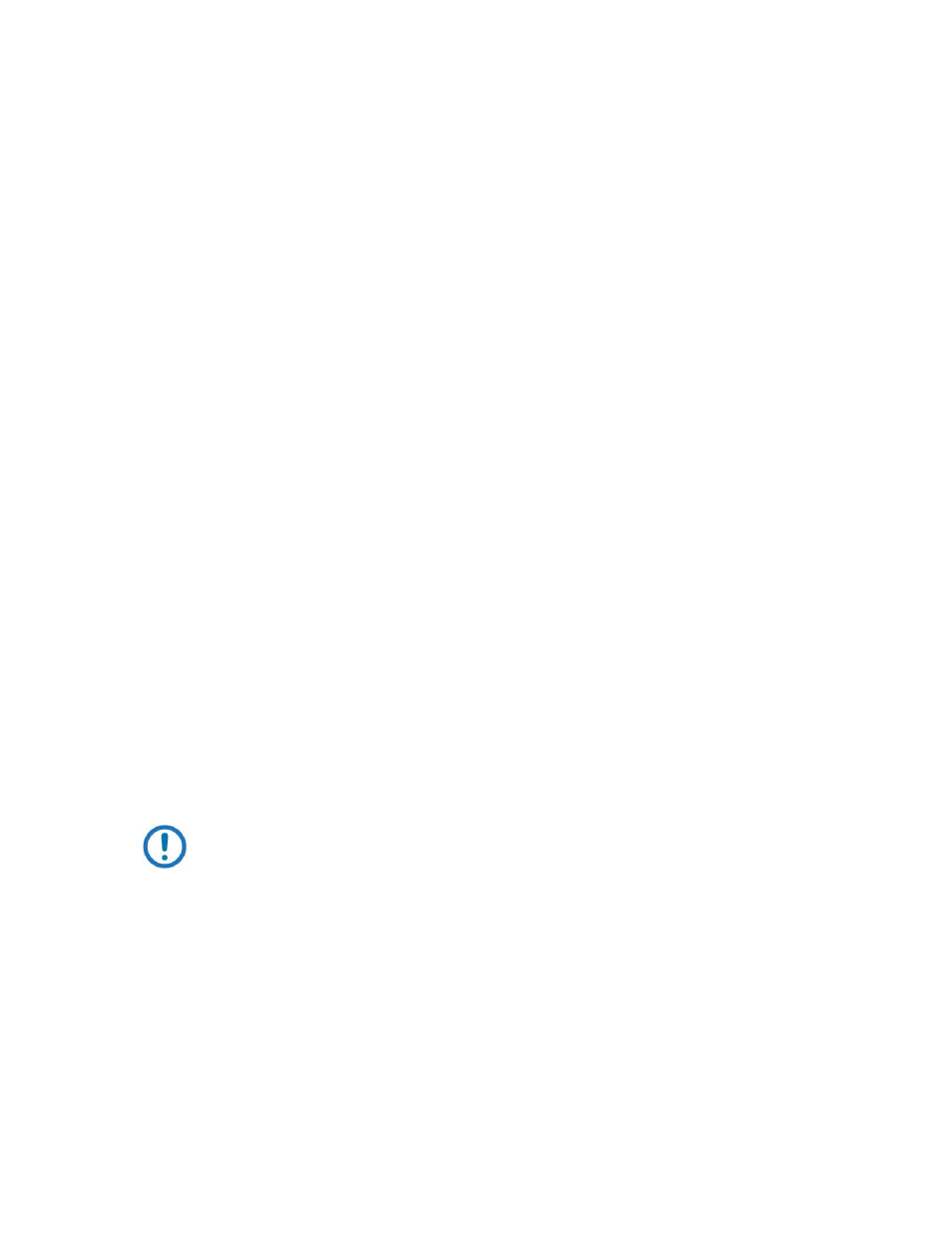
SNMP Managers
Revision 3
NetVue User Guide
MN-NETVUE
A–6
•
Advanced
Click this button to open the Advanced dialog box, which contains these settings:
•
Custom OID during resend
In this box, you can enter a custom OID to be used when resending traps to an SNMP manager.
•
Custom OID for the ping traps
In this box, you can enter a custom OID to be used when sending ping traps at the beginning and/or
end of an SNMP manager synchronization/resend process.
•
Send an extra starting ping trap during resend
Select this option if every resend cycle must start with a ping trap.
•
Send an extra ending ping trap during resend
Select this option if every resend cycle must end with a ping trap.
8. On the fourth page, select the necessary Alarm filters, then click Next.
Set Alarm filters to specify the Alarms for which NetVue must forward SNMP traps toward the SNMP
manager that is being configured.
9. On the fifth page, if necessary, select Alarm storm prevention and then specify these settings:
•
Number of Alarms
Specify the minimum number of Alarms that will cause NetVue to send a trap containing Alarmstorm
started. This applies only to Alarms generated on the same Element and Parameter.
•
Generation Time Range
The maximum range of time during which the specified number of Alarms must occur.
•
Clear Time Range
During an Alarm storm, if no Alarms occur within this time range, then NetVue will send a trap
containing Alarm storm stopped.
10. On the sixth and last page, click Finish.
IMPORTANT
NetVue forwards SNMP Traps to all activated SNMP managers. It uses a separate
thread for each SNMP manager.
Look at the list of SNMP managers. If the check box in front of an SNMP manager is
selected, then that SNMP manager is activated.
A.4 Enabling the virtual SNMP agent of an element
Every element in a NetVue System has a virtual SNMP agent.
When an alarm occurs for an element, the element can forward associated SNMP traps toward every
activated SNMP manager defined in the NetVue System. To cause this forwarding, you must:
