Comtech EF Data NetVue Release 1.1 User Guide User Manual
Page 242
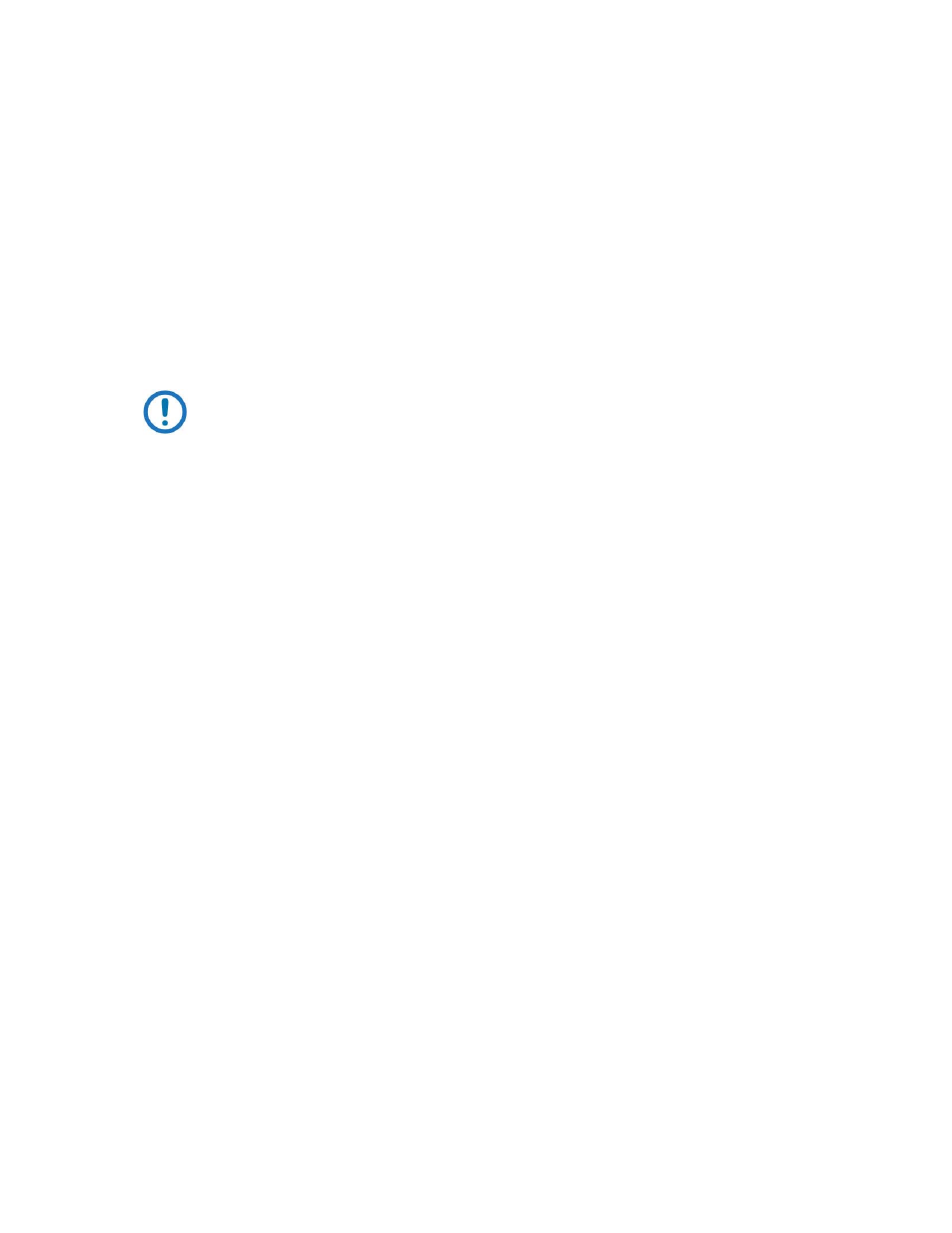
SNMP Managers
Revision 3
NetVue User Guide
MN-NETVUE
A–5
•
Resend max
The maximum number of times that NetVue will send the same Inform message, if it does not receive
an acknowledgement.
After a DMA has tried to send an Inform message for the specified maximum number of times, a timeout
occurs. The timeout causes the DMA to switch to ping mode. As soon as the DMA receives the first
acknowledgement from the SNMP manager, it stops sending ping messages. Then, it sends an Inform
message for every active alarm in the DMS. Every time the DMA receives a new alarm, it sends an Inform
message to the SNMP manager.
After all the Inform messages are sent, the DMA switches back to normal mode.
NOTE: A ping message is an alarm with parameter ID 64622 containing the value
PING.
6. To send the Inform messages in chronological order, select the Send in chronological order option.
With this option, an SNMP manager must reply with ACK when it receives an Inform message. The next
Inform message is not sent until the ACK reply occurs.
7. On the third page, specify these properties, then click Next.
•
Custom Trap Description
The trap description that shows in the default trap description binding
•
Resend all active alarms every
To resend SNMP traps for active Alarms at regular intervals, select this option and specify the
interval.
•
Send all traps via one NetVue
To send all SNMP traps toward the SNMP manager through a specific NetVue Agent, select this
option and select the NetVue Agent from the list.
•
Enable the forwarding of traps
To activate the sending of SNMP traps, select this option.
•
Use device specific OID
To cause the enterprise OID of the trap to be different for every type of element (depending on the
protocol), select this option.
If this option is unselected, then all traps will contain the Skyline OID (8813).
•
Support international characters (Unicode)
If the traps will contain international characters, select this option.
•
Custom trap bindings
To configure custom trap bindings on top of the default bindings that are defined in the standard
Skyline MIB, click this button. The Custom Trap Bindings dialog box opens.
