Select emulation (dc4 dc4 esc y), Select afta in column (dc4 dc4 esc z), Select resident font (dc4 dc4 esc g) – Compuprint 4247-Z03 Programmer Manual User Manual
Page 91: Request to read configuration (dc4 dc4 esc h), Printer configuration response (dc4 dc4 esc h)
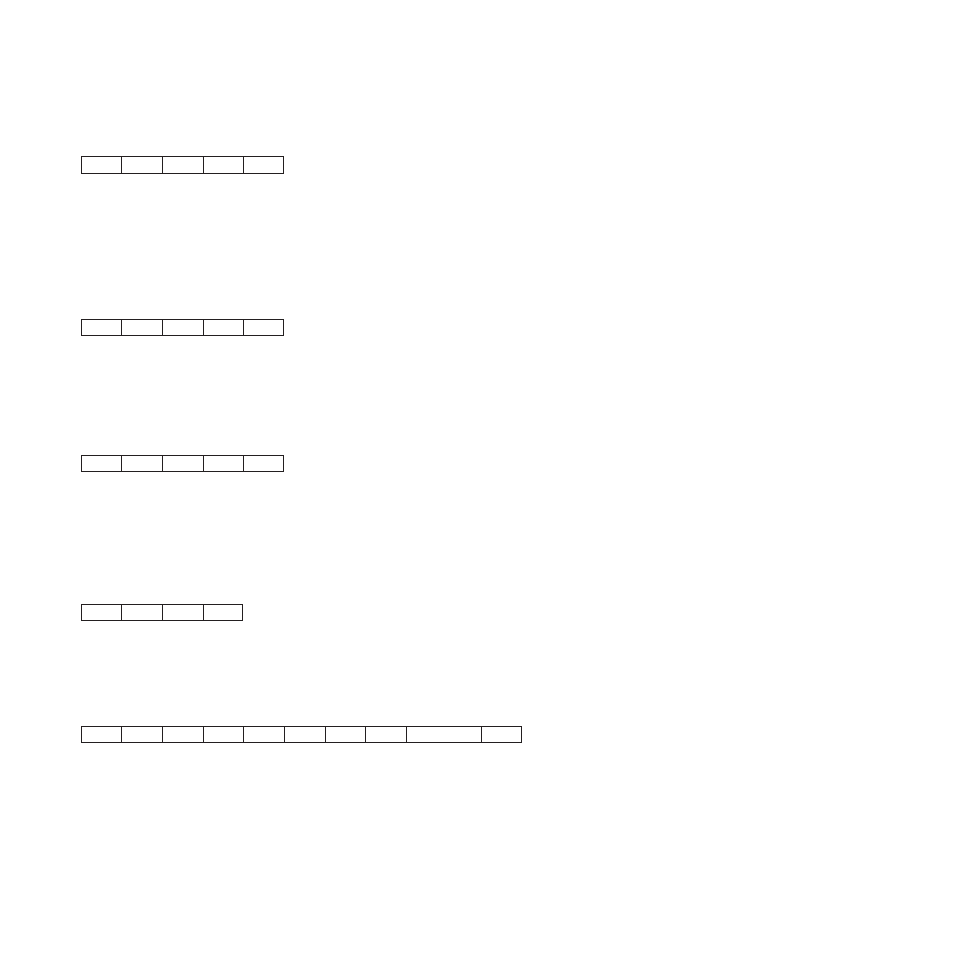
Select Emulation (DC4 DC4 ESC Y)
14
14
1B
59
NN
This command selects the printer emulation mode.
The values for NN are:
1
Epson FX 1050
2
4202 Proprinter III XL
5
4247 or 2381 Personal Printer
Select AFTA in Column (DC4 DC4 ESC Z)
14
14
1B
5A
NN
This command selects the column at 10 CPI where the Automatic Forms Thickness Adjustment (AFTA) will
be made.
The value for NN is the column number.
Select Resident Font (DC4 DC4 ESC g)
14
14
1B
67
NN
This command selects the resident font based on the following values of NN:
0
Courier
1
Gothic
128
OCR-B
129
OCR-A
Request to Read Configuration (DC4 DC4 ESC h)
14
14
1B
68
This command requests the printer to send its configuration saved in non-volatile memory (NVM).
The printer must be configured for 1284 Parallel mode.
Printer Configuration Response (DC4 DC4 ESC h)
14
14
1B
68
LL
HH
TT
SS
D1...DN
CS
This is the response Request to Read Configuration command.
The printer must be configured for 1284 Parallel mode. LL and HH indicate the number of bytes that follow
this control. LL is the least significant byte of the count and HH is the most significant byte. (The number
of bytes that follow equal HH x 256 + LL.)
The other values are:
TT
Model Type
SS
Model Sub-type
Chapter 2. Epson FX-1050 Data Stream
71
