Equipment check - x'10, Data check - x'08, Specification check-bar code - x'04 – Compuprint 4247-Z03 Programmer Manual User Manual
Page 220: Equipment check - x'10' data check - x'08
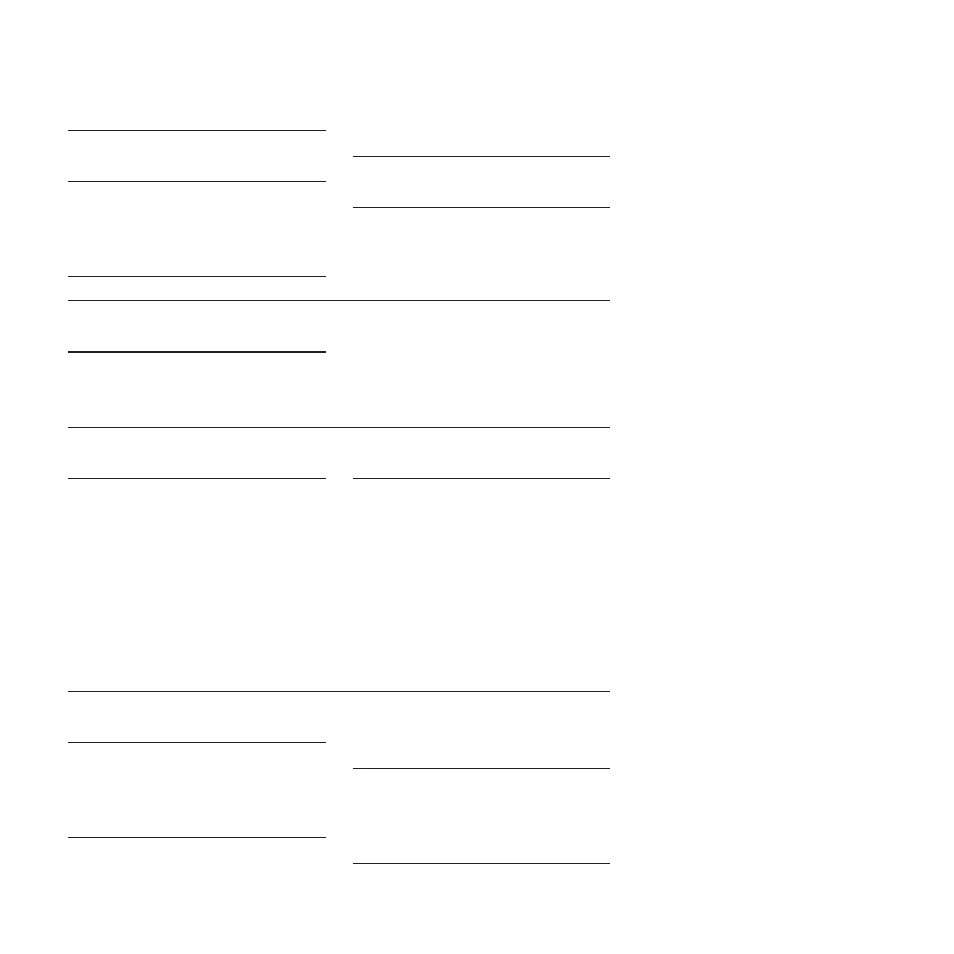
X'400100'
Printer Out of Forms
Alternate Exception Action: None.
X'401300'
Tear-Off Required
Explanation: The printer needs operator intervention
to tear off a continuous forms paper source so paper
source switching can be done.
Alternate Exception Action: None.
X'402000'
Incorrect Forms Module Selection
Alternate Exception Action: None.
X'40E000'
Forms Jam
Alternate Exception Action: None.
X'40E400'
Cancel Print Key Pressed
Explanation: The Cancel Print key was pressed while
the printer was receiving IPDS data.
Alternate Exception Action: None.
Equipment Check - X'10'
The following exception codes are the valid codes for an equipment check condition:
X'10F100'
Permanent Error
Explanation:
1. There was a permanent hardware error.
2. The microcode detected an irrecoverable logic error.
3. The microcode detected a condition that should not
have occurred.
Alternate Exception Action: None.
Data Check - X'08'
The following exception codes are the valid codes for a data check condition:
X'082100'
Undefined Character
Explanation:
1. An undefined character code has been detected in
Write Text data.
2. An undefined overstrike character code has been
detected.
3. A character has been detected in Write Text
Command data which is undefined at the quality
level specified by the XOA-PQC command.
4. An undefined character code has been detected in
Write Bar Code data.
Alternate Exception Action: For reasons 1-3, print
the default character. For reason 4, there is no alternate
exception action.
X'08C100'
Position Check
Explanation: An attempt was made to print outside
the valid printable area.
Alternate Exception Action: All physical printing
outside the valid printable area is suppressed. All data
and controls continue processing. The printer continues
to print within the valid printable area to the greatest
possible extent. For text, this may mean truncating text
lines at the character boundary closest to the edge of
the intersection. For graphics, this may mean truncating
graphics pictures at the pel closest to the boundary. For
image, this may mean truncating scan lines at the pel
closest to the boundary, or alternatively, not printing any
of the image if any part of the image falls outside the
valid printable area.
Specification Check-Bar Code - X'04'
The following exception codes are the valid codes for a bar code specification check condition:
X'040300'
Bar Code Type Requested Is Not
Supported
Explanation: The bar code type requested in the
Write Bar Code Data Descriptor field is not supported.
Alternate Exception Action: None.
X'040400'
LCID Requested Is Not Supported
Explanation: The type style/font requested in the
Write Bar Code Data Descriptor field is not supported.
Alternate Exception Action: Use printer default.
X'040500'
Bar Code Color Requested Is Not
Supported
Explanation: The color requested in the Write Bar
Code Data Descriptor field is not supported.
Alternate Exception Action: Use printer default color.
X'040600'
Bar Code Color Requested Is Not
Supported
200
Programmer Manual
