Figures – Compuprint 4247-Z03 Programmer Manual User Manual
Page 13
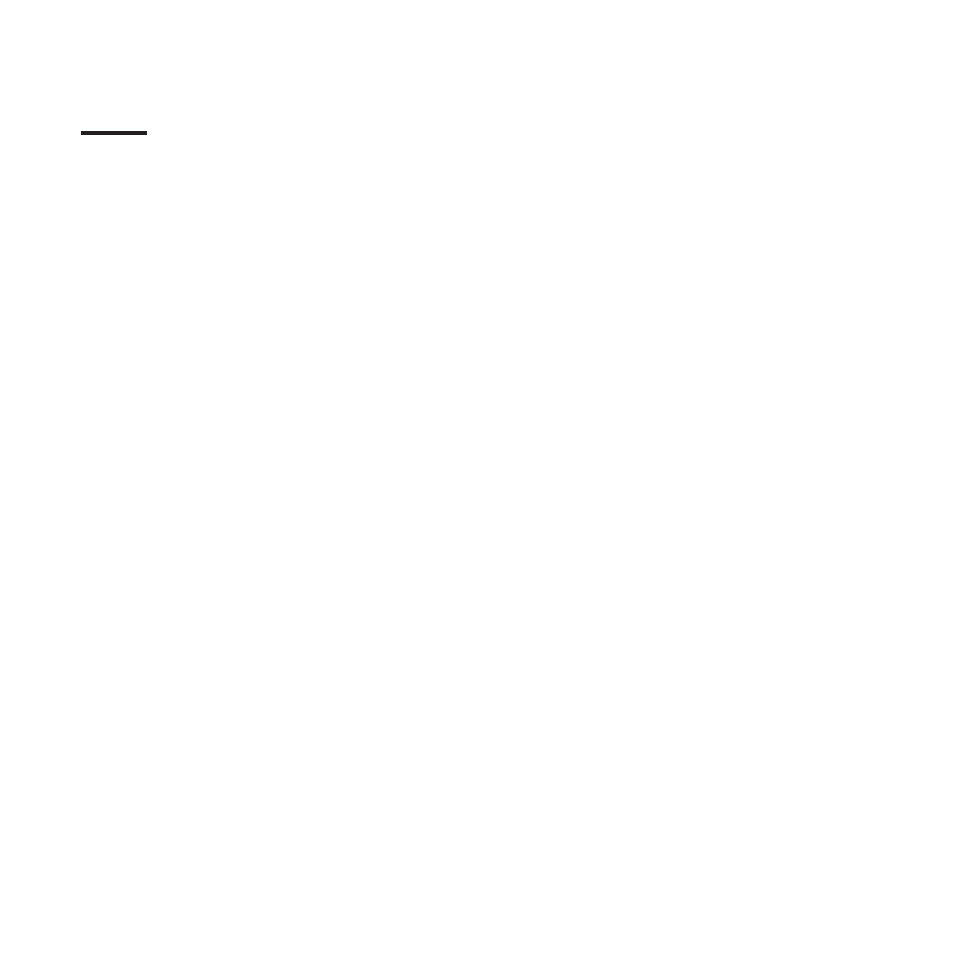
Figures
1. The Physical Medium . . . . . . . . . . . . . . . . . . . . . . . . . . . . . 76
2. The X
. . . . . . . . . . . . . . . . . . . . . . 77
3. The Physical-Logical Page Relationship . . . . . . . . . . . . . . . . . . . . . . 77
4. The X and Y Coordinate System and the Logical Page . . . . . . . . . . . . . . . . . 78
5. The I and B Coordinate System on the Logical Page
. . . . . . . . . . . . . . . . . 79
6. An Example of the IPDS Data Stream . . . . . . . . . . . . . . . . . . . . . . . 79
7. A Sample Page Constructed on an IPDS Printer . . . . . . . . . . . . . . . . . . . 85
8. The Relationship between Home State, Page State, and Block States . . . . . . . . . . . 87
9. The Relationship between Home State, Overlay State, and Block State. . . . . . . . . . . 88
10. The Relationship between Home State, Page Segment State, and Block States
11. The Complete IPDS State Diagram . . . . . . . . . . . . . . . . . . . . . . . . 91
12. Using the Load Page Descriptor Command to Specify the Logical Page . . . . . . . . . . 113
13. Using the Logical Page Position Command to Position
. . . . . . . . . . . . . . . . 113
14. Using the Set Media Size Command to Specify the Physical Medium . . . . . . . . . . . 116
15. Exception Handling Control
. . . . . . . . . . . . . . . . . . . . . . . . . . 130
16. The Graphics X and Y Coordinate System . . . . . . . . . . . . . . . . . . . . . 145
17. The Graphic Medium Presentation Space and Its Limits . . . . . . . . . . . . . . . . 146
18. The Graphic Window within the Graphic Medium Presentation Space . . . . . . . . . . . 146
19. The Graphic Block Area on the Physical Medium
. . . . . . . . . . . . . . . . . . 147
20. Graphic Block Area Position Control and the Graphic Block Area. . . . . . . . . . . . . 149
21. Graphic Output Control and the Graphic Block Area
. . . . . . . . . . . . . . . . . 151
22. Graphic Data Descriptor and the Graphic Medium Presentation Space
23. Scale-to-Fit Mapping . . . . . . . . . . . . . . . . . . . . . . . . . . . . . 154
24. Center-and-Trim Mapping . . . . . . . . . . . . . . . . . . . . . . . . . . . 155
25. Position-and-Trim Mapping. . . . . . . . . . . . . . . . . . . . . . . . . . . 156
26. Specifying the Bar Code Block Using the Bar Code Area Position Field . . . . . . . . . . 182
27. Specifying the Bar Code Block Size Using the Bar Code Output Control . . . . . . . . . . 184
28. Specifying the Bar Code Medium Presentation Space Size. Using the Bar Code Data Descriptor
29. An Example of Overlay Nesting . . . . . . . . . . . . . . . . . . . . . . . . . 193
30. Print Sample from an IPDS Application Program . . . . . . . . . . . . . . . . . . . 223
31. Mode Centronics . . . . . . . . . . . . . . . . . . . . . . . . . . . . . . 334
32. Mode IEEE 1284 . . . . . . . . . . . . . . . . . . . . . . . . . . . . . . 335
xiii
