Set horizontal tabs (esc d), Begin emphasized print (esc e), End emphasized print (esc f) – Compuprint 4247-Z03 Programmer Manual User Manual
Page 75: Begin double-strike print (esc g), Set page length (esc c)
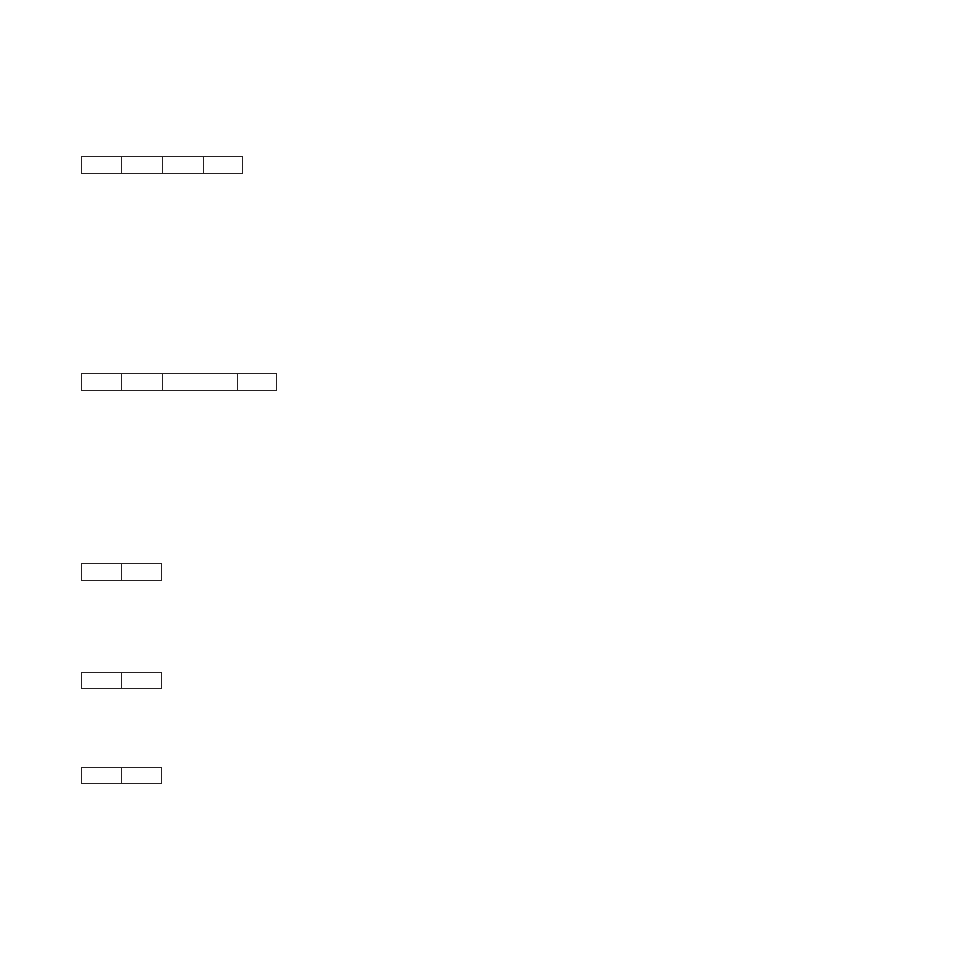
Set Page Length (ESC C)
1B
43
LL
IN
This control sets the physical page length in lines or inches and resets skip perforation mode.
LL is a one-byte hexadecimal number that specifies the page length in lines. The value is converted to
inches based upon the current line spacing. Valid values for LL are X'01' to X'FF', but the resulting page
length in inches must be less than 113.8 inches (2890 mm). If LL equals 0, then parameter II (length is
inches) is used.
IN is a one-byte hexadecimal number that specifies the page length in inches. IN is present only if
parameter LL equals 0. Valid values for IN are X'01' to X'71'. If IN is greater than the maximum value, the
maximum value is used. If both LL and IN are zero, the control is ignored.
Set Horizontal Tabs (ESC D)
1B
44
TT...TT
00
This control sets the horizontal tab stops. The maximum number of tab stops supported is 32. The
sequence terminates with the NUL control code. If the null terminator is missing, the printer treats the next
32 bytes as tab stops and ignores all the data bytes following the 32 bytes until a Null is received. If the
printer receives this control code with no tabs, all horizontal tab stops are cleared.
TT is the list of tab stops as character positions relative to the left edge of the physical page. Valid values
are X'01' to X'FF'. Tab stops must be specified in ascending order. Entries not in ascending order are
ignored.
Begin Emphasized Print (ESC E)
1B
45
This control starts emphasized print mode (bold style). Emphasized printing continues until the printer
receives an End Emphasized Print (ESC F) control or the printer is initialized.
End Emphasized Print (ESC F)
1B
46
This control ends emphasized print mode (bold style).
Begin Double-Strike Print (ESC G)
1B
47
This control starts double-strike printing (all text characters are double struck). Double-strike printing
continues until the printer receives an End Double-Strike Print control (ESC H) or the printer is initialized.
Chapter 2. Epson FX-1050 Data Stream
55
