Select character table (esc t), Double high printing (esc w), Select nlq or dp print quality (esc x) – Compuprint 4247-Z03 Programmer Manual User Manual
Page 82: 4247 commands
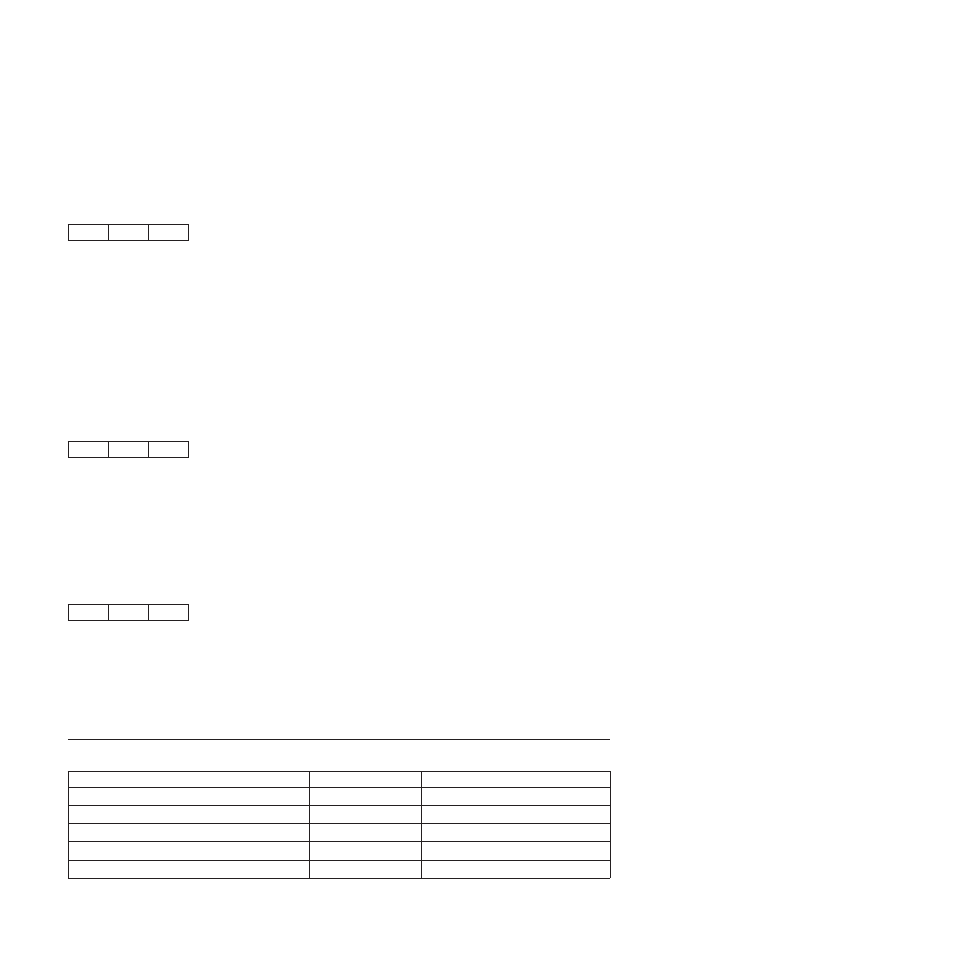
This control activates and deactivates Quiet Mode (half-speed printing). The following are the values for
NN:
0
Set Quiet Mode Off
1
Set Quiet Mode On
Select Character Table (ESC t)
1B
74
NN
This control selects italic characters from the Epson Italic character set. The characters selected are ASCII
codes 128 to 255 (X'80' through X'FF').
The following values of NN are:
X'0'
Select Epson Italic character set
X'1'
Selects Epson Extended Graphics Italic character set (actually Code Page 437)
X'2'
Remap DLL character set from positions 0 - 127 to 128 - 255.
Selecting Epson Extended Graphics does not disable italic printing. The value of NN must equal X'00' or
X'01'.
Double High Printing (ESC w)
1B
77
NN
This control activates and deactivates double-high printing. The following are the values for NN:
0
Set Double-High Mode Off
1
Set Double-High Mode On
Superscript, subscript, and condensed modes are not valid in double-high mode. This command is
available for both DP and NLQ printing.
Select NLQ or DP Print Quality (ESC x)
1B
78
NN
This control selects NLQ or DP from the following values of NN:
0
Selects Fast Draft or DP mode. (See Note).
1
Selects NLQ mode
Notes: If the printer configuration 'Host Fast Draft' setting is enabled then Fast Draft quality is selected. If
'Host Fast Draft' is disabled then DP quality is selected (model Z03 only).
4247 Commands
Control
Hex
Name
DC4 DC4 ESC ! NN 1 PP EM
14 14 1B 21 01
Select EAN-8 Bar Code
DC4 DC4 ESC ! NN 2 PP EM
14 14 1B 21 02
Select EAN-13 Bar Code
DC4 DC4 ESC ! NN 3 PP EM
14 14 1B 21 03
Select UPC-A Bar Code
DC4 DC4 ESC ! NN 4 PP EM
14 14 1B 21 04
Select MSI Bar Code
DC4 DC4 ESC ! NN 5 PP EM
14 14 1B 21 05
Select UPC-E Bar Code
62
Programmer Manual
